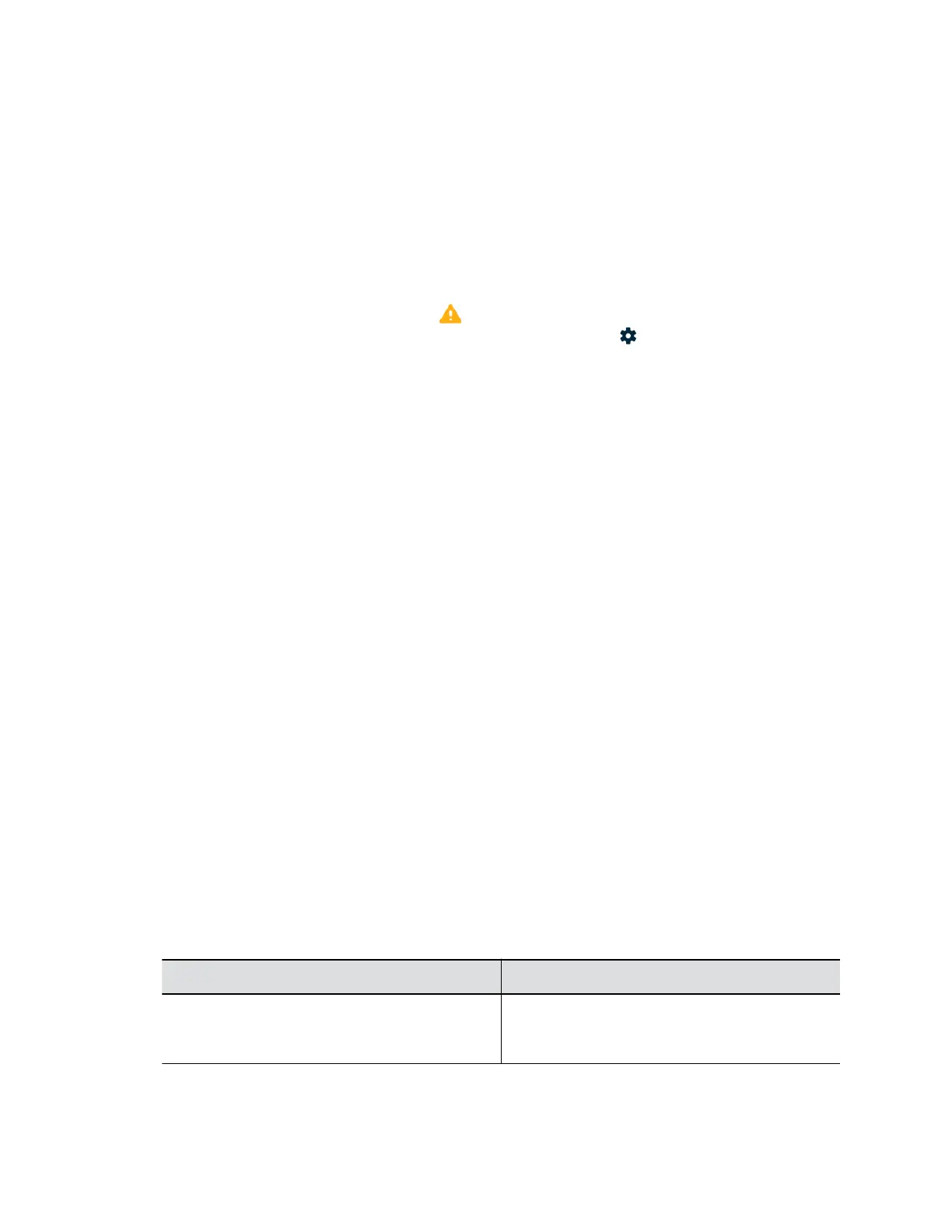The Poly_G200_<SN>_<time>.tar.gz.enc file downloads to your local drive.
Viewing System Alerts
The G200 interface shows yellow alert icons when a service or a component goes wrong.
The Device Status page of the system web interface lists the status of the components and services that
your G200 system is using. You can select the yellow exclamation mark in the Status column and get to
the corresponding page to fix the issue.
On the local interface, you might see a Caution
icon appear at the top-right corner of the screen. You
can find the details of the issue on the local interface by going to Settings > Status.
View Call Statistics
You can look at in-call data to help you troubleshoot system issues or problems experienced by call
participants.
Procedure
» During a call, do one of the following:
• In the system web interface, go to Diagnostics > Call Statistics.
• Press * on the remote control.
System Health Check
After you power on the system, the system automatically performs a system health check.
The status of the system health check sequence is shown using the LED indicator on the front of the
device. The system logs all test results in the system memory. When the test sequence completes with no
severe errors, the system starts normally.
Test Your Audio and Video
Poly G200 systems provide multiple diagnostic tools to test your system, including speaker test, audio
meters, and color bars.
Procedure
1. In the system web interface, go to Diagnostics.
2. Go to the following pages to start the tests:
Tool Name Description
Speaker Test Tests the audio cable connections. A 473 Hz tone
indicates that the local audio connections are
correct.
Troubleshooting
48
