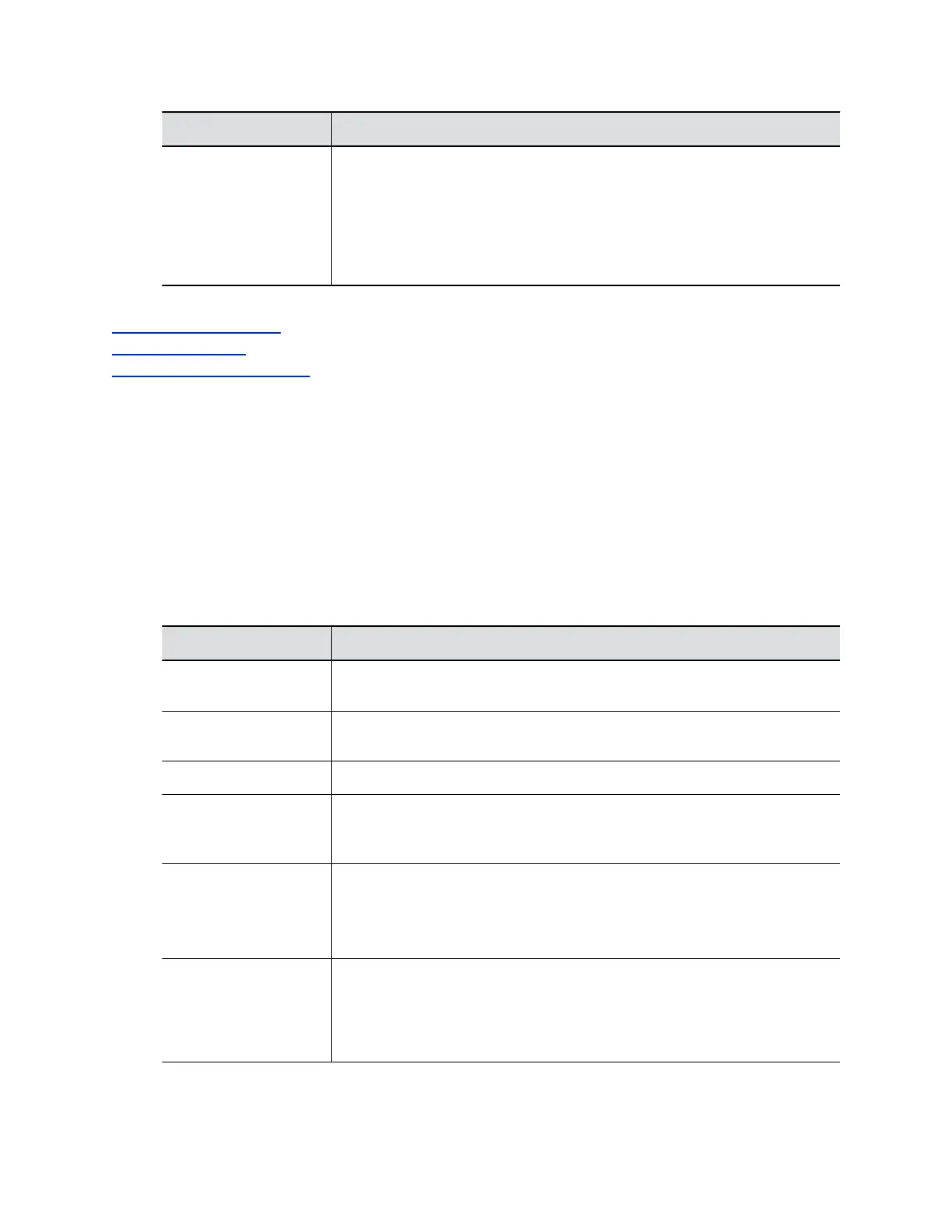Setting Description
User Name
Password
Specifies the user name and password that register the system to the
RealPresence Clariti Ensemble server. Since RealPresence Clariti Ensemble
1.1, the default user name and password are both defProvAccount.
Note: Refer to the Poly RealPresence Clariti Ensemble Administrator Guide
for more information.
Related Links
Define the Device Name on page 13
Deployment Modes on page 13
Configure Deployment Mode on page 14
Configure H.323 Settings
If your network uses a gatekeeper, the G200 system can register its H.323 name and extension. This
enables others to call the system by entering the H.323 name or extension instead of the IP address.
The following settings are only available for AVC mode.
Procedure
1. In the system web interface, go to Server Settings > Call Server.
2. Configure the following settings and select Submit.
Setting Description
Communication
Protocol
Specifies the registrar protocol. Select H.323.
Enable H.323
Registration
Enables you to display and configure the H.323 settings.
Gatekeeper Address Gatekeeper address that the network is using.
H.323 Name Specifies the name that gatekeepers and gateways use to identify this system.
You can make point-to-point calls using H.323 names if both systems are
registered to a gatekeeper.
H.323 Extension (E.
164) (My Number)
Enables users to place point-to-point calls using the extension if both systems
are registered with a gatekeeper, and specifies the extension that gatekeepers
and gateways use to identify this system.
Your organization's dial plan might define the extensions you can use.
Require Authentication Enables support for H.235 Authentication.
When H.235 Authentication is enabled, the H.323 gatekeeper ensures that
only trusted H.323 endpoints are allowed to access the gatekeeper.
This setting is available when Enable H.323 Registration is set to Enable.
Configuring Network Settings
25