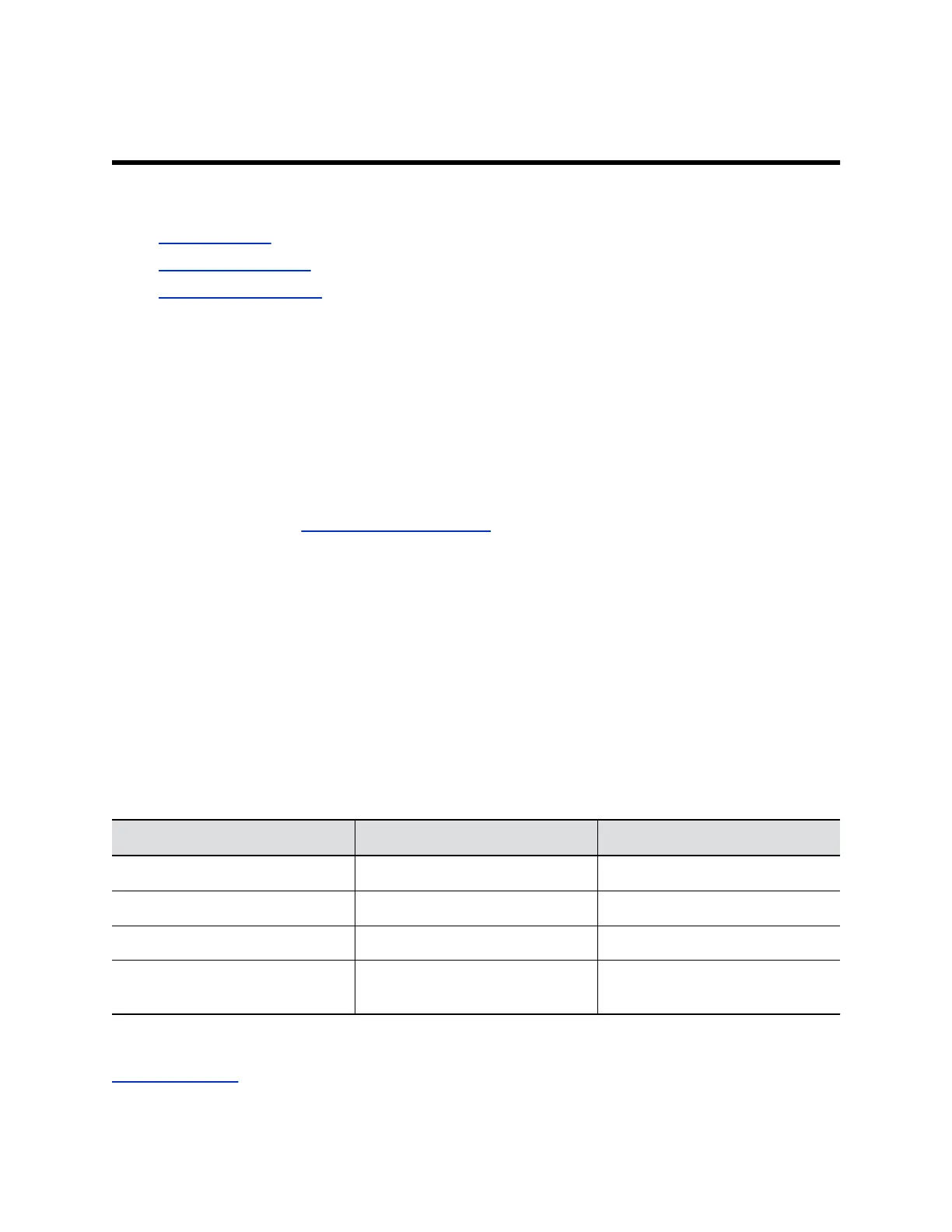Getting Started with Poly G200
Topics:
• G200 Overview
• Powering On and Off
• Navigating the System
Poly G200 is an enterprise-grade video conferencing solution for huddle rooms and smaller spaces. G200
systems offer an intuitive user interface with rich collaboration features.
G200 Overview
Poly G200 delivers cost-effective collaboration for smaller organizations that are ready to move up from
consumer-grade alternatives. G200 provides natural video conferencing interaction using robust video
communication technology.
For technical specifications and detailed descriptions of features available for G200, see the product
documentation available at Poly Online Support Center.
The Poly G200 bundle has three versions:
• Poly G200 with a Polycom EagleEye Mini USB camera and a Poly Studio expansion microphone
that supports both AVC and SVC modes.
• Poly G200 with a Poly EagleEye Cube USB camera that supports both AVC and SVC modes.
• Poly G200 with a Poly EagleEye Cube USB camera that supports only SVC mode.
You can connect a Poly Studio USB video bar or USB headset to the Poly G200 system as a peripheral.
Dual Monitors Feature
You can connect your G200 system to two monitors if your system is licensed to use dual monitors.
Poly G200 supports different content displays on each monitor in different system states, as described in
the following table.
System State Primary Monitor Secondary Monitor
Standby Home screen Background picture
Out of a call with content Content Content
In a call Far end camera view Local camera view
In a call with content Camera views of both local and far
end
Content
Related Links
Activate a License on page 44
5
