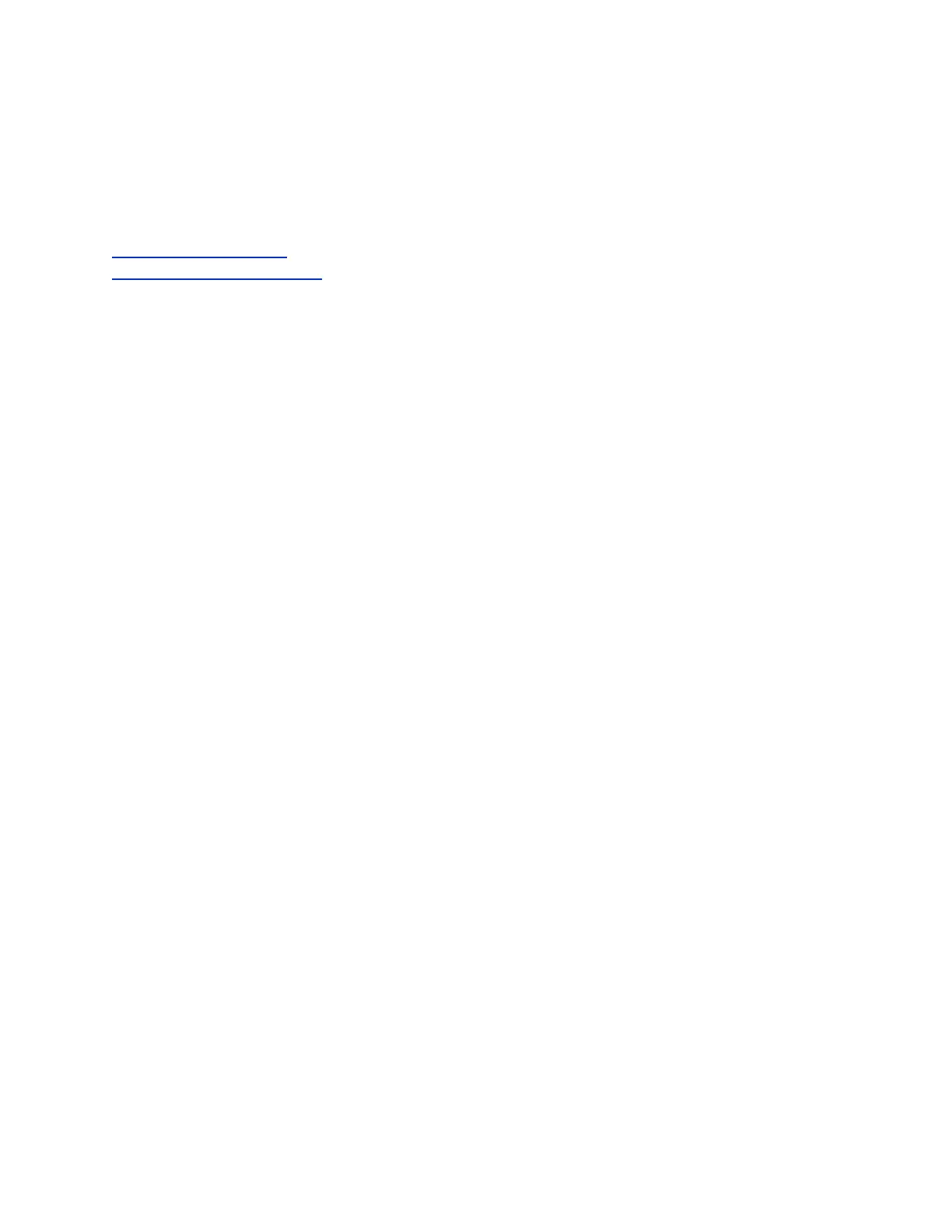2. Follow the onscreen instructions and use the remote control to navigate the screens and enter
information.
You can use the number pad on the remote control to enter text.
After you run the setup wizard, view or change the admin configuration by going to the system web
interface.
Related Links
Reset Your G200 System on page 45
Updating the System Software on page 42
Setting Up the System
12
