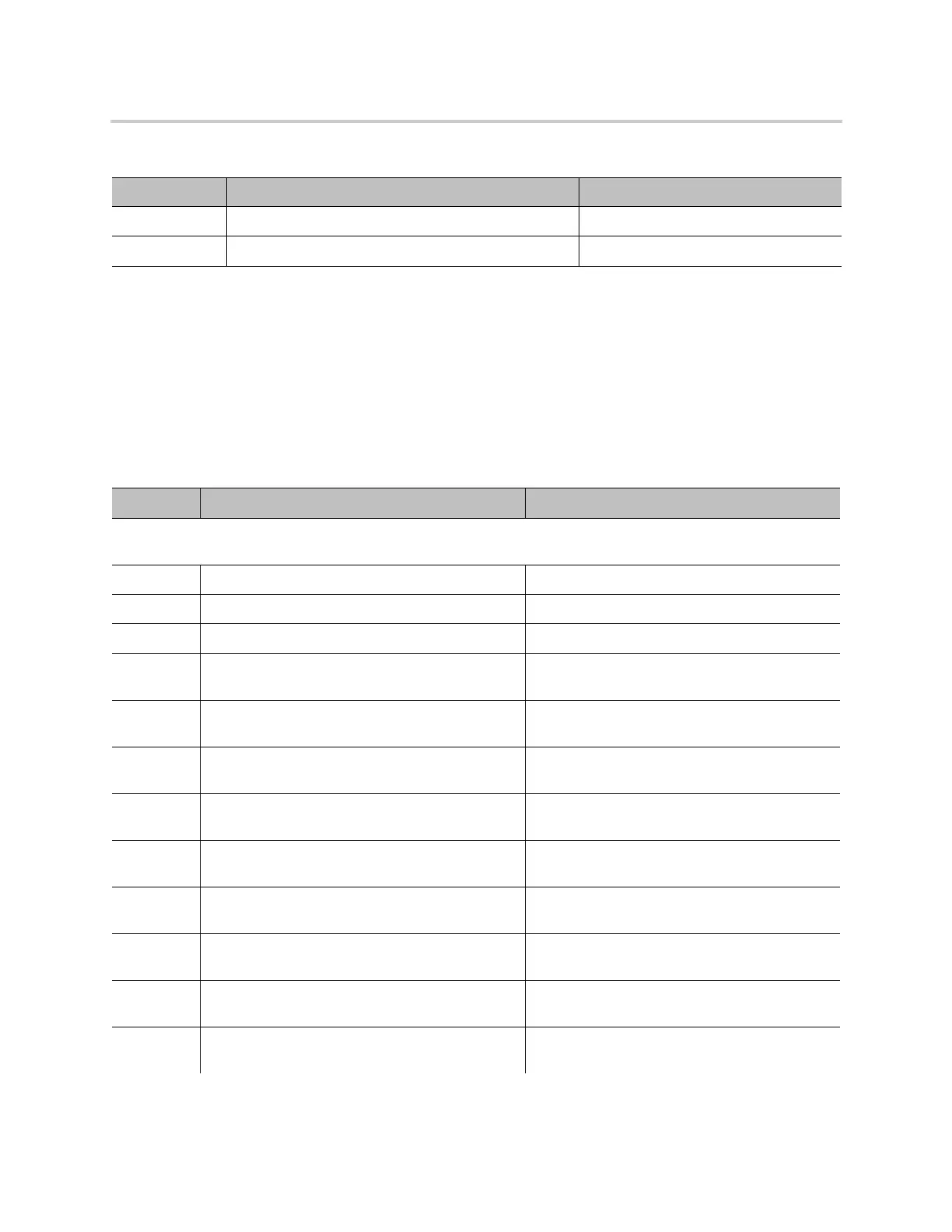Parameter Reference
105
Star Codes
The Star Codes parameters web pages include one page for each star code profile.
Star Code Profile X Web Page (X = A, B)
The following configuration parameters are available on each page.
ToneName Distinctive Call Waiting Tone 10. User-dr5
TonePattern Obihai Tone Pattern Script. 440-18;30;(.3+2)
Star Code Profile Parameter Guide
Parameter Description Default Setting
Star Code Profile X – Star Codes (VoiceService.1.X_StarCode.n.) for n = 1, 2,..8 corresponding to X = A, B,
…, H
Code1 Default = Redial Star Code *07, Redial, call($Ldn)
Code2 Default = Call Return Star Code *69, Call Return, call($Lcn)
Code3 Default = Block Caller ID (Persistent) Star Code *81, Block Caller ID, set($Bci,1)
Code4 Default = Unblock Caller ID (Persistent) Star
Code
*82, Unblock Caller ID, set($Bci,0)
Code5 Default = Block Caller ID Once Star Code *67, Block Caller ID Once,
set($Bci1,1)
Code6 Default = Unblock Caller ID Once Star Code *68, Unblock Caller ID Once,
set($Ubci1,1)
Code7 Default = Call Forward Unconditional Star Code *72, Cfwd All, coll($Cfan),
set($Cfa,1)
Code8 Default = Disable Call Forward Unconditional Star
Code
*73, Disable Cfwd All, set($Cfa, 0)
Code9 Default = Call Forward on Busy Star Code *60, Cfwd Busy, coll($Cfbn),
set($Cfb,1)
Code10 Default = Disable Call Forward on Busy Star
Code
*61, Disable Cfwd Busy, set($Cfb,
0)
Code11 Default = Call Forward on No Answer Star Code *62, Cfwd No Ans, coll($Cfnn),
set($Cfn,1)
Code12 Default = Disable Call Forward on No Answer
Star Code
*63, Disable Cfwd No Ans,
set($Cfn,0)
Ring Profile A & B Parameter Guide
Parameter Description Default Setting
