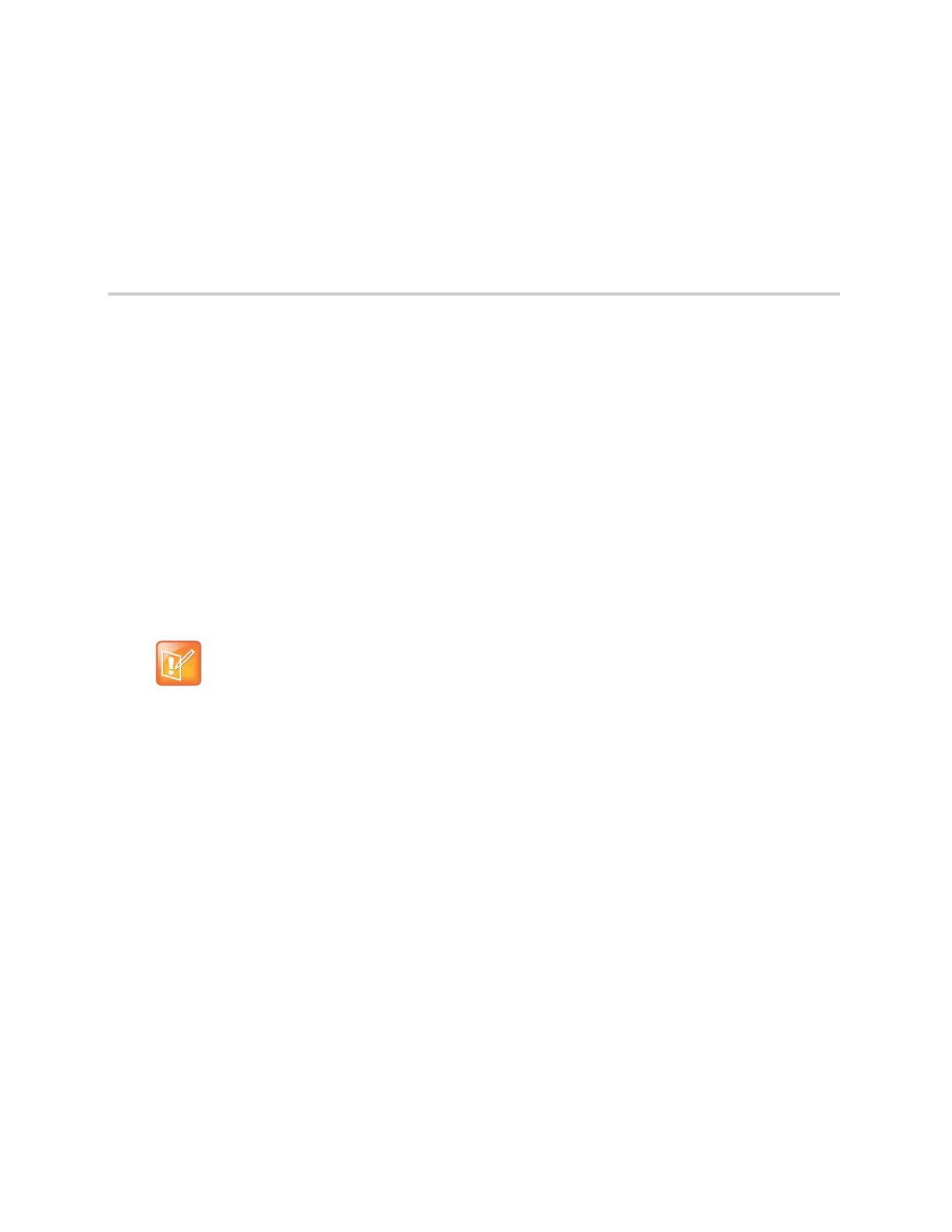42
Third-Party Servers
This section provides information on configuring phones and features with third-party servers.
Broadsoft
You can configure VVX D230 DECT IP Phones with BroadSoft server options.
BroadSoft AS-Feature-Event Features
The AS-Feature is a collection of network-provided features available on a BroadSoft application server. You
can view and change the settings from the phone UI. These network-provided features are configured and
executed in the context of a single SP service.
To view and change the network-provided features from the phone, you must enable the SPn Service –
Calling Features::X_ASFeatureEventSubscribe option and enable the individual network-provided
feature you want users to access from the handset.
The AS-Feature is based on the SIP subscribe/notify framework. You can set the expires value of the
subscription dialog (initiated by the phone per SP servic
e with the feature enabled) using the parameter
ITSP Profile X–Feature Configuration::X_ASFeatureEventSubscribeExpires. When a setting is
changed, the server also updates the phone with a NOTIFY that specifies the latest settings of just the
affected features.
You can access Call Forward and the Do Not Disturb network provided features from the phone menu or
softkey. You can also change any of the above network provided service settings from the web page of
the handset.
Call Forward All
The functionality provided by Call Forward All is similar to that of the CallForwardUnconditional function
provided natively by the handset (per line). Poly recommends that you disable the native version when using
the network-provided version to avoid ambiguity.
The features themselves are executed entirely on the server and the settings of the features are
stored on the server. The phone displays the values of the settings as stored on the server (not the
ones entered and submitted by user, which may or may not be acceptable by the server).
