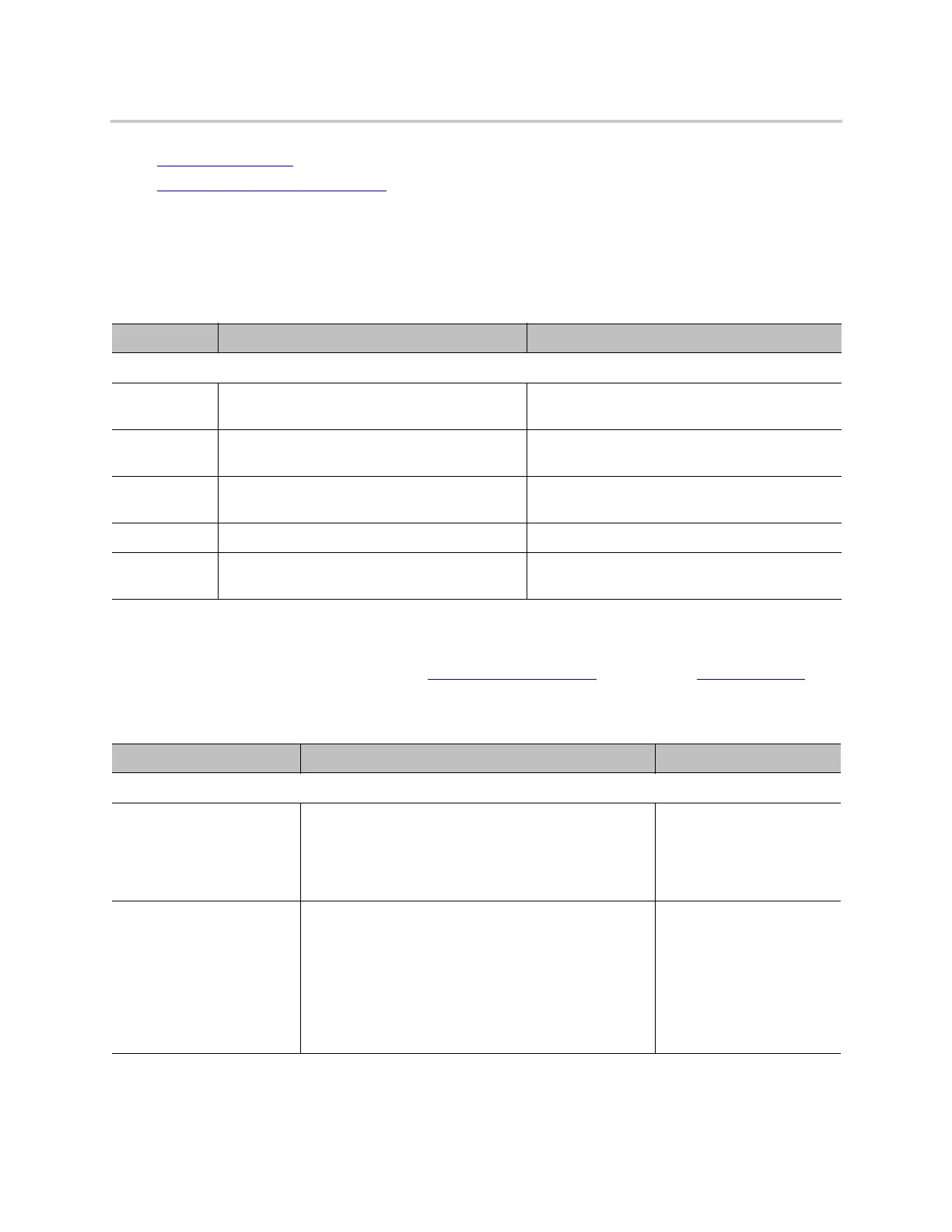Parameter Reference
107
● Speed Dial Settings
● User-Defined Digit Maps Settings
Speed Dial Settings
The following configuration parameters are available on this page.
User-Defined Digit Maps Settings
For an explanation of this feature, refer to the User-Defined Digit Maps section in the Device Settings
chapter.
Speed Dial Parameter Guide
Parameter Description Default Setting
Speed Dials (SpeedDial.)
1 Enter the number or the URL for Speed Dial 1
with an associated name.
2 Enter the number or the URL for Speed Dial 2
with an associated name.
3 Enter the number or the URL for Speed Dial 3
with an associated name.
... ...
99 Enter the number or the URL for Speed Dial 99
with an associated name.
User-Defined Digit Maps Parameter Guide
Parameter Description Default Setting
User-Defined Digit Map 1 (UserDigitMap.1.)
Label A 2- to 16-character long label to reference this digit
map in other digit maps and call routing rules. It must
be alphanumeric, not contain any spaces, and be
different from other user-defined or built-in digit map
labels.
ipd
DigitMap A valid digit map. (xx.<*:@>xx?x?<*:.>
xx?x?<*:.>xx?x?<*:.
>xx?x?|xx.<*:@>xx?x
?<*:.>xx?x?<*:.>xx?
x?<*:.>xx?x?<*::>xx
?x?x?x?)
Note: This default value
supports IPv4 dialing.
User-Defined Digit Map N (N = 2 to 10)
