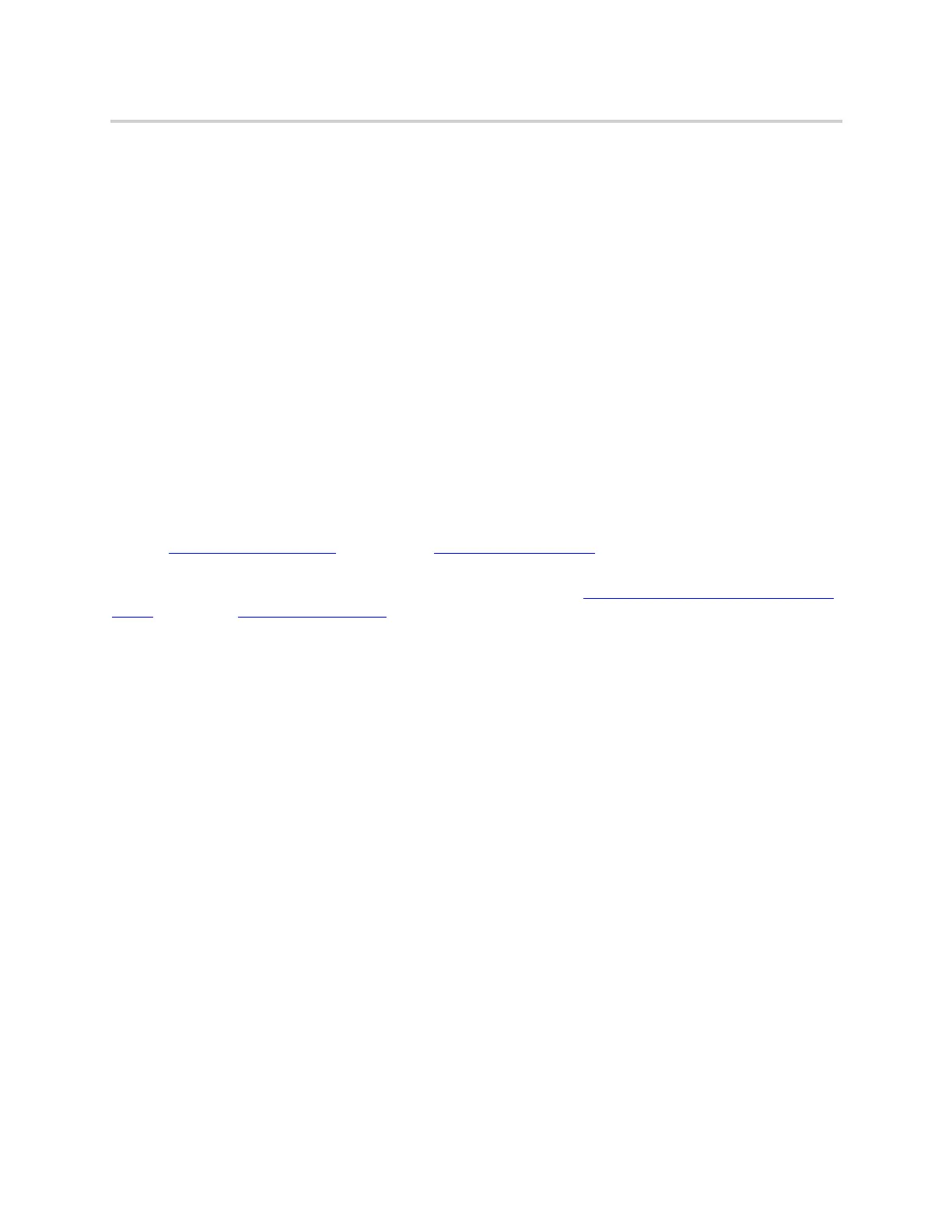Device Settings
29
User Settings
Use the systemweb interface to configure user speed dial numbers and user-defined digit maps.
Speed Dial Numbers
D230 handset supports 99 speed dial numbers. The 99 speed dial slots are numbered from 1 to 99 and are
invoked by dialing a 1- or 2-digit number corresponding to the slot number.
Speed dial values can be set using the system web interface or remote provisioning. The value can be a
number just like the one you normally dial, with or without any service access code prefix, such as
**9200112233, **214089991123, 4280913, and so forth. It may also include explicit trunk information
with the general format TK(number), where TK= SPn (n=1–9), BT1, BT2, or PP. For example,
PP(ob200112233), SP2(14089991123), BT2(4280913).
If trunk information isn’t specified in the speed dial entry, the device applies DigitMap and
OutboundCallRoute when making the call. Otherwise, neither DigitMap nor OutboundCallRoute is
applied.
User-Defined Digit Maps
See the User-Defined Digit Maps section in the Digit Map Configuration section for more information on this
feature.
For more information on user-defined digit map parameters, see the User-Defined Digit Maps Parameter
Guide table in the Parameter Reference section.
