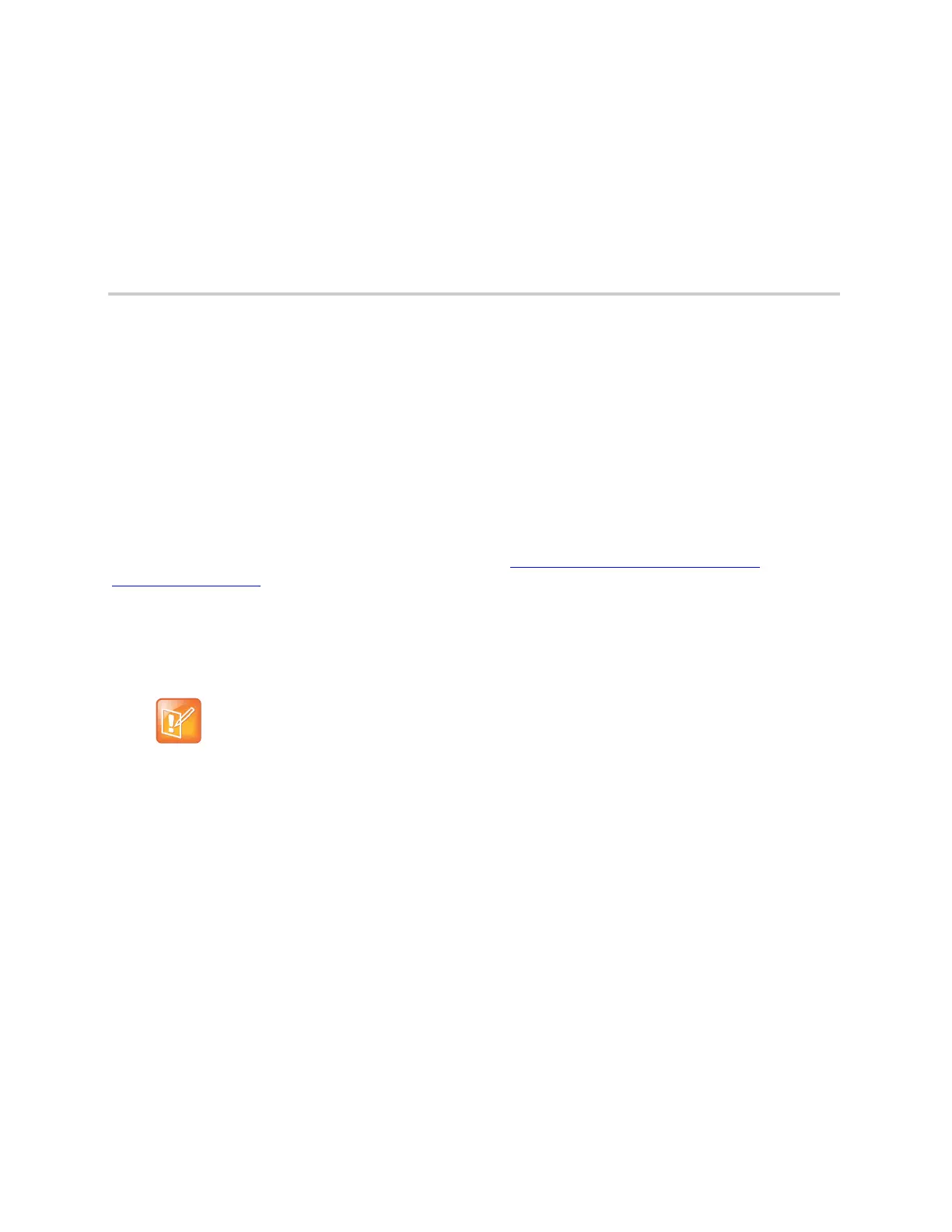27
Device Settings
You can control how handsets dial calls, speed dial numbers, and user-defined digit maps. You can also
control device codec features, handset tones, and ring tones.
Codec Profile Features
Two codec profiles are available on the devices, selectable per trunk (SPn and OBiTALK).
To select a codec as the preferred codec in this profile, set the priority of that codec to be highest among all
the enabled codecs in this profile. Each of the SP and OBi services can be assigned a codec profile in its
corresponding configuration. The codec list to use when setting up a call on the underlying service is formed
from the list of enabled codecs in the chosen profile and ordered according to the assigned priorities in the
profile.
For more information on codec profile parameters, see the Codec Profile X Web Page (X = A, B)
table in the
Parameter Reference
section.
Tone Patterns
Your device enables you to create customized tone patterns.
Tone Examples
These examples show the interpretation of a few common tone patterns:
Dial Tone
DIAL, "350-18,440-18"
Dial tone is generated as a mixture of two frequency components:
350 Hz at –18 dBm and 440 Hz at –18 dBm
The expiration time is infinite, and tone active time is infinite.
Busy Tone
BUSY, "480-18,620-18;10;(.5+.5)"
Busy tone is generated as a mixture of two frequency components:
Tone Profile A default settings are set for North American telephone standards. Tone Profile B
default settings are set for Australian telephone standards. Tone profiles for other countries are
available for download from the OBiTALK forum.
