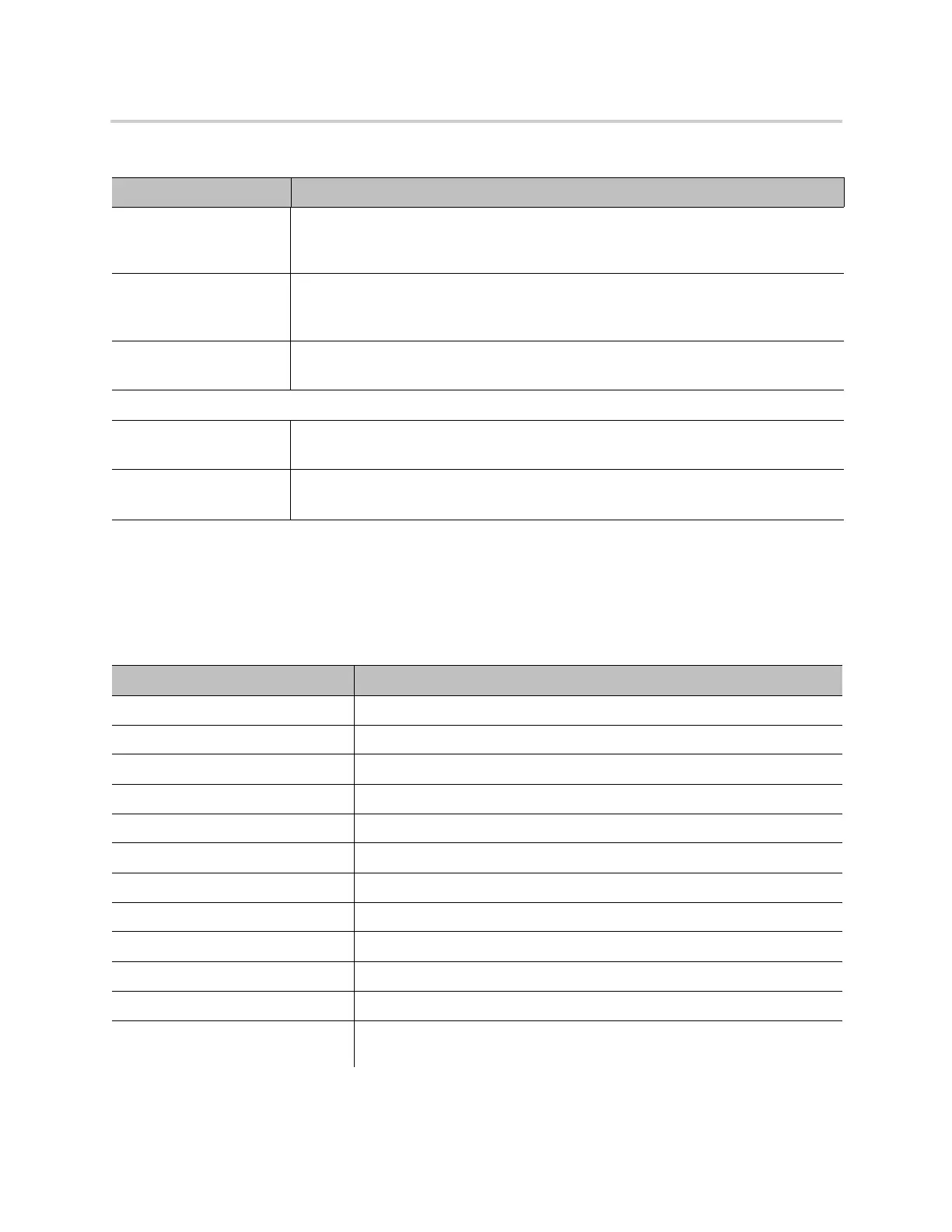Parameter Reference
54
Call Status Settings
The Call Status page shows a number of running call statistics and state parameters for each active call.
The call status is only available during the lifetime of the call.
PrimaryProxyServer IP address of the current primary proxy server if proxy server redundancy is enabled
on this service.
Example value: 10.100.123.234
SecondaryProxyServer IP address of the current secondary proxy server if proxy server redundancy and
secondary registration are both enabled on this service.
Example value: 10.100.234.123
CallState Describes the state of an active call on this service.
Example value: 0 Active Calls
OBiTALK Service Status (VoiceService.1.X_P2P.1.Stats.)
Status Connection status with the OBiTALK network.
Example value: Normal (User Mode)
CallState Describes the state of an active call on OBiTALK.
Example value: 0 Active Calls
Call Status Descriptions
Status Description
Peer Name Call peer’s same.
Peer Number Call peer’s number.
Start Time Starting time of the call.
Duration Duration of the call.
Peer RTP Address The peer address and port where RTP packets are sent to.
Local RTP Address The local address and port where RTP packets are sent from.
RTP Transport The transport used for RTP (UDP, TCP, or SSL).
Audio Codec The audio encoder and decoder being used for this call.
RTP Packetization (ms) The transmitted and received packet sizes in milliseconds.
RTP Packet Count Total number of RTP packets transmitted and received.
RTP Byte Count Total number of RTP bytes transmitted and received.
Peer Clock Differential Rate Clock difference between this handset and the peer in ppm (parts per
million).
System Status Settings
Parameter Description
