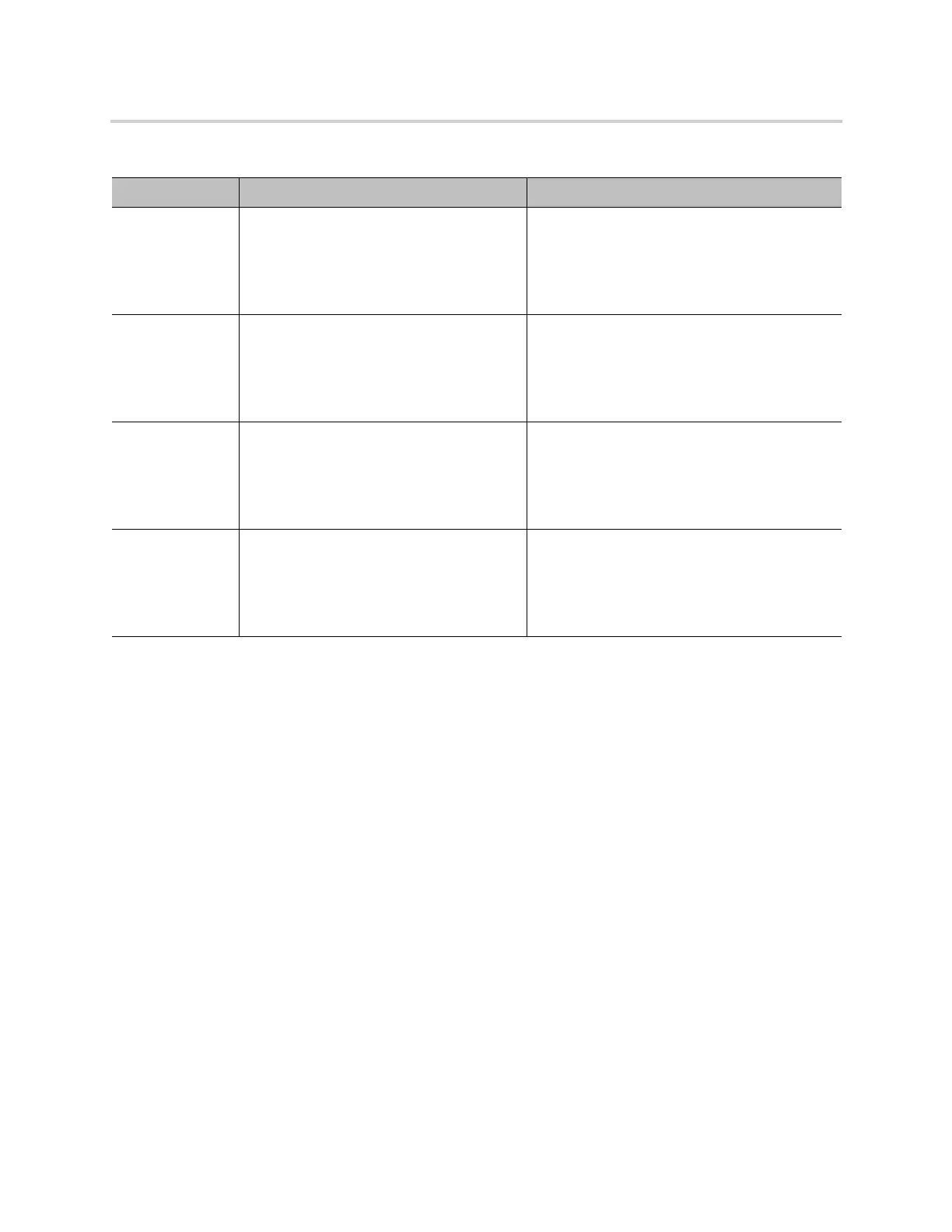Configuration and Management
17
Configure OBiTalk Settings
You can configure OBitalk options through the OBitalk settings submenu. However, the device doesn’t
announce the available settings in the submenu.
To configure OBitalk settings:
1 Dial ***0 from the handset.
2 Enter the number for the configuration menu you want to access, followed by the # key.
274 SP2 Call Forward on Busy – Enable /
Disable
• Press 0 to repeat the information.
• Press 1 to enter a new value.
• Press 2 to set the default value.
• Press # to enter another configuration menu
selection.
275 SP2 Call Forward on Busy Number • Press 0 to repeat the information.
• Press 1 to enter a new value.
• Press 2 to set the default value.
• Press # to enter another configuration menu
selection.
276 SP2 Call Forward on No Answer – Enable /
Disable
• Press 0 to repeat the information.
• Press 1 to enter a new value.
• Press 2 to set the default value.
• Press # to enter another configuration menu
selection.
277 SP2 Call Forward on No Answer Number • Press 0 to repeat the information.
• Press 1 to enter a new value.
• Press 2 to set the default value.
• Press # to enter another configuration menu
selection.
SP2 Configuration Settings
Menu Selection Setting Description
