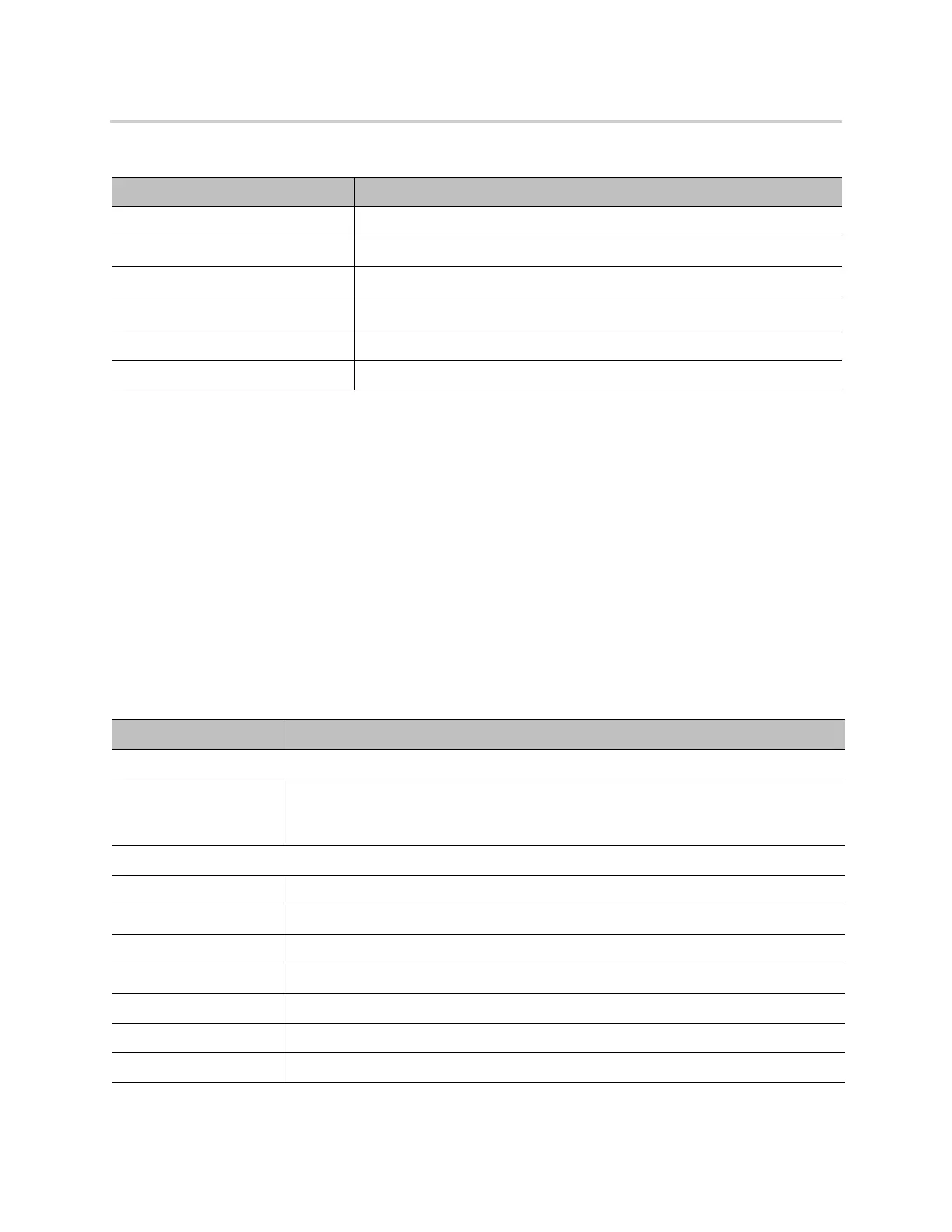Parameter Reference
55
Call History
The Call History page shows the last 200 calls. Detailed call information is available, including what
terminals were involved, the name (if available) of the peer endpoints making the call and the direction / path
the call took, and the time events took place.
The following buttons are available:
● Remove All: Clicking this button erases the entire call history.
● Save All: Clicking this button saves the call history to the callhistory.xml file.
SP Services Stats Settings
You can find statistics relevant to SPn on the SPn Stats page, where n = 1–8.
Packets Out-of-Order Number of received RTP packets that are out of order.
Packets Lost Number of incoming RTP packets assumed lost.
Packet Loss Rate Number of incoming RTP packets assumed lost rate in percent.
Packet Drop Rate Number of incoming RTP packets dropped in percent.
Jitter Buffer Length Size of the current jitter buffer in milliseconds.
Received Interarrival Jitter Average measured network jitter in the received direction in milliseconds.
SP Services Statistics
Parameter Description
ResetStatistics
ResetStatistics This is a Boolean option to reset the statistics for this SP Service. After submitting this
change, the value reverts automatically to the default value.
Default setting: false
RTP Statistics
PacketsSent Total RTP packets sent on this line.
PacketsReceived Total RTP packets received on this line.
BytesSent RTP payload bytes sent for this line.
BytesReceived RTP payload bytes received for this line.
PacketsLost Number of RTP packets lost on this line.
Overruns Number of jitter buffer overruns on this line.
Underruns Number of jitter buffer underruns on this line.
Call Status Descriptions
Status Description
