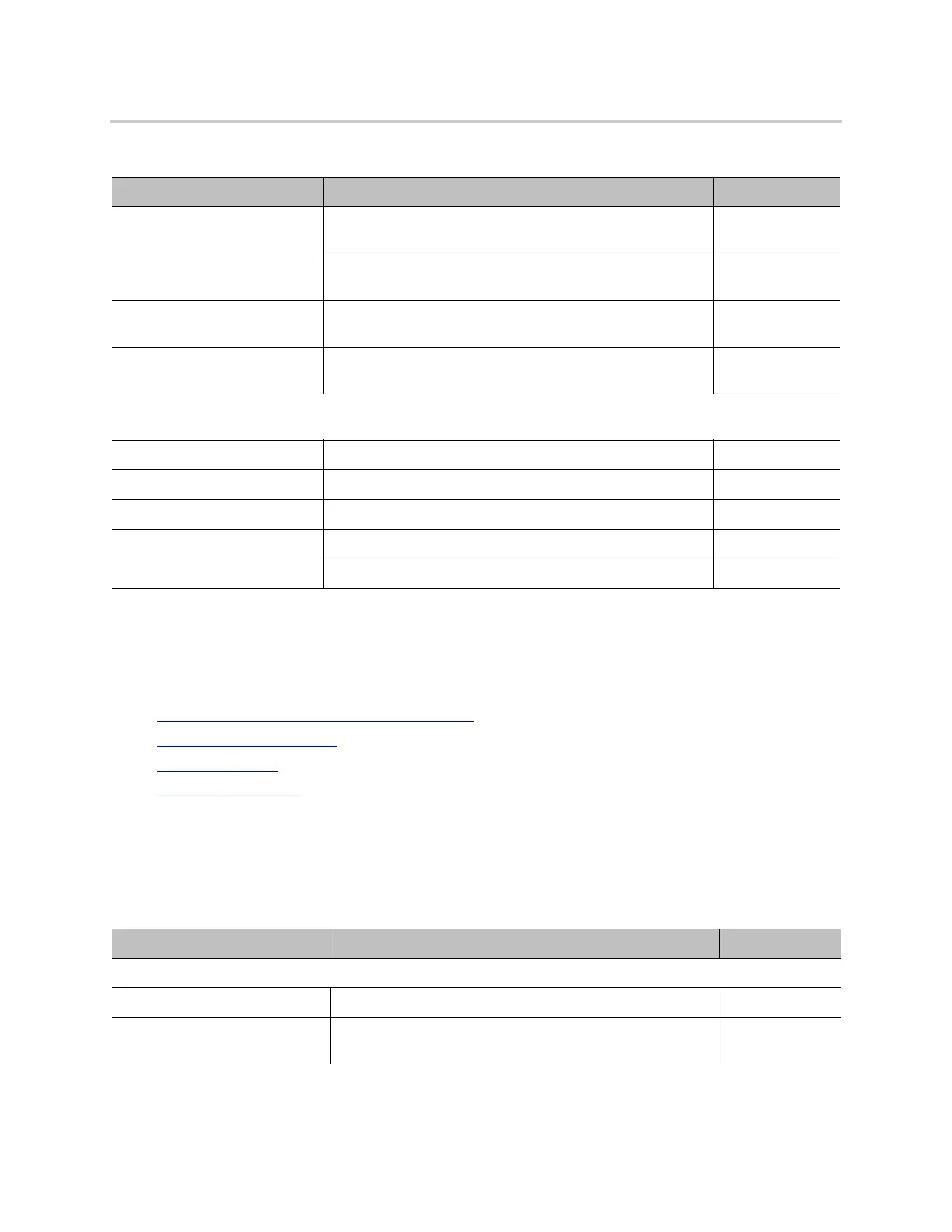Parameter Reference
79
Voice Services
The Voice Services parameters web pages show parameters for the voice services that are bound to the
service providers on your device. They include these sets of pages.
● SPn Service Settings (n = 1, 2, 3, 4, 5, 6, 7, 8)
● OBiTALK Service Settings
● Gateway Settings
● Page Group Settings
SPn Service Settings (n = 1, 2, 3, 4, 5, 6, 7, 8)
The following configuration parameters are available on this page.
X_VqPublishEnable Enables VQ report sent to the proxy server using Publish
method
false
X_VqPublishUrl A Username or URL to send Voice Quality Report using
Publish method
X_VqPublishInterval Interval in seconds between VQ reports; 0 or an empty value
disables periodic reports
0
X_VqPublishOnSSRCChang
e
Enables VQ report when SSRC changes true
ITSP Profile X - Jitter Buffer (VoiceService.1.VoiceProfile.n.RTP.JIB.) for X = A, B, ..., H corresponding to
n=1, 2, ..., 8 respectively
Adaptive Enable jitter buffer adaptation. Yes
MaximumSize Maximum jitter buffer size in milliseconds. 250
SetPoint Initial playout delay in milliseconds. 60
Target Target playout delay in milliseconds. 20
AdaptationSlope Maximum adaptation slope in samples per 10 milliseconds. 16
SPn Services (n = 1, 2, 3, 4, 5, 6, 7, 8) Settings
Parameter Description Default Setting
SPn Service (VoiceService.1.VoiceProfile.1.Line.n.), n = 1 – 8
Enable Enables this line. True
X_ServProvProfile Select a Service Provider profile for this service. Choices
are A, B, C, D, E, F, G, or H.
A
ITSP Profile X – RTP Web Page (X = A, B, C, D, E, F, G, H) Parameter Guide
Parameter Description Default Setting
