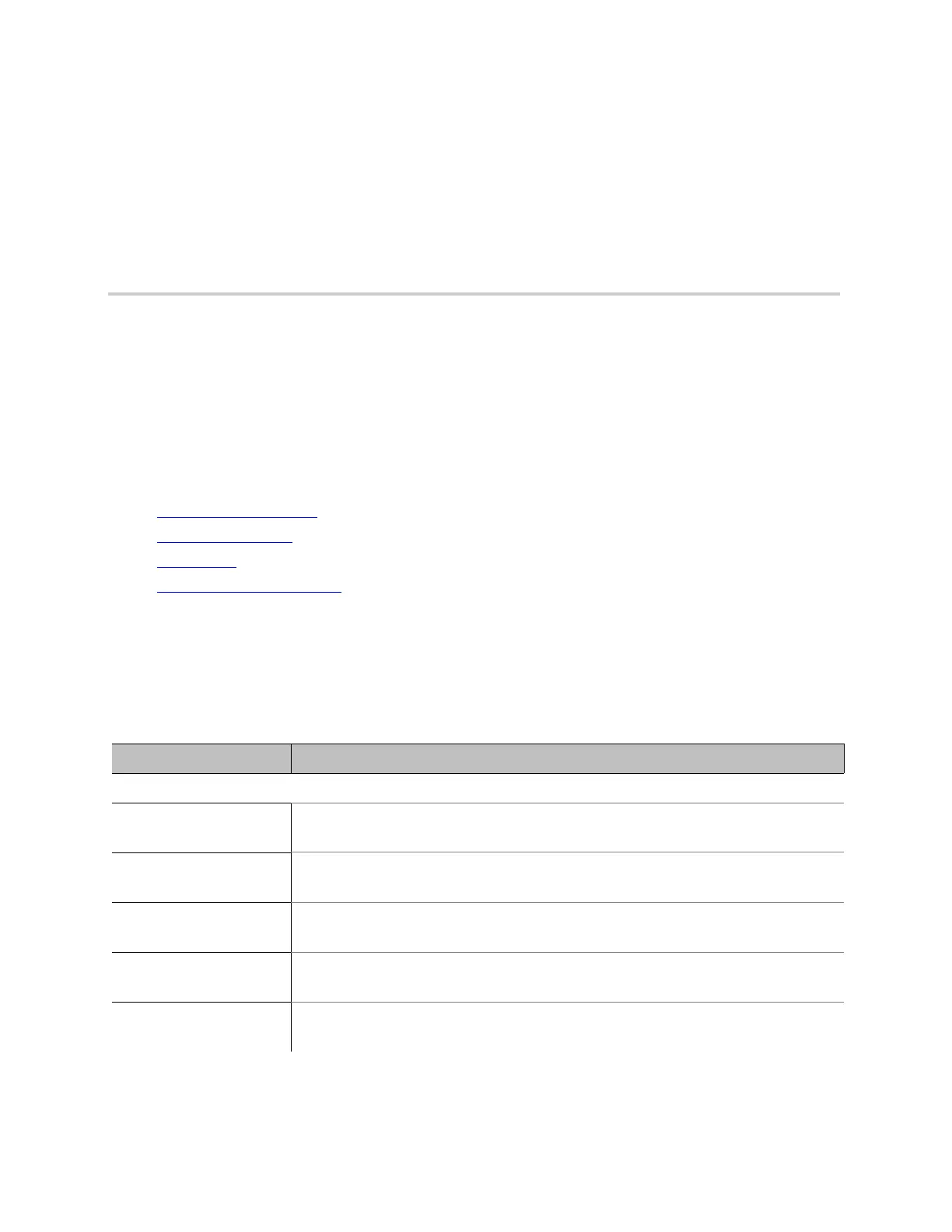52
Parameter Reference
Use the following VVX D230 parameters to configure your device.
Depending on your device or your settings, the system web interface may not display all of these
parameters.
Status Parameters
The Status Parameters web pages show read-only values for certain parameters on your device. They
include these pages:
● System Status Settings
● Call Status Settings
● Call History
● SP Services Stats Settings
System Status Settings
The System Status page displays the status of your device and the configured services. It also displays the
device product information.
System Status Settings
Parameter Description
WAN Status (DeviceInfo.Network.Status.WAN.)
AddressingType Method currently used by the handset to get an IP address assignment.
Example value: DHCP
IPAddress IP address currently assigned to the handset when using static IP addressing.
Example value: 192.168.15.165
SubnetMask Subnet mask to use when using static IP addressing.
Example value: 255.255.255.0
DefaultGateway Gateway to use when using static IP addressing.
Example value: 192.168.15.1
DNSServer1 URL for domain name server 1 when using static IP addressing.
Example value: 8.4.4.4
