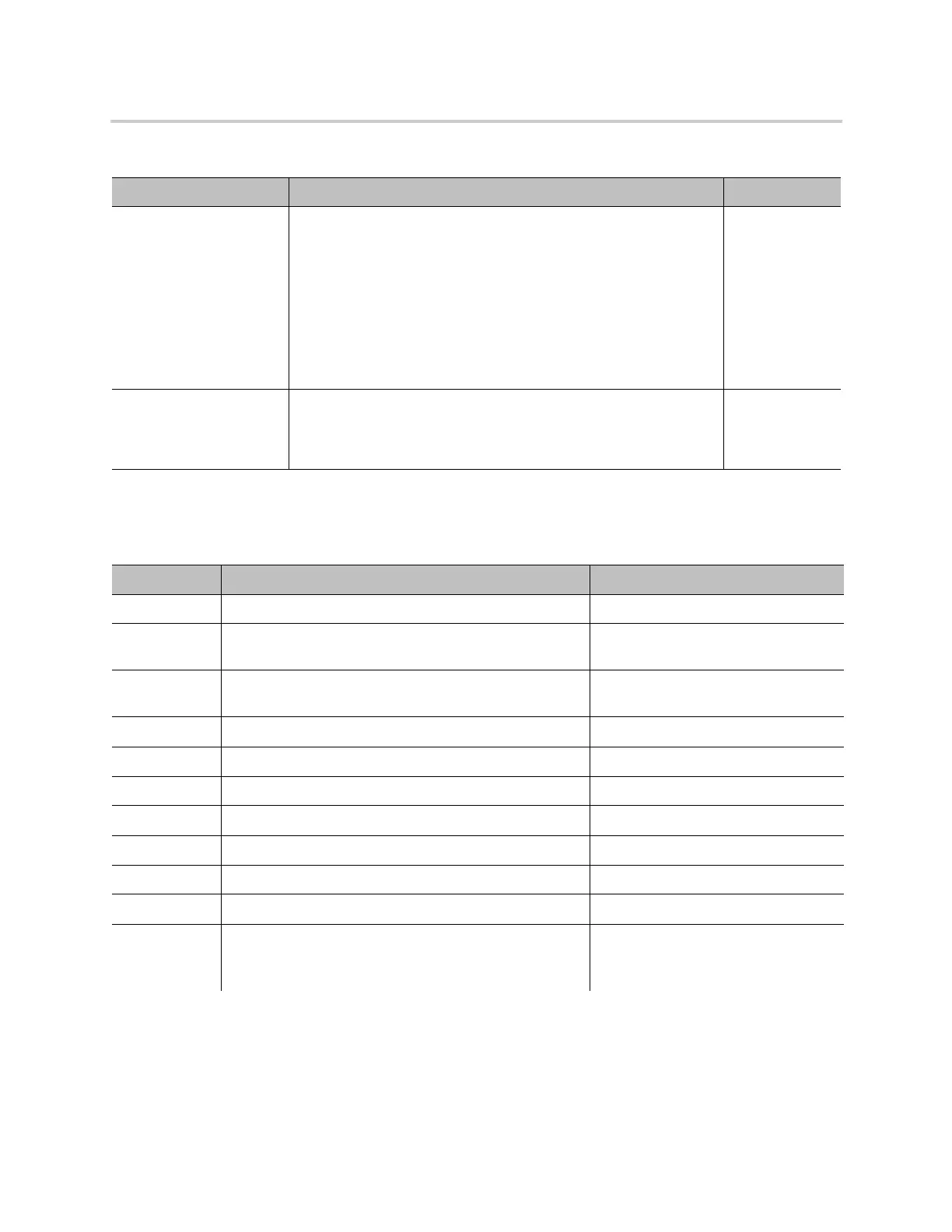Parameter Reference
63
$MACRO Expansion Supported by the Device
ExpandIn This is a comma-separated list of canonical parameter names,
where the macro expansion can be used. As many as three
parameter names can be specified. Specify ANY to allow the macro
to expand in any parameter.
Example:
X_DeviceManagement.HTTPClient.UserAgent
Note: There is no $ sign in front of the parameter name. The macro
can’t be used in any parameter value if this value is set to blank (the
default).
SyntaxCheckResult This is read only status value regarding the syntax of the UDM.
Pass means that this UDM is valid. Otherwise, it shows the syntax
error detected by the device either in the Value or ExpandIn
parameters of the UDM.
$MACRO Expansion Supported by the Device
Macro Name Description Where It Can Be Used
MAC Device MAC address, such as 9CADEF000000 ANY
MACC Device MAC address with colons, such as
9C:AD:EF:00:00:00
ANY
mac Device MAC address in lower case with colons, such as
9c:ad:ef:00:00:00
ANY
FWV Firmware version, such as 1.0.3.1626 ANY
HWV Hardware version, such as 2.8 ANY
IPA Current device IP address, such as 192.168.15.100 ANY
DM Device Model Name, such as VVXD230 ANY
DMN Device model number, such as 508 ANY
OBN Device OBi number, such as 200123456 ANY
DSN Device S/N, such as 88B01NA00000 ANY
GPRMn
n=0–7
Value of Auto Provisioning::GPRMn Auto Provisioning::ConfigURL,
Auto Firmware
Update::FirmwareURL
Auto Provisioning Parameter Guide
Parameter Description Default Setting
