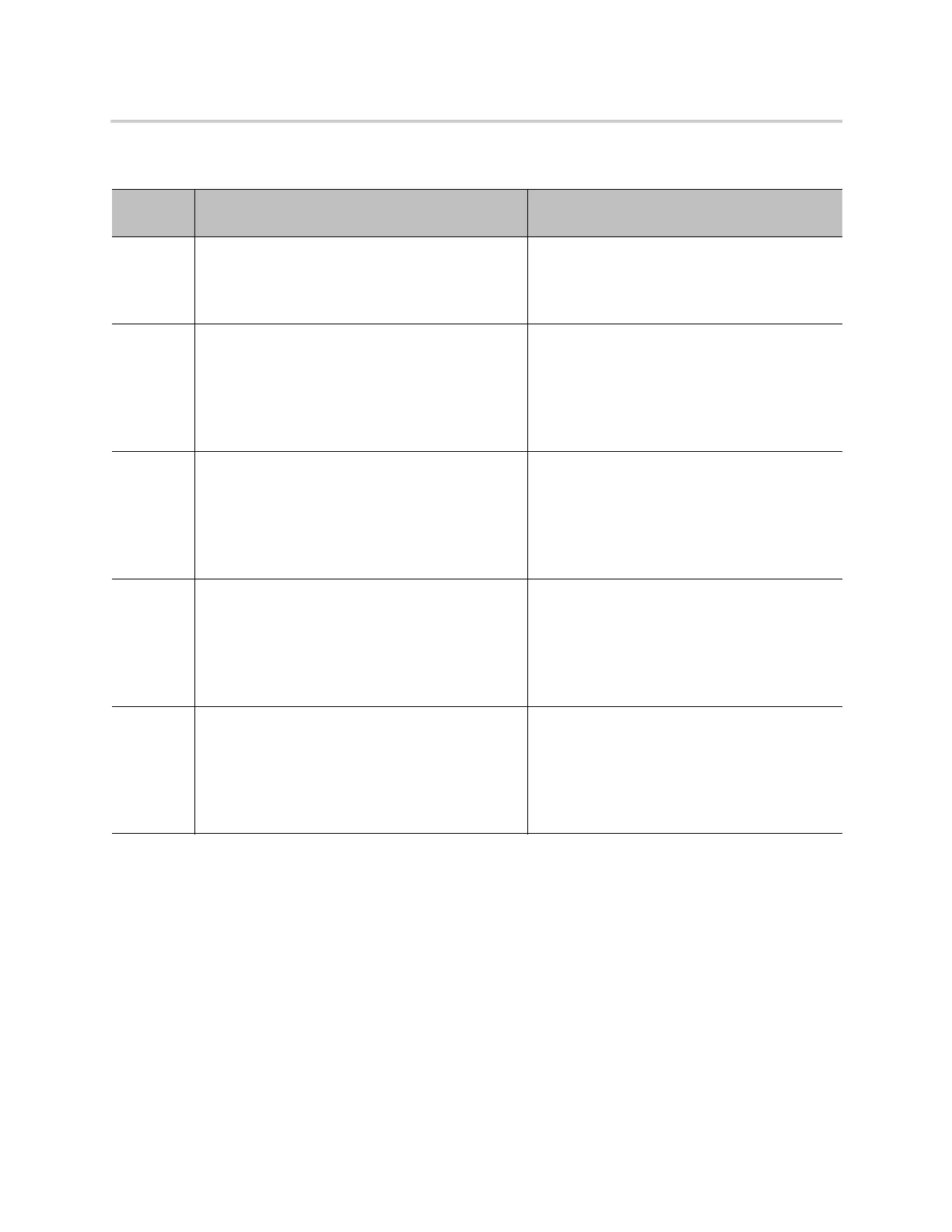Configuration and Management
12
Configure Network Settings
You can configure network options through the network settings submenu. However, the device doesn’t
announce the available settings in the submenu.
To configure network settings:
1 Dial ***0 from the handset.
2 Enter the number for the configuration menu you want to access, followed by the # key.
Menu
Selection Setting Description
1 Firmware Version Current firmware version.
• Press 0 to repeat the information.
• Press # to enter another configuration menu
selection.
2 IVR Password Current IVR password.
• Press 0 to repeat the information.
• Press 1 to enter a new value.
• Press 2 to set the default value.
• Press # to enter another configuration menu
selection.
3 Debug Level Current debug level.
• Press 0 to repeat the information.
• Press 1 to enter a new value.
• Press 2 to set the default value.
• Press # to enter another configuration menu
selection.
4 Syslog Server IP Address Current syslog server IP address.
• Press 0 to repeat the information.
• Press 1 to enter a new value.
• Press 2 to set the default value.
• Press # to enter another configuration menu
selection.
5 Syslog Server Port Current syslog server port value.
• Press 0 to repeat the information.
• Press 1 to enter a new value.
• Press 2 to set the default value of 514.
• Press # to enter another configuration menu
selection.
