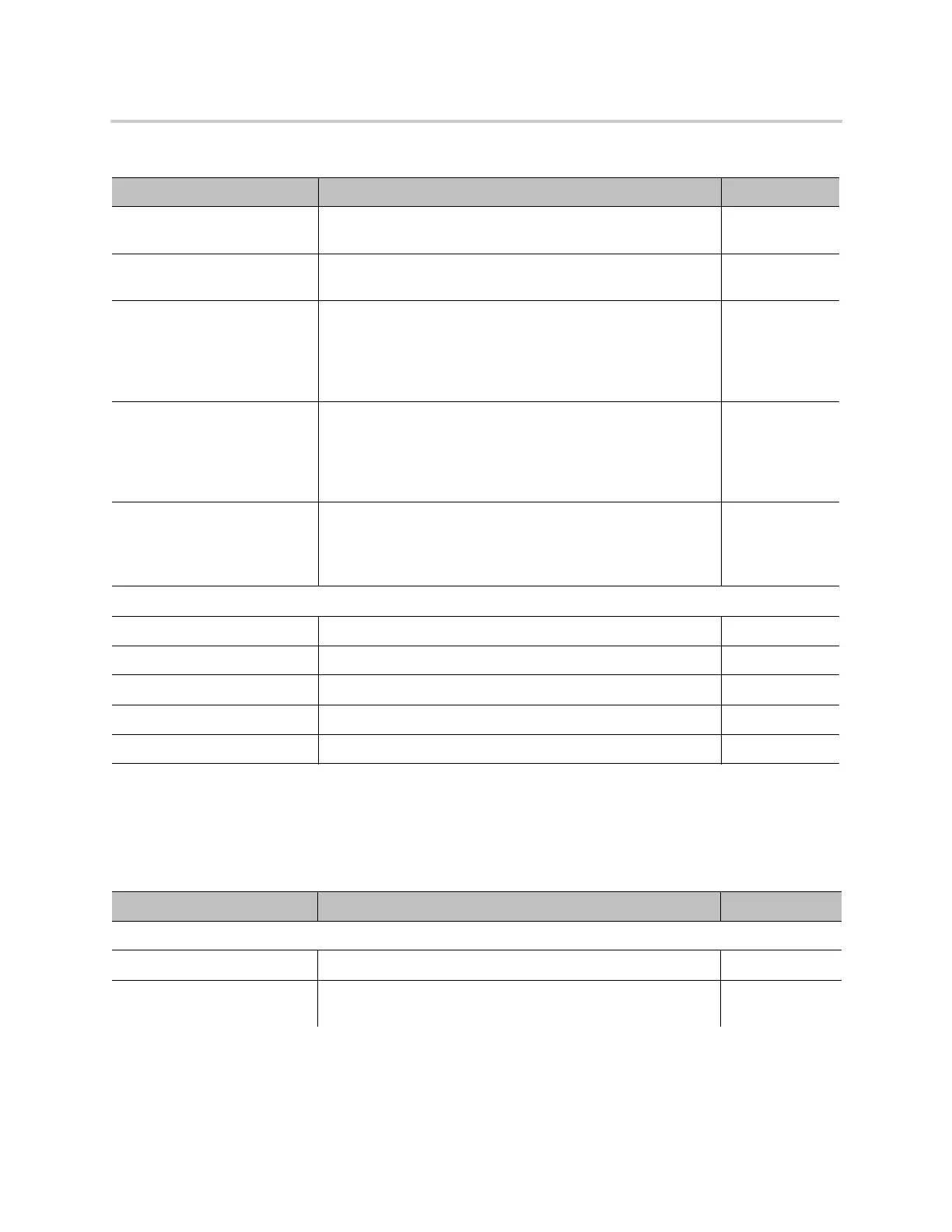Parameter Reference
88
Gateway Settings
The following configuration parameters are available on this page.
BlockedCallers A comma-separated list of as many as 10 caller numbers to
block from calling this service.
MaxSessions The maximum number of simultaneous calls that can be
established on this service.
2
AnonymousCallBlockEnabl
e
Enables blocking Anonymous Calls on this service.
Anonymous calls are rejected with a SIP 486 (Busy) response
and Call Forward On Busy service isn’t applied.
Note: Users can set this parameter from the handset with a
Star Code.
No
AnonymousCallEnable Enables masking Caller-ID information for all outgoing calls. If
enabled, the called party sees the call as coming from an
anonymous caller.
Note: Users can set this parameter from the handset with a
Star Code.
No
DoNotDisturbEnable Enables Do Not Disturb Service. If enabled, all incoming calls
on this service are treated as if the device is busy.
Note: Users can set this parameter from the handset with a
Star Code.
No
Jitter Buffer (VoiceService.1.X_P2P.1.JIB.)
Adaptive Enables jitter buffer adaptation. True
MaximumSize Maximum jitter buffer size in ms. 250
SetPoint Initial play out delay in ms. 60
Target Target play out delay in ms. 20
AdaptationSlope Maximum adaptation slope in samples per 10 ms. 16
Gateways Parameter Guide
Parameter Description Default Setting
Voice Gateway n (VoiceService.1.X_VoiceGateway.n.) for n = 1 - 8
Enable Enables this voice gateway. Yes
Name An arbitrary user-friendly name to identify this gateway
(optional).
OBiTALK Calling Features Parameter Guide
Parameter Description Default Setting
