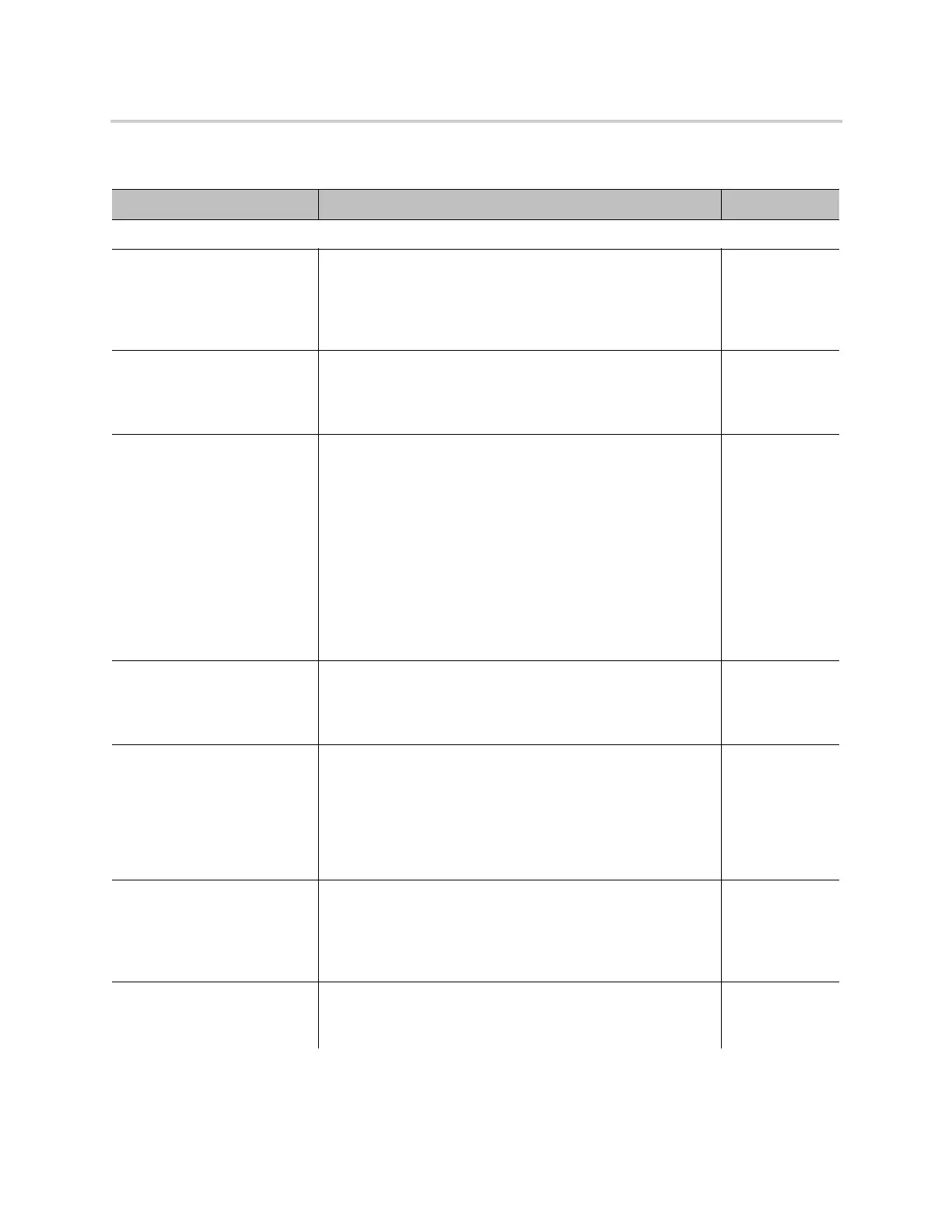Parameter Reference
87
OBiTALK Calling Features Parameter Guide
Parameter Description Default Setting
OBiTALK Service – Calling Features (VoiceService.1.X_P2P.1.CallingFeatures.)
CallForwardUnconditionalE
nable
Enables call forwarding of all calls unconditionally by the
device. If CallForwardUnconditionalNumber is blank, this
parameter is treated as if it has been set to No.
Note: Users can set this parameter from the handset with a
Star Code.
No
CallForwardUnconditionalN
umber
Directory number to forward all incoming calls on this service
unconditionally. Maximum length is 127 characters.
Note: Users can set this parameter from the handset with a
Star Code.
CallForwardOnBusyEnable Enables call forwarding of all incoming calls when the device
is busy. If CallForwardOnBusyNumber is blank, this
parameter is treated as if it has been set to No. Device is
considered busy if one of the following conditions holds:
• This service already reaches the limit of simultaneous calls
as specified in MaxSessions
• DND (Do Not Disturb) Service is enabled on this service If
the call is routed to the handset port where the handset is
in a busy state (such as ringing, dialing, playing reorder, or
already having 2 calls in progress)
Note: Users can set this parameter from the handset with a
Star Code.
No
CallForwardOnBusyNumber Directory number to forward all incoming calls on this service
when the device is busy. Maximum length is 127 characters.
Note: Users can set this parameter from the handset with a
Star Code.
CallForwardOnNoAnswerEn
able
Enables call forwarding of all incoming calls when the call isn’t
answered after a period as specified in
CallForwardOnNoAnswerRingCount. If
CallForwardOnNoAnswerNumber is blank, this parameter is
treated as if it has been set to No.
Note: Users can set this parameter from the handset with a
Star Code.
No
CallForwardOnNoAnswerN
umber
Directory number to forward all incoming calls when the call
isn’t answered after a period specified in
CallForwardNoAnswerRingCount.
Note: Users can set this parameter from the phandset with a
Star Code.
CallForwardOnNoAnswerRi
ngCount
Number of rings to be considered by the device as no answer
to an incoming call.
Note: 1 ring is approximately 6 seconds.
2
