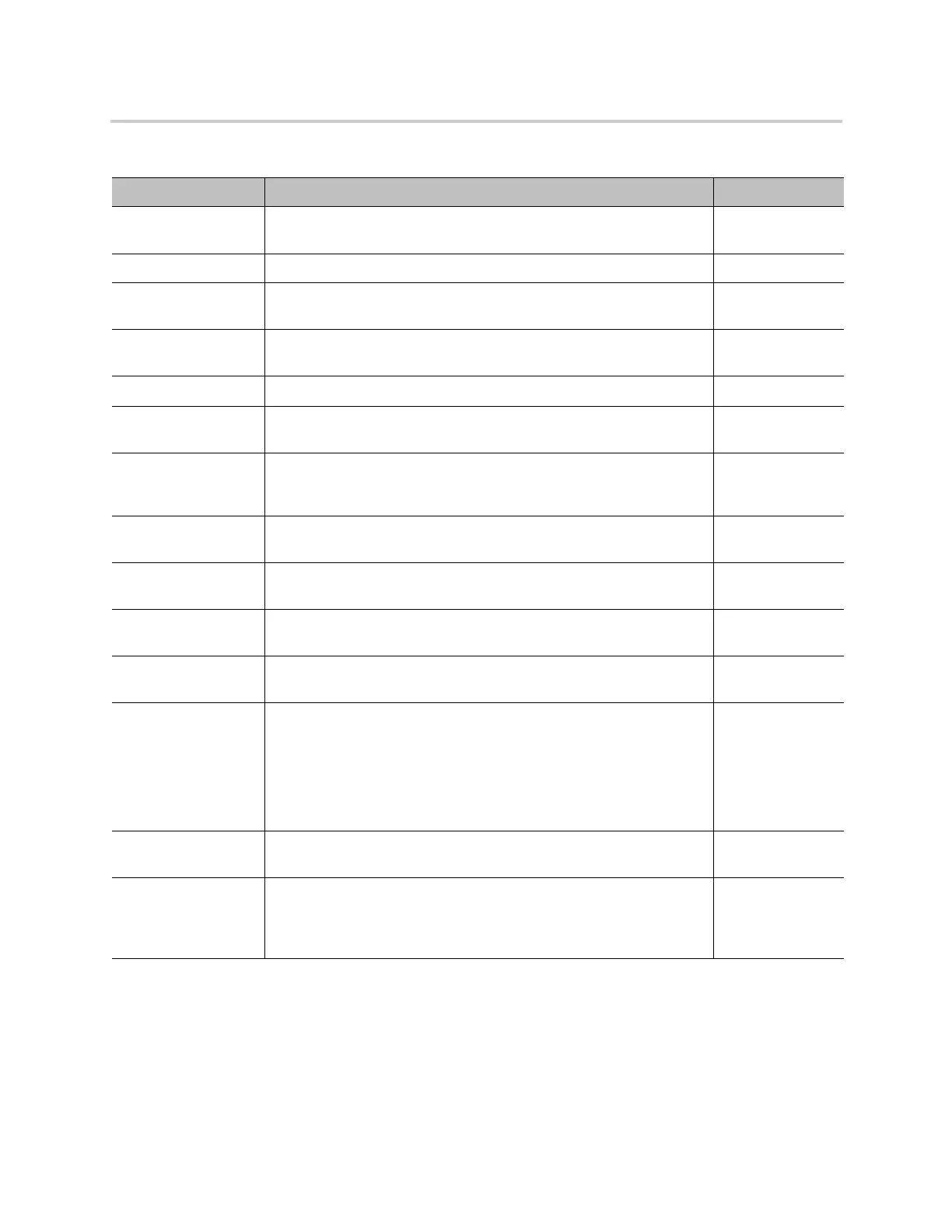Parameter Reference
86
TryMultiplePorts Enables the device to try a few random UDP ports until it can
successfully join the OBiTALK network.
No
Transport Select the transport to connect the device to OBiTALK. UDP/TCP
ServerAddress OBiTALK server IP address (should not be empty in normal
operation).
LastRegistrarAddre
ss
IP address and port number of the last registrar address used. None
TLSServerPort OBiTALK TLS server listen port (443 in normal operation). 443
DisplayName Display name to identify the subscriber, for the purpose of displaying a
Caller ID Name on the recipient’s device.
DigitMap Digit map to restrict numbers that can be dialed or called with this
service.
(<ob>xxxxxxxx
x|obxxxxxxxxx
)
InboundCallRoute Routing rule for directing incoming calls on this service. The default
rule is to send all incoming calls to the handset(dt).
DT1
RingProfile Selects a Ring Profile to ring the handset with when an incoming call
is routed to the handset.Choose from A or B.
A
CodecProfile Selects a Codec Profile to be used for all calls on this service. Choose
from A or B.
A
DefaultRing Call waiting tone (as specified in the Ring Profiles) to play when there
is a second incoming call.
2
DTMFMethod Method to pass DTMF digits to peer device. Choose from:
• Inband: DTMF tone are sent as inband audio signal
• RFC2833: DTMF tone events are relayed per RFC2833
• SIPInfo: DTMF tones are relayed with SIP INFO request
• Auto: Method to use based on call setup negotiation (either Inband
or RFC2833 can be negotiated)
Auto
FixedDurationRFC2
833DTMF
The fixed duration (in groups of 10 milliseconds) to use when
UsedFixedDurationRFC2833DTMF is True.
16
SymmetricMedia If incoming payload type changes unannounced, after ten packets
with the new payload type, decoding will switch to the new format. If
symmetric media is enabled, outgoing packets also uses the new
format.
Yes
OBiTALK Service Settings Parameter Guide
Parameter Description Default Setting
