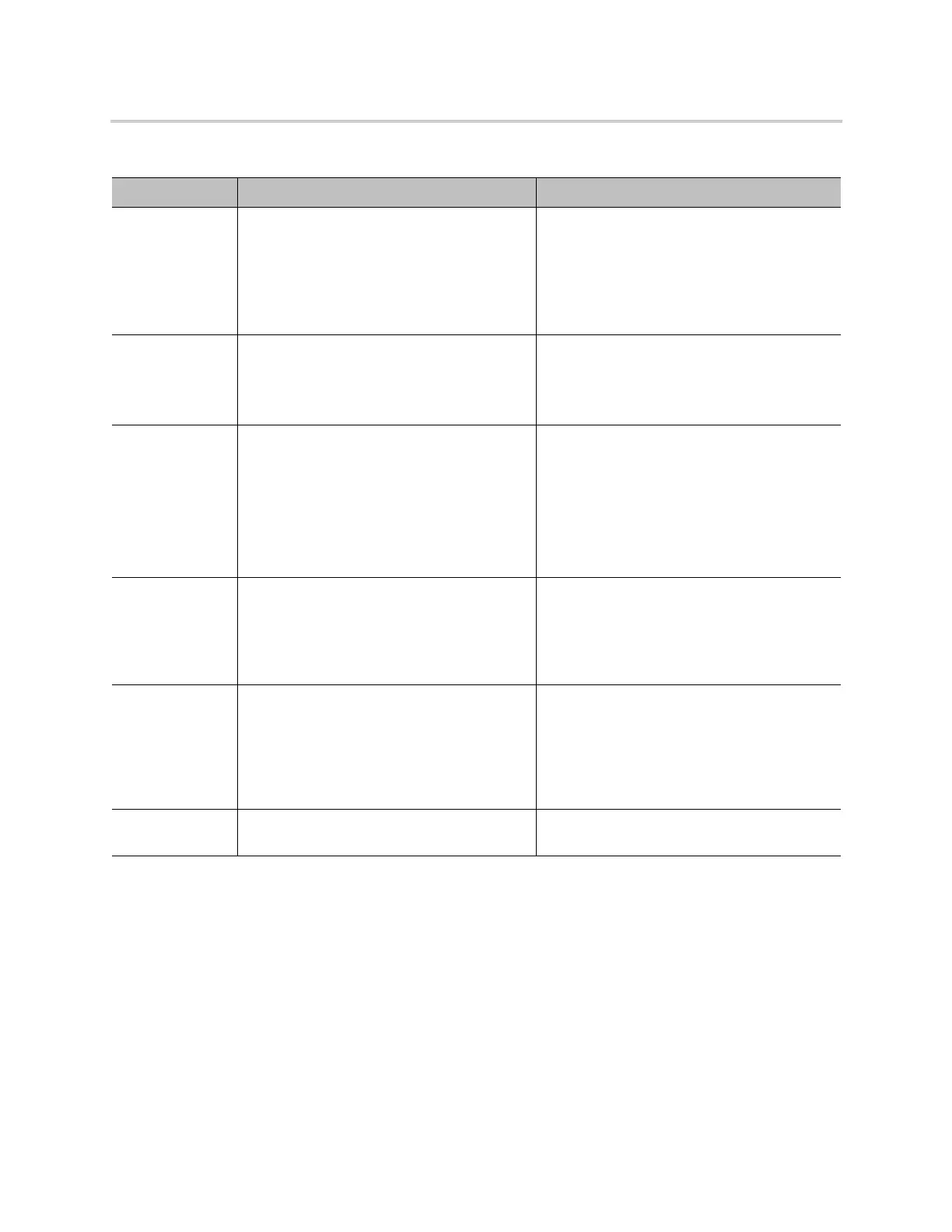Configuration and Management
11
Configure System Settings
You can configure system options through the system settings submenu. However, the device doesn’t
announce the available settings in the submenu.
To configure system settings:
1 Dial ***0 from the handset.
2 Enter the number for the configuration menu you want to access, followed by the # key.
4 Set IP Address Current IP address.
Note: If you enter a new value (static IP
address), DHCP is disabled.
• Press 0 to repeat the information.
• Press 1 to enter a new value.
• Press 2 to set the default value.
5 Set Password Current IVR password.
• Press 0 to repeat the information.
• Press 1 to enter a new value.
• Press 2 to set the default value.
6 Software Update
The device plays one of the following
messages:
• Software update available. Press 1 to
update software.
• Software update not available.
If an update is available, press 1 to update the
software. The software update process starts
as soon as you hang up the phone.
Warning: Once the software upgrade process
starts, the device’s power LED blinks rapidly.
Make sure the power and network cable stay
connected to the unit until the process is
complete.
8 Restore Factory Default Restores the device to factory default settings.
• Press 1 to confirm the factory restore.
• Press # to return to the main configuration
menu.
• Press # # to exit the IVR system.
9 Reboot Reboots the device.
• Press 1 to confirm device reboot.
• Press # to return to the main configuration
menu.
• Press # # or hang up to exit the IVR
system.
0 Additional Options Access other configuration settings for your
handset.
Menu Selection Setting Description
