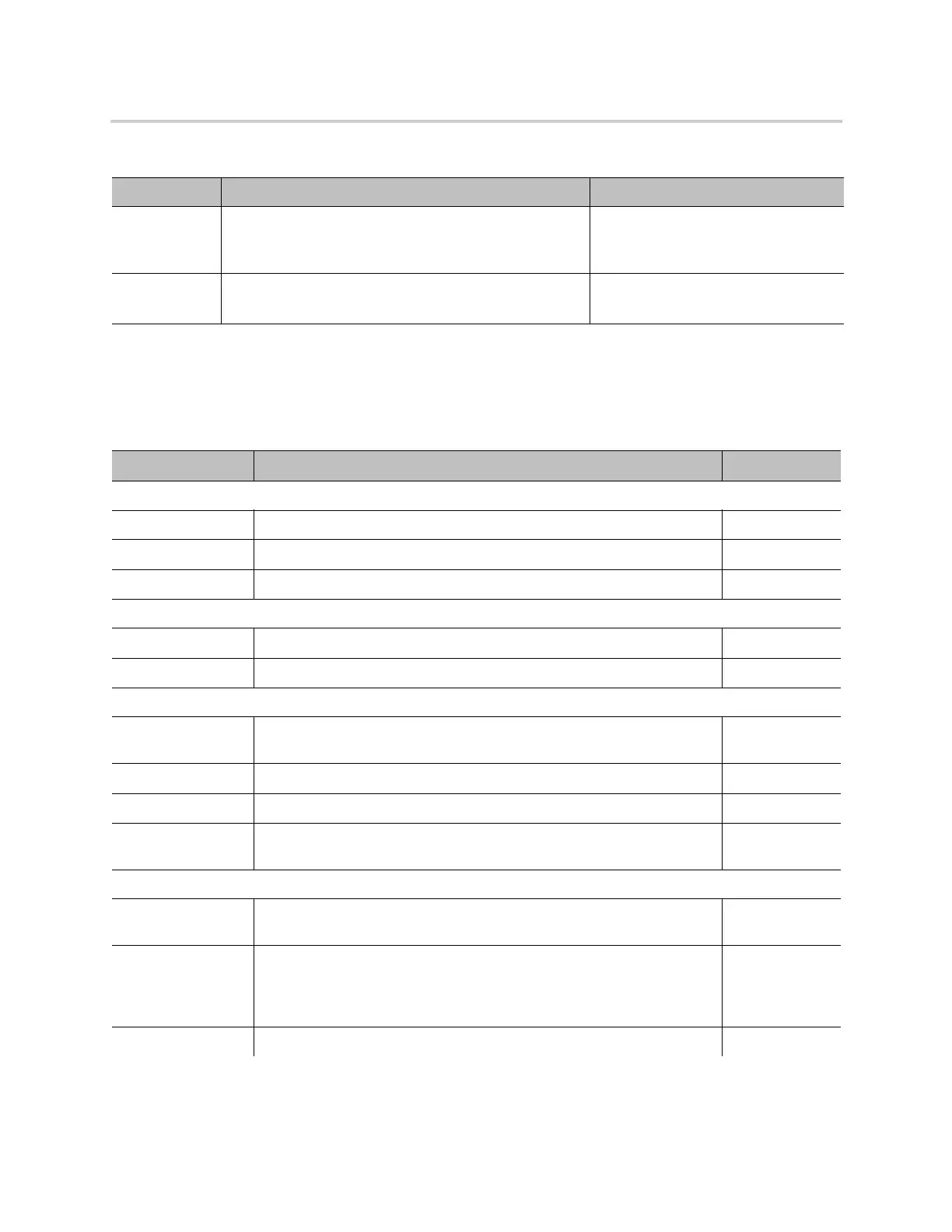Parameter Reference
64
Device Admin Settings
The Device Admin web page includes the following configuration parameters.
TPRMn
n=0-3
Value of Auto Provisioning::TPRMn Auto Provisioning::ConfigURL,
Auto Firmware
Update::FirmwareURL
UDMn,
n=0-3
Value of User-Defined Macro n::Value The value of User-Defined Macro
n::ExpandIn
Device Administration Parameter Guide
Parameter Description Default Setting
Web Server (X_DeviceManagement.WebServer.)
Port Web server port number. 80
AdminPassword Administrator password, case-sensitive. admin
UserPassword User password, case-sensitive. user
IVR (X_DeviceManagement.IVR.)
Enable Enables IVR for local configuration. Yes
Password IVR access password (must be all digits).
Syslog (X_DeviceManagement.Syslog.)
Server IP address of the Syslog server where the device sends syslog debug
messages to. If the value is blank, syslog is disabled.
Port Syslog server port number. 514
Level Syslog message level. 7
TAG A string of text no longer than 32 characters to prepend every syslog
message sent out by this unit.
HTTP Client (X_DeviceManagement.HTTPClient.)
UserAgent Value of the User-Agent header in all HTTP Requests that are used in
firmware upgrade and auto provisioning.
$DM
TimeOut A time limit specified in number of seconds such that any file download
(firmware or configuration file) by the device via HTTP must be
completed within this limit or the device aborts and concludes that the
operation has failed for the reason of “taking too long to complete”.
600
ProxyServer Host name or IP address of the HTTP proxy server.
$MACRO Expansion Supported by the Device
Macro Name Description Where It Can Be Used
