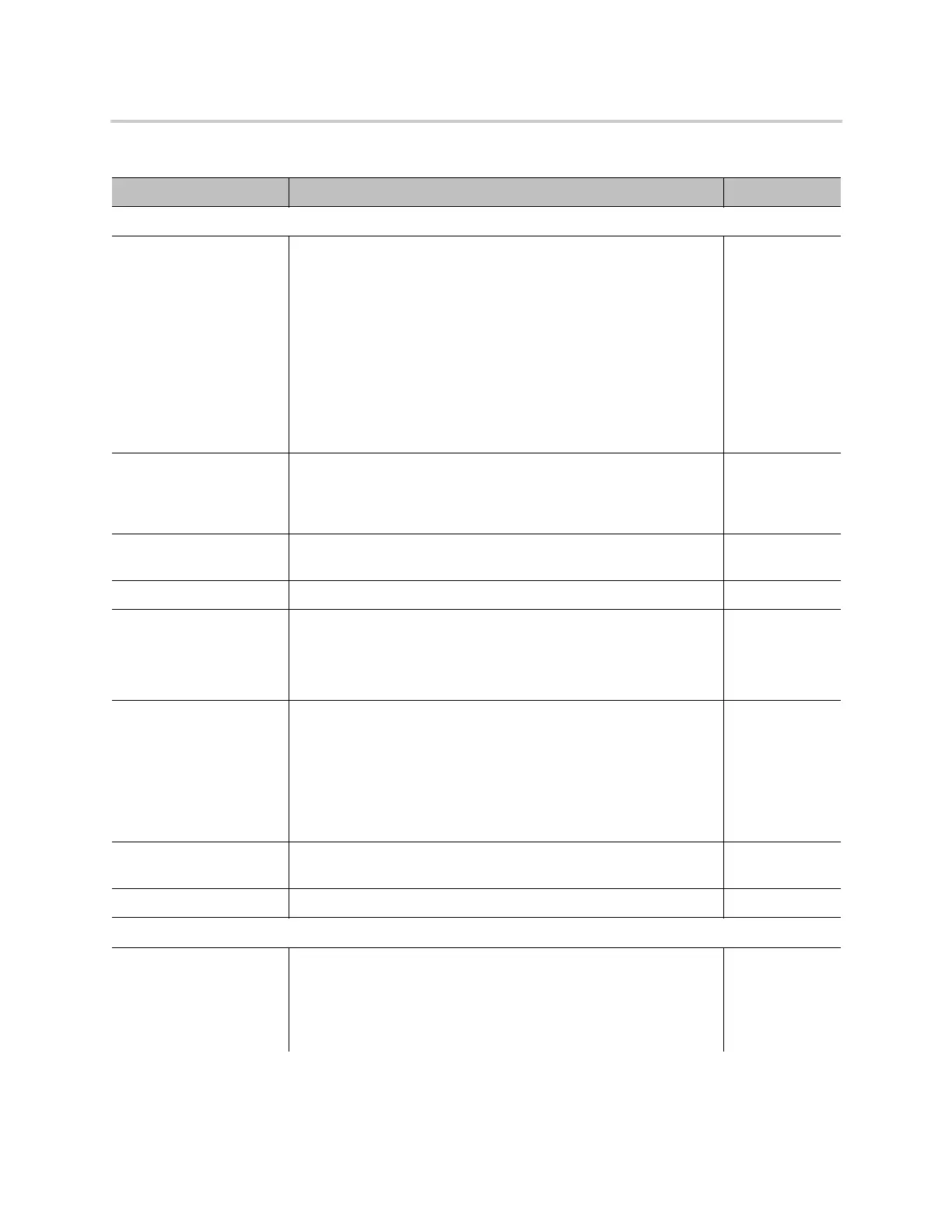Parameter Reference
62
OBiTALK Provisioning (X_DeviceManagement.Provisioning.)
Method Current operational method of Provisioning. Choose from:
• Disabled: Don’t download from ConfigURL.
• System Start: Download from ConfigURL just once on
system start.
• Periodically: Download from ConfigURL on system start,
and then periodically at the interval specified in the Interval
parameter.
• Time of Day: Check once at the given TimeofDay value.
Note: First download on system start is performed after a random
delay of 30 to 90 seconds if there is a firmware update scheduled at
the beginning, or a random delay of 10 to 70 seconds.
System
Start
Interval When Method is set to Periodically, this is the number of
seconds between download from ConfigURL. If value is 0, device
downloads once only on system start (equivalent to setting Method
to System Start).
0
TimeOfDay Time of the day in hh:mm[+rr] format, valid when method is set to
Time of Day.
00:00+30
ConfigURL URL of config file.
DnsLookupType Controls what type of DNS record to lookup. Choose from:
• A Record Only
• SRV Record Only
• Try Both
A Record
Only
DnsSrvPrefix Controls whether to add a standard prefix to the domain name
when looking up an SRV Record. For HTTP and HTTPS, the prefix
to add is _http._tcp.. For TFTP, the prefix to add is
_tfto._udp.. Choose from:
• No Prefix
• With Prefix
•
Try Both
No Prefix
GPRM0 to GPRM7 Non-volatile generic parameters that can be referenced in other
parameters, such as ConfigURL.
TPRM0 to TPRM3 Temporary variables used in scripts for ConfigURL.
User-Defined Macro 0–3 ($UDM0 – $UDM3)
Value The value can be any plain text or a valid canonical parameter
name preceded by a $ sign. For example:
$X_DeviceManagement.WebServer.Port
Note: Here you MUST NOT enclose the parameter name following
the $ sign with braces or parentheses.
Auto Provisioning Parameter Guide
Parameter Description Default Setting
