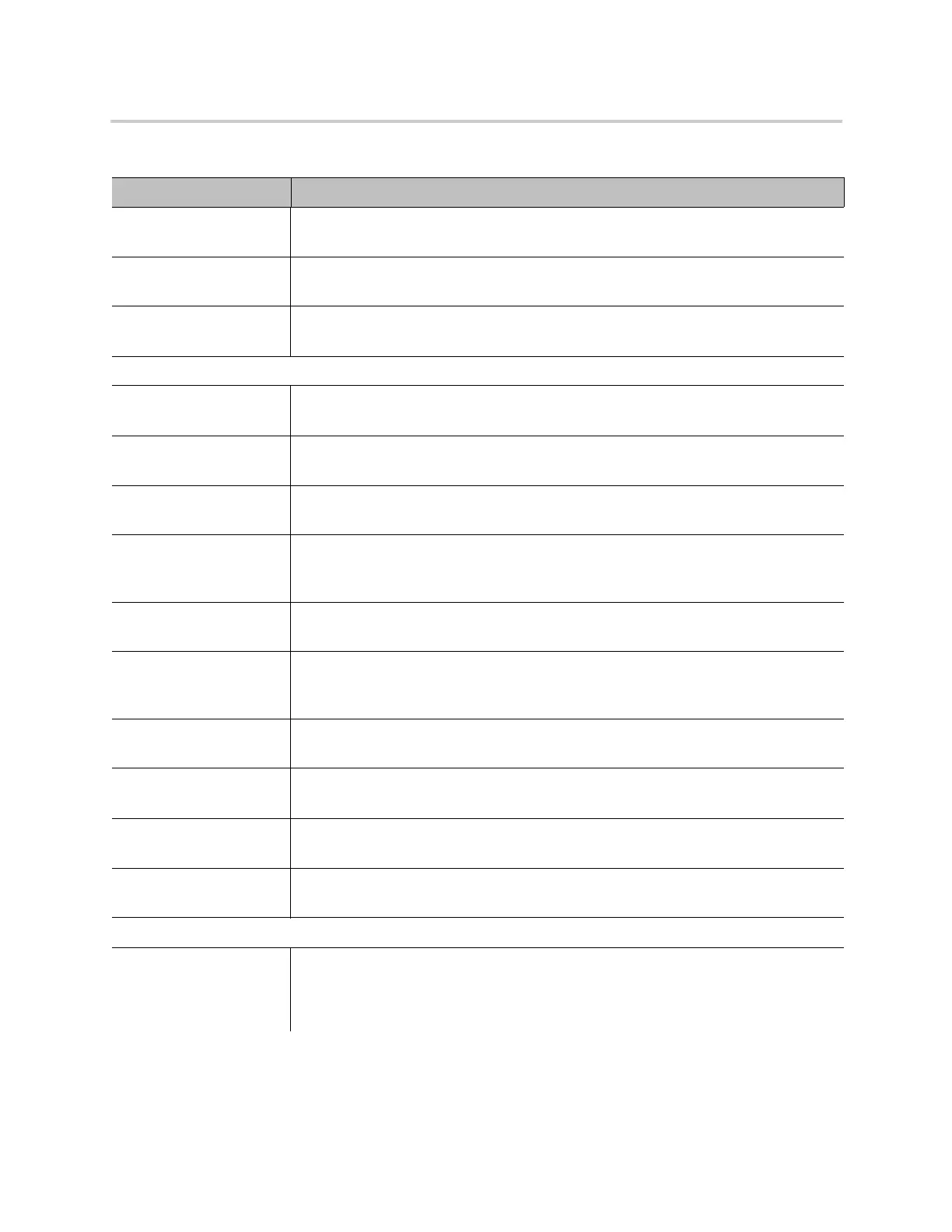Parameter Reference
53
DNSServer2 URL for domain name server 2 when using static IP addressing.
Example value: 4.2.2.2
MACAddress MAC address installed on the handset.
Example value: 9CADEF90004E
LLDP-MEDStatus Enables LLDP media endpoint discovery for improved network connections.
Example value: Enabled
Product Information (DeviceInfo.)
ModelName Your device’s model name.
Example value: VVXD230
MACAddress Your device’s MAC address.
Example value: 9CADEF90004E
SerialNumber Your device’s serial number.
Example value: 88H01NA00ZXV
OBiNumber Your device’s OBi number, a value that uniquely identifies your handset to Polycom
and to other OBi devices.
Example value: 552 860 300
HardwareVersion Your device’s hardware version.
Example value: 1.1
SoftwareVersion Your device’s installed software version. This value changes with a firmware update or
downgrade.
Example value: 6.3.0.15058
SystemTime Shows the current time on the system.
Example value: 15:32:35 01/29/2019, Wednesday
UpTime With last Reboot Reason in parentheses.
Example value: 20 Days 5:04:13 (2)
CertificateStatus Indicates if a device certificate is installed on the device.
Example value: Installed
CustomizationStatus Indicates if this device is a customized unit.
Example value: Generic
SPn Service Status (VoiceService.1.VoiceProfile.1.Line.n.), n = 1 – 8
Status Registration status of this service. If there are problems with the registration or
authentication, the SIP 4xx – 6xx error code and error message display here. This is
useful information for troubleshooting issues with SIP-based services.
Example value: Registered (server=192.168.15.118; expire in 39s)
System Status Settings
Parameter Description
