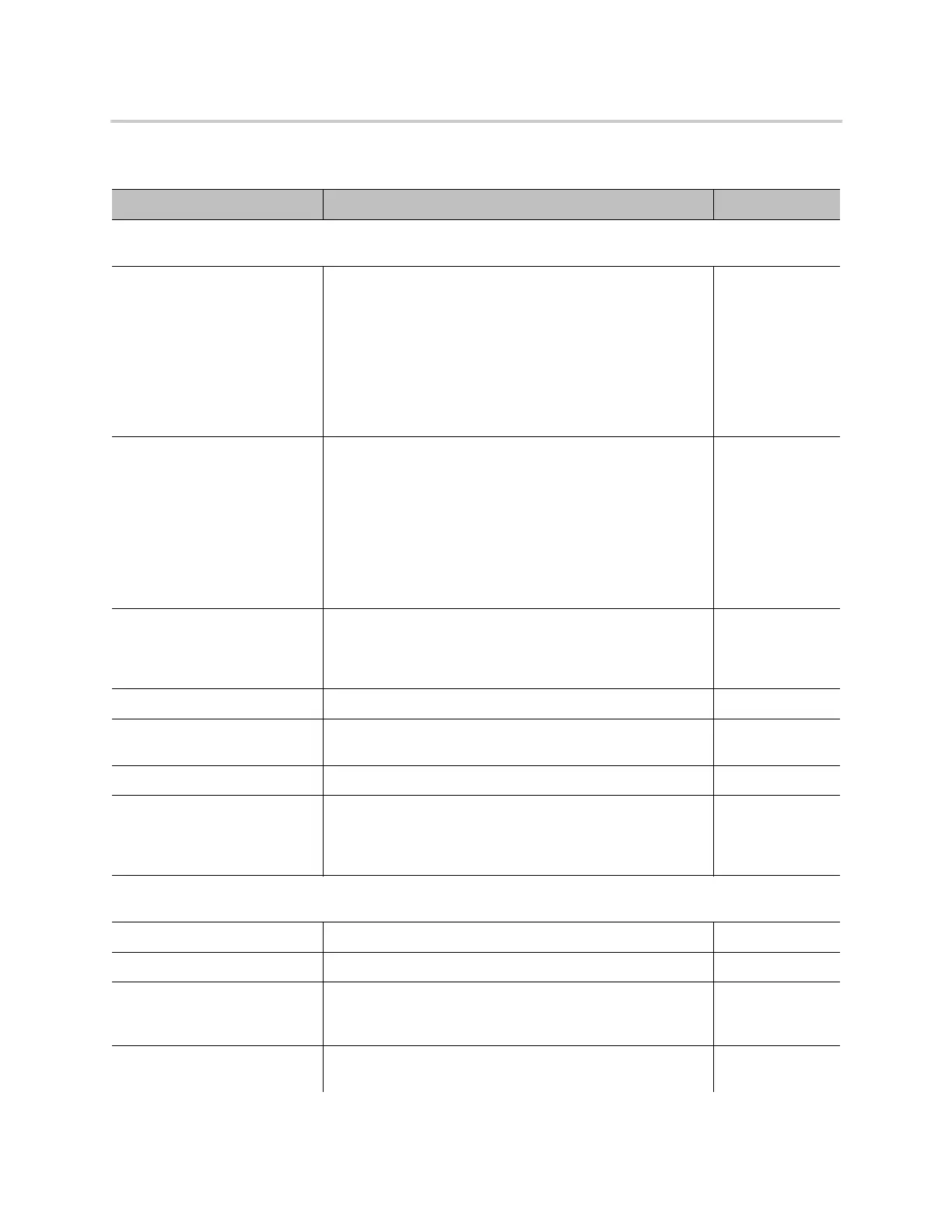Parameter Reference
78
ITSP Profile X – RTP Web Page (X = A, B, C, D, E, F, G, H) Parameter Guide
Parameter Description Default Setting
ITSP Profile X – RTP (VoiceService.1.VoiceProfile.n.RTP.) for X = A, B, …, H corresponding to n = 1, 2, …, 8,
respectively
LocalPortMin Base of port range for tx/rx RTP with this SP. 16600 (X=A)
16800 (X=B)
17000 (X=C)
17200 (X=D)
17400 (X=E)
17600 (X=F)
17800 (X=G)
18000 (X=H)
LocalPortMax Top of port range for tx/rx RTP with this SP. 16798 (X=A)
16998 (X=B)
17198 (X=C)
17398 (X=D)
17598 (X=E)
17798 (X=F)
17998 (X=G)
18198 (X=H)
KeepAliveInterval Interval in seconds between sending keep alive packet on
an RTP channel that is currently in idle (due to call hold for
instance). RTP keepalive is disabled if the value of this
parameter is set to 0.
0
DSCPMark Diffserv code for outgoing RTP packets with this SP. 0
X_UseSSL Enables forcing the device to send RTP over an SSL
channel.
No
X_RefreshSession Allow incoming RTP packets to refresh session. Yes
X_SymmetricMedia If incoming payload type changes unannounced, after 10
packets with the new payload type, decoding will switch to
the new format. If symmetric media is enabled, outgoing
packets will also be in the new format.
Yes
ITSP Profile X – RTCP (VoiceService.1.VoiceProfile.n.RTP.RTCP.) for X = A, B, …, H corresponding to n = 1,
2, …, 8, respectively
Enable Enables RTCP operation. No
TxRepeatInterval RTCP packet transmission interval in milliseconds. 10000
LocalCName The canonical name to use in RTCP messages. If blank, the
device uses <userid>@<local_IP_address> as its
canonical name.
X_RTCPMux Enables using an rtcp-mux attribute in SDP (send and
receive RTCP on the same port as RTP).
No
