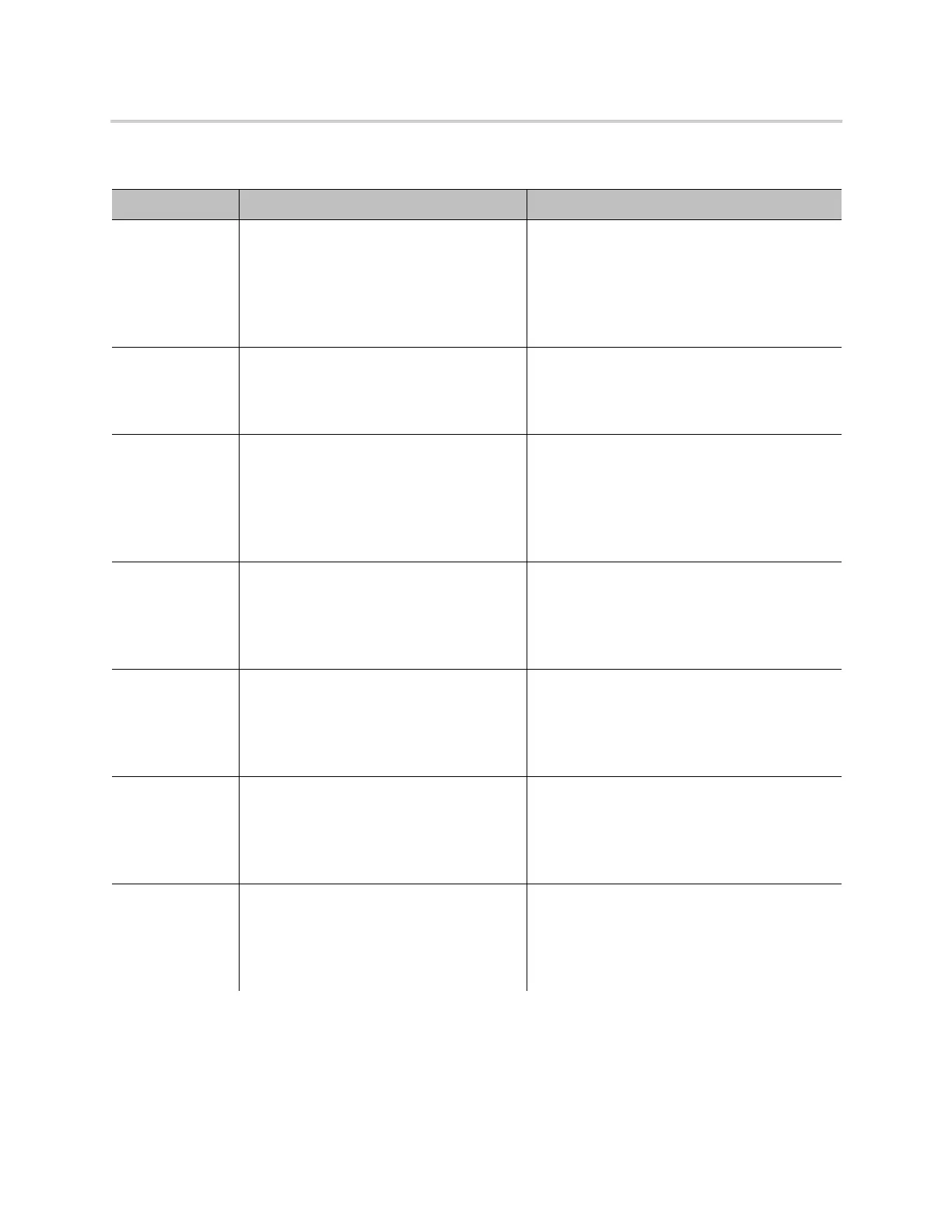Configuration and Management
16
SP2 Configuration Settings
Menu Selection Setting Description
200 Enable Service Provider Two SP2. Current SP2 value.
• Press 0 to repeat the information.
• Press 1 to enter a new value.
• Press 2 to set the default value.
• Press # to enter another configuration menu
selection.
201 Registration State of SP2 SP2 registration state.
• Press 0 to repeat the information.
• Press # to enter another configuration menu
selection.
202 SP2 User ID SP2 user ID value.
• Press 0 to repeat the information.
• Press 1 to enter a new value.
• Press 2 to set the default value.
• Press # to enter another configuration menu
selection.
267 SP2 Block Caller ID Enable • Press 0 to repeat the information.
• Press 1 to enter a new value.
• Press 2 to set the default value.
• Press # to enter another configuration menu
selection.
268 SP2 Block Anonymous Call Enable • Press 0 to repeat the information.
• Press 1 to enter a new value.
• Press 2 to set the default value.
• Press # to enter another configuration menu
selection.
272 SP2 Call Forward ALL – Enable / Disable • Press 0 to repeat the information.
•
Press 1 to enter a new value.
• Press 2 to set the default value.
• Press # to enter another configuration menu
selection.
273 SP2 Call Forward ALL Number • Press 0 to repeat the information.
• Press 1 to enter a new value.
• Press 2 to set the default value.
• Press # to enter another configuration menu
selection.
