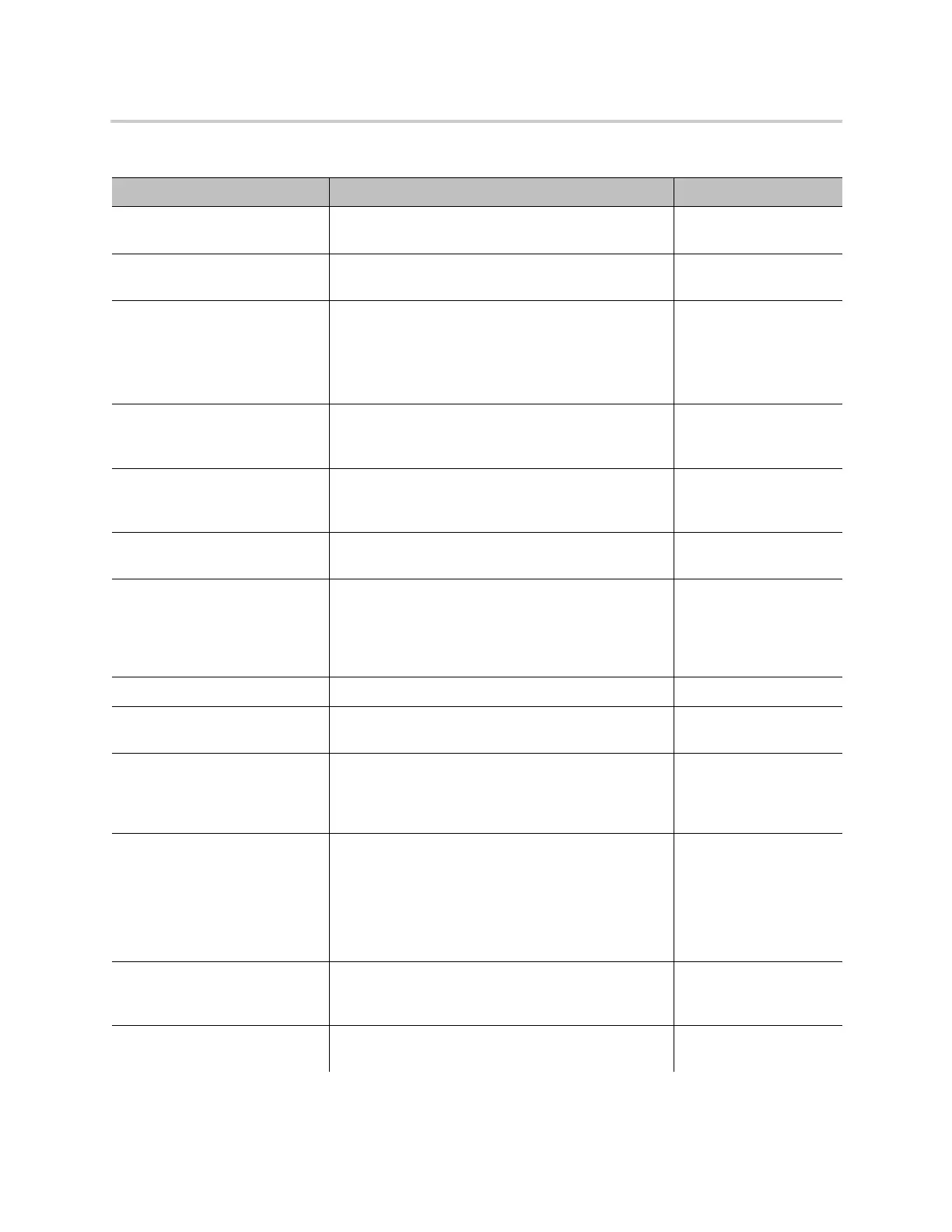Parameter Reference
76
X_UserEqPhone Includes the parameter ‘user=phone’ in Request-URI
and To-URI of outbound INVITE.
X_UseTelURI Enables using tel: in outbound SIP Request-URI and
TO-URL
X_CallWaitingIndication Enables including an indication in an 18x response
to the calling peer if this is a call- waiting situation.
Choose from:
• No
• Alert-Info
No
X_DiscoverPublicAddress Enables letting the device use the public IP address
and port it has discovered as its SIP Contact
address.
Yes
X_UsePublicAddressInVia Enables using the discovered external IP address
(instead of the unit’s assigned local IP address) in
outbound Via header.
No
X_PublicIPAddress A static public IPv4 address, if specified, is used by
the device to form its SIP Contact address.
X_UseRport Enables letting the device insert a blank rport
parameter in the VIA header our outbound SIP
messages. This option should be turned off if you’re
using port forwarding on the external router to route
inbound SIP messages to the device.
Yes
X_DetectALG Enables detecting upstream SIP ALG. No
X_UseCompactHeader Enables using compact form SIP message header
names.
No
X_OmitContentLength Omit Content-Length header if
ProxyServerTransport and
X_OutboundProxyTransport parameters are both
UDP.
No
X_FaxPassThroughSignal Selects the signaling method to indicate to the peer
to switch to FAX passthrough. Choose from:
• ReINVITE
• RFC2833
• Auto
• None
ReINVITE
X_IncludeMessageHash Includes an MD5 hash of all the SIP headers in an
XMD5-Hash header. A hash of the SDP is also
included in an x-md5-hash SDP attribute.
No
X_EchoServer Name or IP address of an echo server for SIP ALG
detection.
ITSP Profile X – SIP Web Page (X = A, B, C, D, E, F, G, H) Settings Parameter Guide
Parameter Description Default Setting
