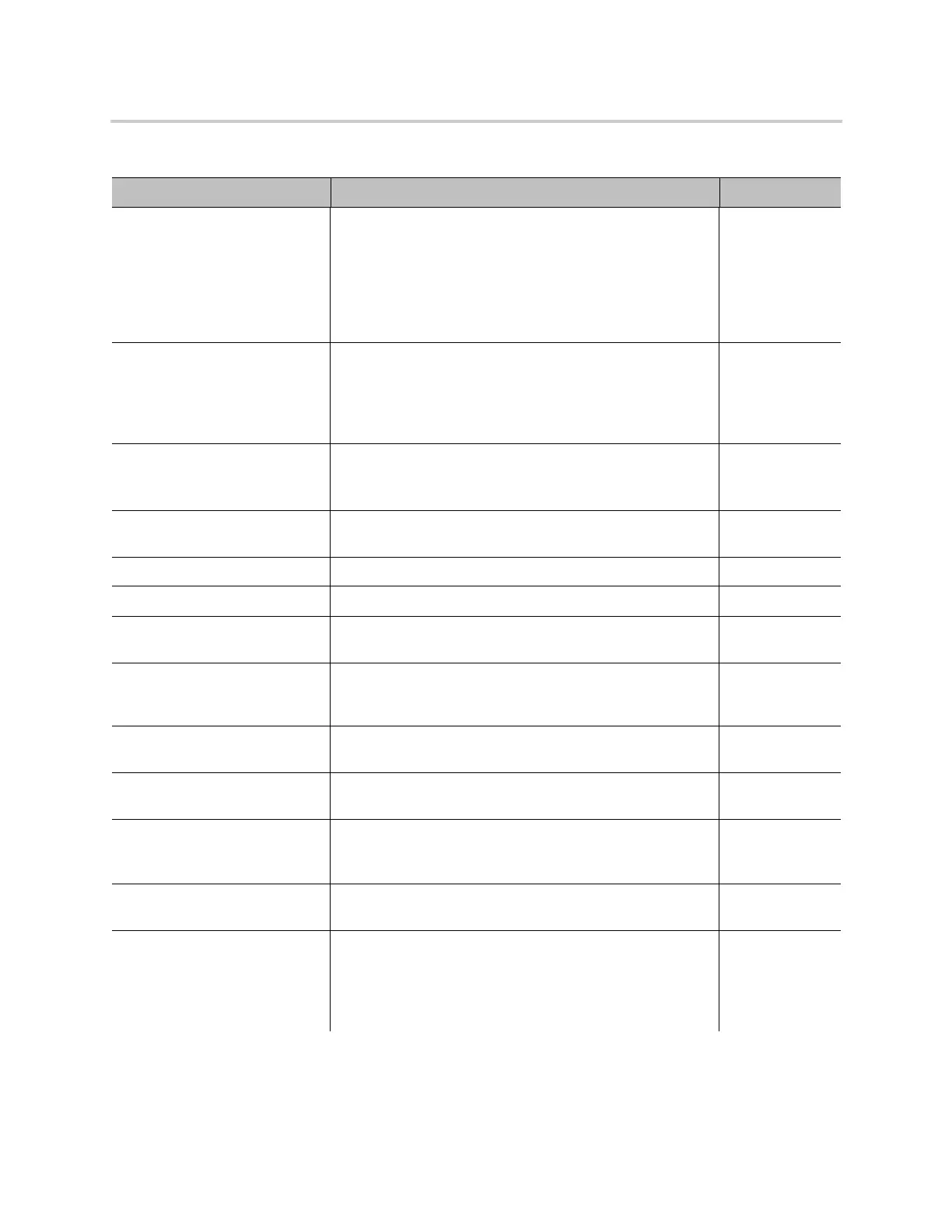Parameter Reference
84
CallForwardOnNoAnswerEna
ble
Enables call forwarding of all incoming calls when the call
isn’t answered after a period as specified in
CallForwardOnNoAnswerRingCount. If
CallForwardOnNoAnswerNumber is blank, this parameter
is treated as if it has been set to False.
Note: You can set this parameter from the handset using a
Star Code.
False
CallForwardOnNoAnswerNu
mber
Directory number to forward all incoming calls when the call
isn’t answered after a period specified in
CallForwardNoAnswerRingCount.
Note: You can set this parameter from the handset using a
Star Code.
None
CallForwardOnNoAnswerRin
gCount
Number of rings to be considered by the handset as no
answer to an incoming call.
Note: 1 ring is approximately 6 seconds.
2
X_BlockedCallers A comma-separated list of as many as 10 caller numbers to
block from calling this service.
None
X_MailboxID The mailbox ID to subscribe MWI with. None
X_CheckVoiceMailNumber The number to call to check voicemail. None
MWIEnableMask The set of handsets that are to receive the MWI or VMWI
notifications.
X_VMWIEnableMase It is a bit mask. Each bit represents a handset. So 1023
(0x3ff) represents all 10 handsets. 4 (0x4) represents
handset 3.
X_MWIRoute SIP/NOTIFY Routing Rules to enable MWI signals on MWI
Notifications.
X_VMWIRoute SIP/NOTIFY Routing Rules to enable VMWI signals on MWI
Notifications.
MessageWaiting This state parameter indicates if there are any new
messages for this subscriber on the service provider’s
voicemail system.
No
MessageCount Displays count of new messages, in format new/old (urgent
– new/urgent – old).
None
AnonymousCallBlockEnable Enables blocking Anonymous Calls on this service.
Anonymous calls are rejected with a SIP 486 (Busy)
response and Call Forward On Busy service isn’t applied.
Note: Users can set this parameter from the handset with a
Star Code.
No
SPn Services (n = 1, 2, 3, 4, 5, 6, 7, 8) Settings
Parameter Description Default Setting
