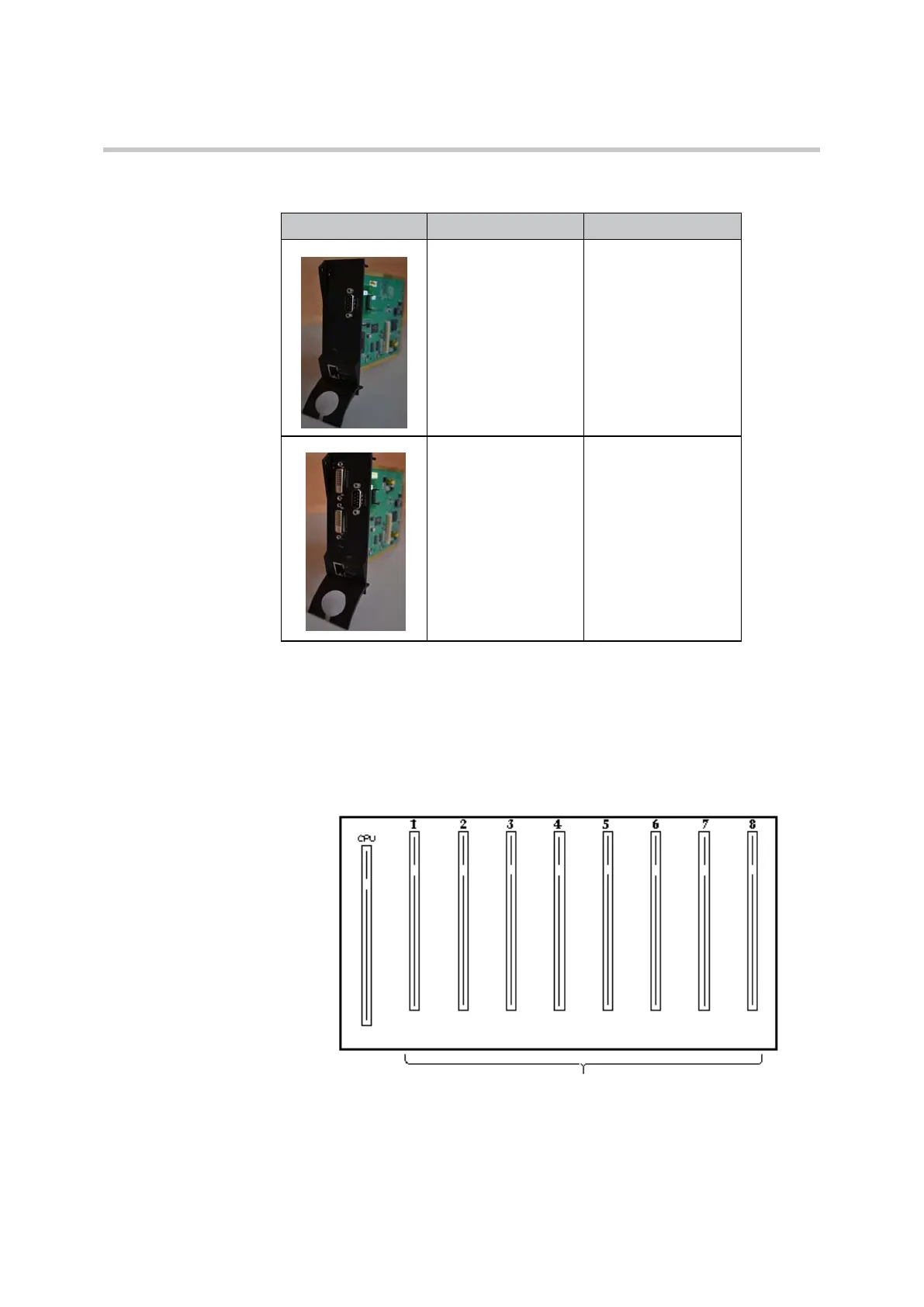Polycom KIRK Wireless Server 8000 and KIRK Wireless Server 2500 Configuration Guide KIRK Wireless Server 8000 and KIRK
7 Polycom, Inc.
Table 2-1 KIRK Wireless Server 8000 and KIRK
Wireless Server 2500 CPU cards
Backplane Overview
The main part of the gateway is a backplane board with a minimum amount of
circuits and a CPU card. The backplane is located at the bottom of the chassis.
The CPU card is plugged in to the left.
Figure 2-5 KIRK Wireless Server 8000 Backplane Overview
Picture Description Part Numbers
CPU card without link
option
02339900
CPU card with link
option
02339800
CPU slot
Extension card slots
(8 for KIRK Wireless Server 8000,
3 for KIRK Wireless Server 2500)
