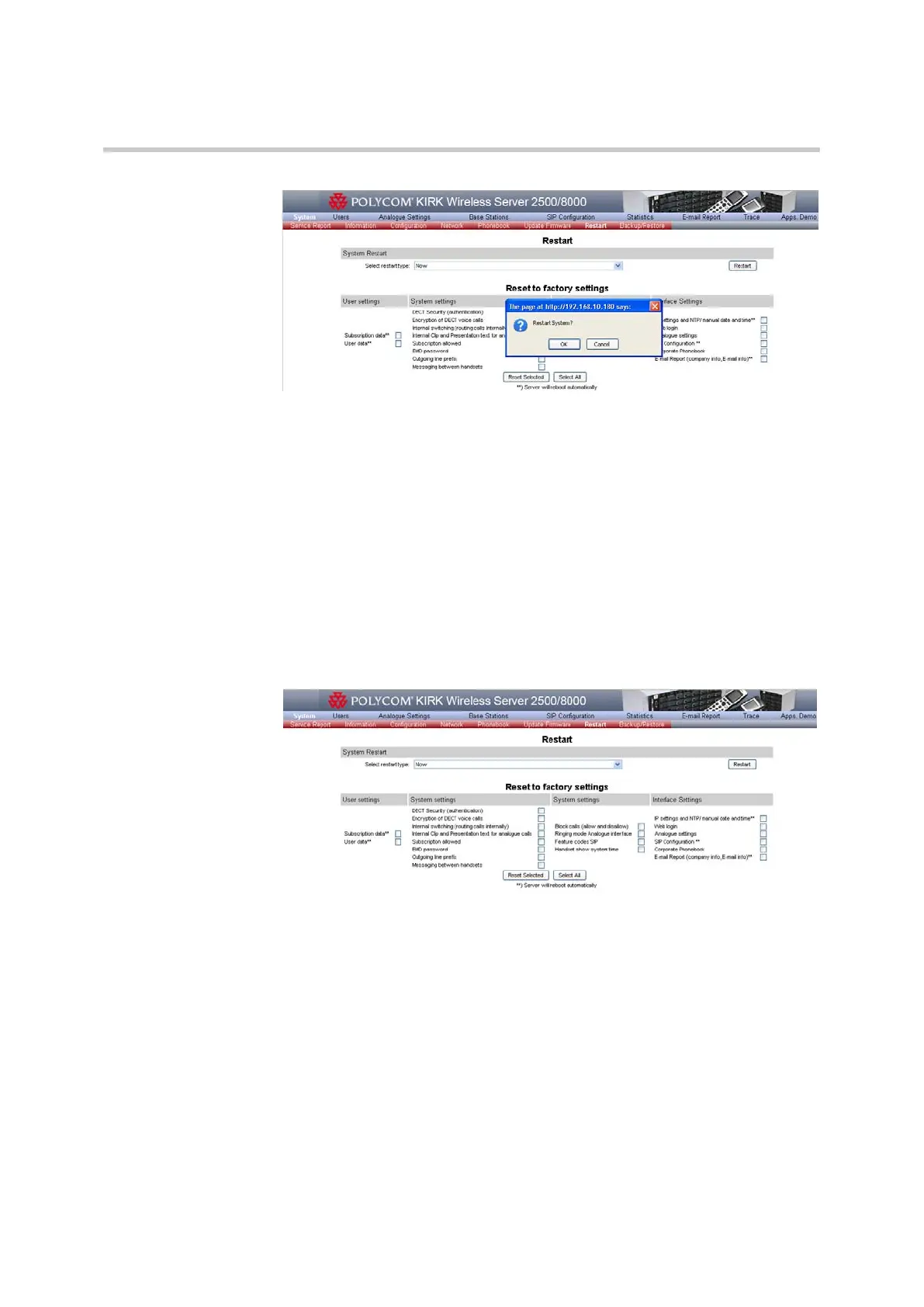Polycom KIRK Wireless Server 8000 & KIRK Wireless Server 2500 Configuration Guide System Restart
37 Polycom, Inc.
Figure 4-23 Restart System
3 Click OK to restart the system.
-or-
4 Click Cancel if you don’t want to restart the system.
System Default
You can erase different settings in the system and set them to default values.
To set the parameters to their default value
1 On the System menu, click Restart.
Figure 4-24 System Default Parameters
2 In the Reset to factory settings pane, select the check boxes corresponding
to the parameters you want to set to their default values and then click
Reset Selected to write the changes to the system. If you want to set all the
parameters to their default value, first click the Select All button and then
click Reset Selected. Your operation status is displayed.
The list with all the parameters and their default value is the following: