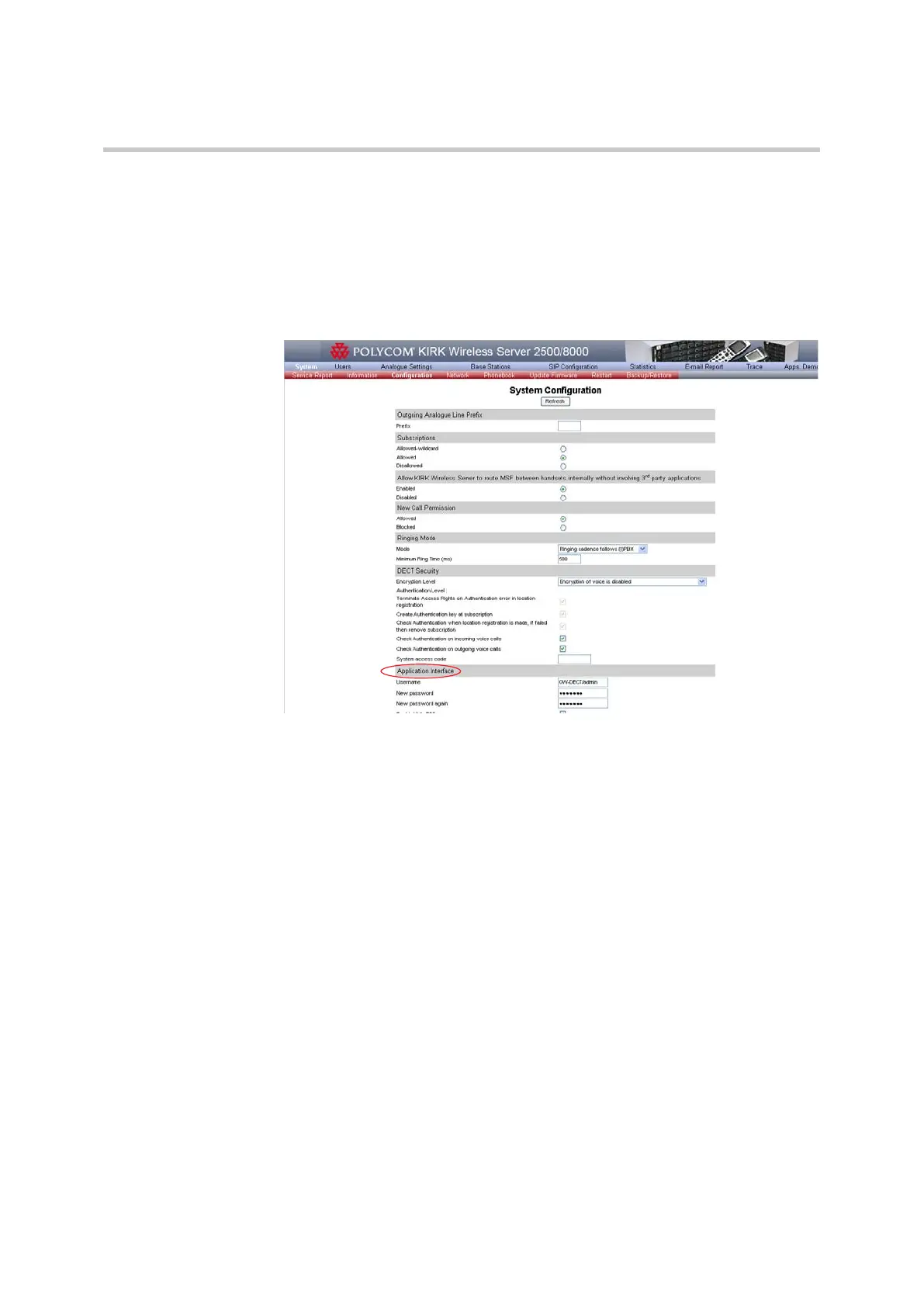Polycom KIRK Wireless Server 8000 & KIRK Wireless Server 2500 Configuration Guide System Configuration
21 Polycom, Inc.
Application Interface settings
To Access the XML-RPC Application
1 On the System menu, click Configuration. The System Configuration
page is displayed.
Figure 4-9 Application Interface settings
2 Under Application Interface, on the Username field, type the name of the
user (default ‘GW-DECT/admin’).
3 On the New password field, type your password (default ‘kws8000’).
4 Re-type your password in the New password again field.
5 Check the Enable XML-RPC check box.
6 Click Save to write your changes to the system.
Call Configuration settings
With Call Configuration you can enable clip and presentation on analog
interface and specify the local switching level.
To Configure a Call
1 On the System menu, click Configuration. The System Configuration
page is displayed.
