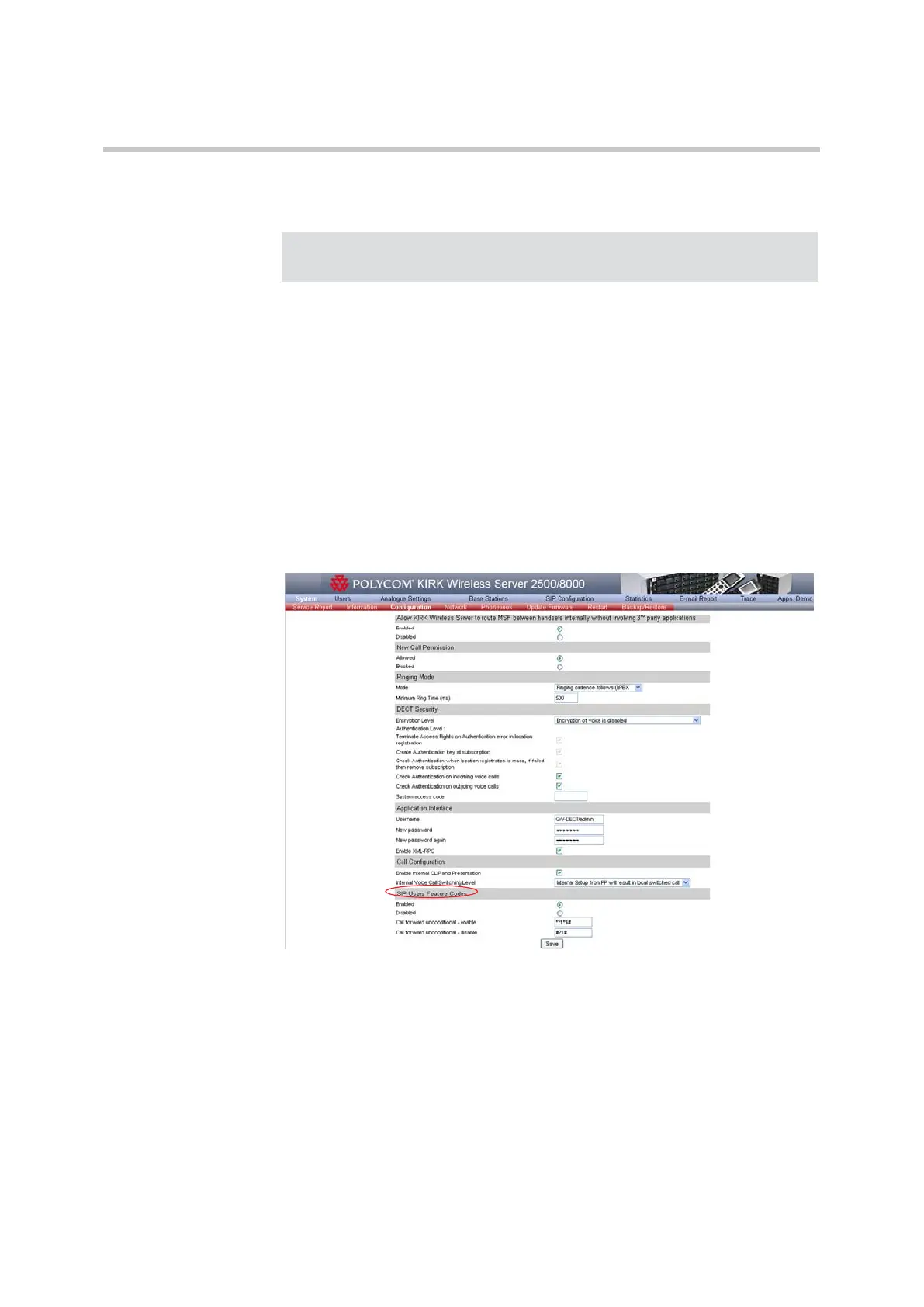Polycom KIRK Wireless Server 8000 & KIRK Wireless Server 2500 Configuration Guide System Configuration
23 Polycom, Inc.
choose “All local calls” level then “Between DECT to DECT and all types of
local users” level then “Internal Setup from PP will result in local switched
call” level and Level 3 are also chosen automatically).
4 Click Save to write the configuration to the system.
SIP Users Feature Codes settings
If a handset has a call forward enabled the standby text will be pre-ended with
(CFU) to give the user an indication that the handset is forwarded.
To enable/disable CFU
1 On the System menu, click Configuration. The System Configuration
page is displayed.
Figure 4-11 SIP Users Feature Codes settings
2 Enable or disable the SIP Users Feature Codes.
3 Specify the codes for enabling and disabling CFU.
• Code for enabling CFU- default code is *21*$# where $ denotes the number to
forward the calls to.
• Code for disabling CFU - default code is #21#.
4 Click Save to write the configuration to the system.
Note
When calls are routed internally it is not possible to use the R-key (hold and
transfer calls).