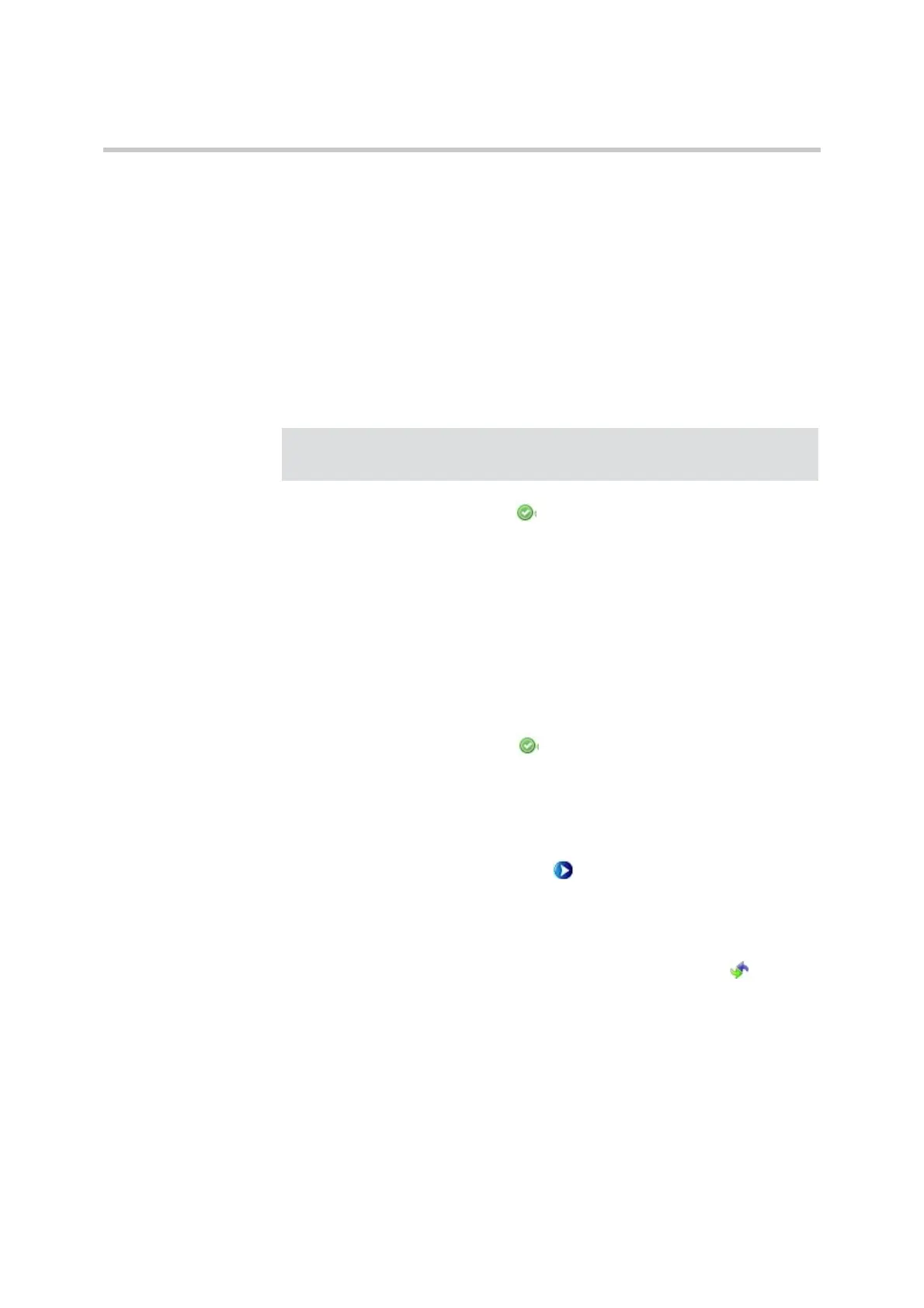Polycom, Inc. 54
Base Station Settings System Management
To Change Base Station Region
1 On the List Base Station tab, go to the RFP whose region you want to
change, and then select from the Region drop-down list the preferred
region.
a Europe
b China
c South America
d Taiwan
e USA
9 Click the Update RFP button ,to write the changes to the system.
To Change Base Station Slot
1 On the List Base Station tab, go to the RFP whose slot you want to change,
and then select from the Time Slot in Air drop-down list, one of the
following options:
a Even
b Odd
c Follow RFP
2 Click the Update RFP button , to write the changes to the system.
To Change Region/Slot on All Base Stations (RFPs)
1 On the List Base Station tab, go to the row that contains the base station
(RFP) whose slot or region you have changed and click Change all to this
RFP’s time slot and region button .
To Reset a Base Station
1 On the List Base Station tab, go to the row that contains the base station
(RFP) that you want to reset and click the Reset RFP button .
Radio Part Numbers
Base stations and repeaters both transmit a radio part number - an 8 bit number
between 0 and 255.
Note
You should only change to a region with a frequency range that is legal for
use in your area.