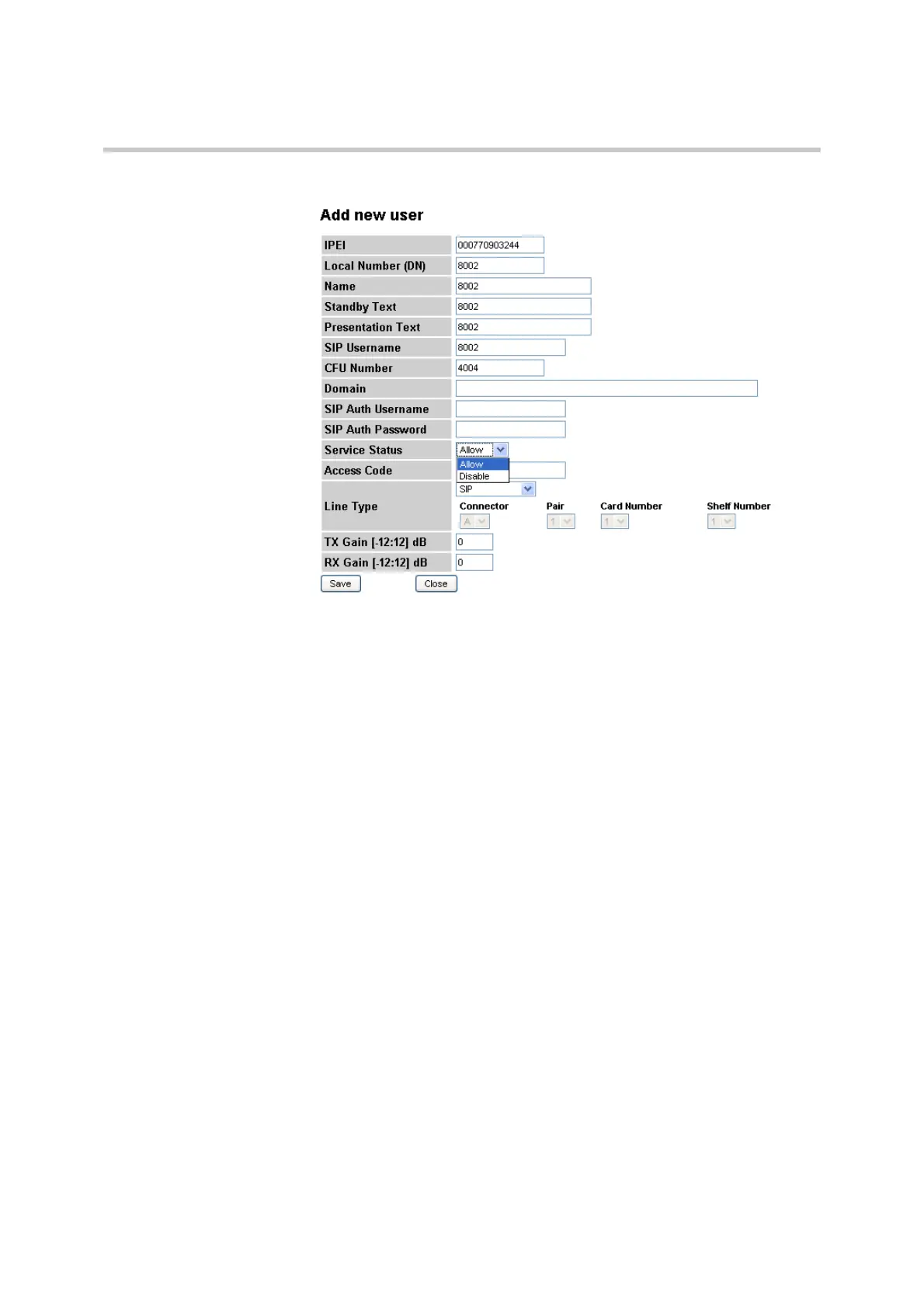Polycom KIRK Wireless Server 8000 & KIRK Wireless Server 2500 Configuration Guide User Registration
47 Polycom, Inc.
Figure 5-4 Add new SIP user
To Delete a User
1 Click the user you want to delete. The user page information is displayed.
2 Click Delete to remove the user.
Changing a Registration
To change a user registration, you follow the same procedure as described in “”
section. However, when you change a registration, the GainTx and GainRx
fields are also available. We recommend that you only make changes to
GainRx.