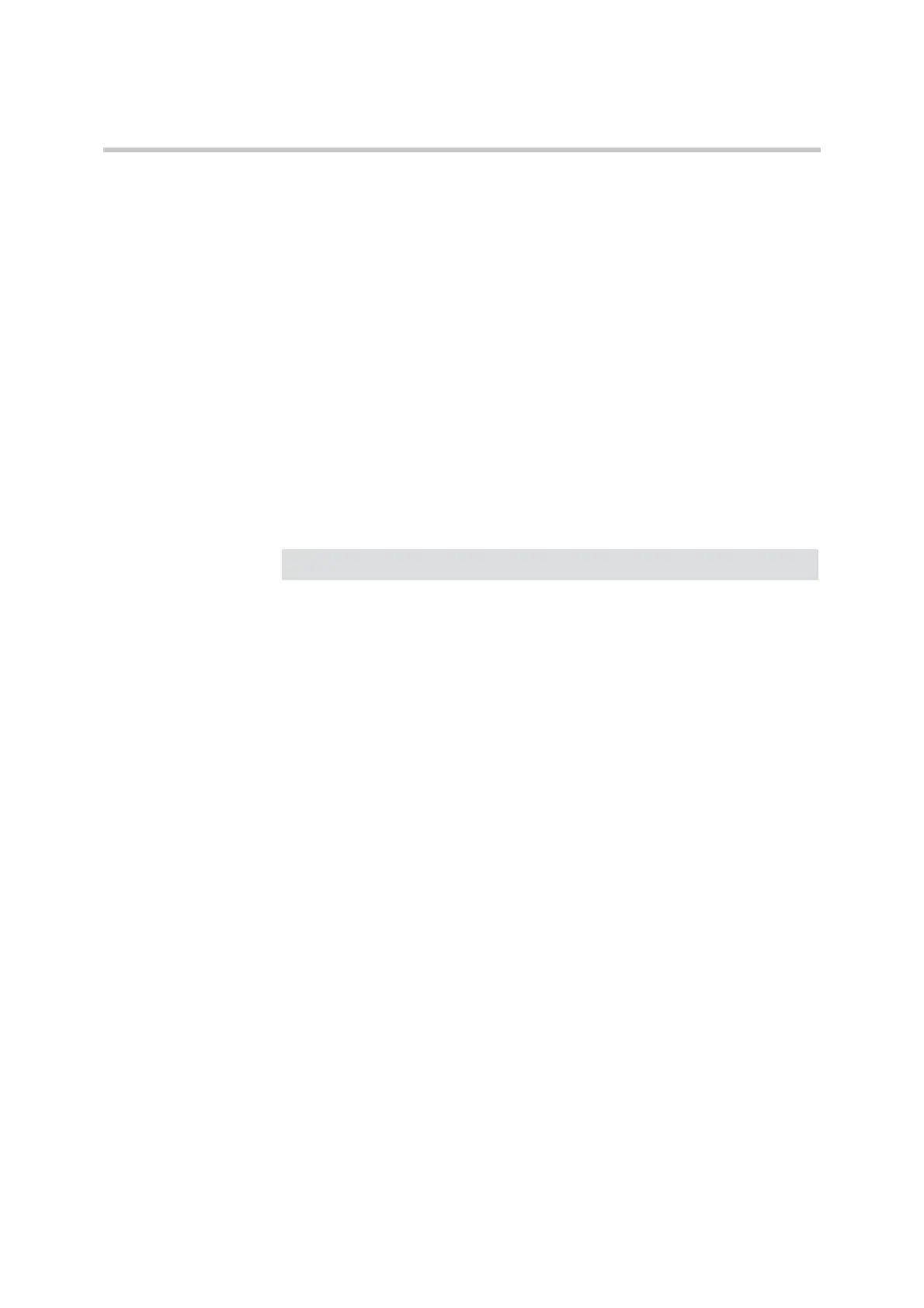Polycom KIRK Wireless Server 8000 & KIRK Wireless Server 2500 Configuration Guide MSF Messages (Message Service Function)
69 Polycom, Inc.
2 In the Receive pane, select from the Broadcast Type drop-down list one of
the following options: All handsets (KIRK Wireless Server will use
broadcast method), One handset (KIRK Wireless Server will use CISS
method) or A group of handsets (KIRK Wireless Server will use broadcast
method).
3 In the Repetitions field, specify the number of times you wish the
broadcast to be resent.
4 (Only if the selected broadcast type is One handset) In the PP Receiver Id
(Direct number), specify the number where you wish to send the message.
5 (Only if the selected broadcast type is All handsets) In the Area Receiver
Identifier field, specify to which group of RFP the message should be
broadcasted.
6 In the Hardware & Action pane, select the sensor type from the Hardware
Element drop-down list.
7 From the Action drop-down list, select the desired action.
8 In the Pre Alarm Time and Sensitivity fields, specify the sensor
configuration values.
9 Click Extension Hardware Request button to send the current settings. If
Extension Hardware Request is busy, click Release CISS Connection to
release the connection.
10 Select the Monitor check box to receive a status on both the sent and
received messages or deselect the Monitor check box if you wish to receive
status only on the sent messages.
11 Click Clear to clean the Monitor window (optional).
Call Control
To configure a call from KIRK Wireless Server 8000 or KIRK Wireless Server 2500
1 On the menu window of the WEB page, click the Apps. Demo tab and
then click Call Control tab.
Note For detailed information please consult Polycom documentation.