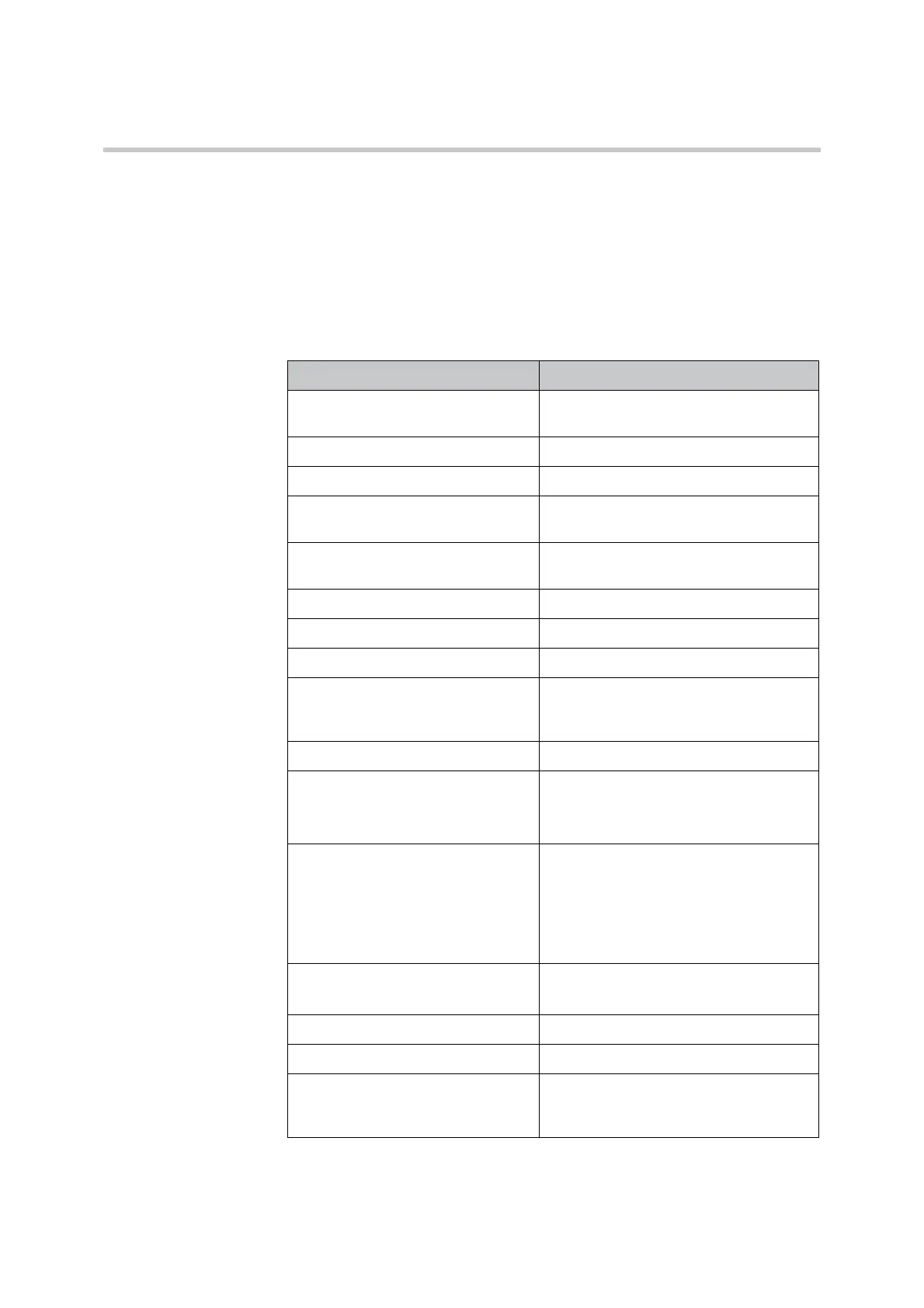Polycom, Inc. 42
User Registration Handset Registration and Subscription
User Registration
To View User Information
a On the Users menu, under List Users tab, click the Refresh button. You can
now view information about all the registered users.
Table 5-1 Registration Information
Property Description
PPID Portable Part Identification number
(Internal ID in the DECT system)
IPEI Lists the serial number of a handset
Local Number (DN, extension) Lists the local number of a handset
Name Name of the handset as it appears in the
database.
Standby Text Text that is displayed when the handset is
on hook.
Presentation Text Optional text that is send to caller.
CFU Number Call Forward Unconditional
SIP Username Local Number (DN)
Domain Only for SIP Users - SIP domain other
than the SIP domain in the SIP
Configuration.
SIP Auth Username Authentication Username
SIP Auth Password Authentication
Service Status Status of Enable Calls, Disable Calls or
Block Outgoing Calls settings. Available in
the next generation of the KIRK Wireless
Server 8000 and KIRK Wireless Server
2500 software.
PBX Connection Shows whether a user is registered or not
to a PBX Connection
SIP Status SIP registration status
Access Code Lists the subscription password (if any)
Line Type Specifies whether the line is analogue,
DECT-to-DECT (for KIRK messaging
portables) or SIP.