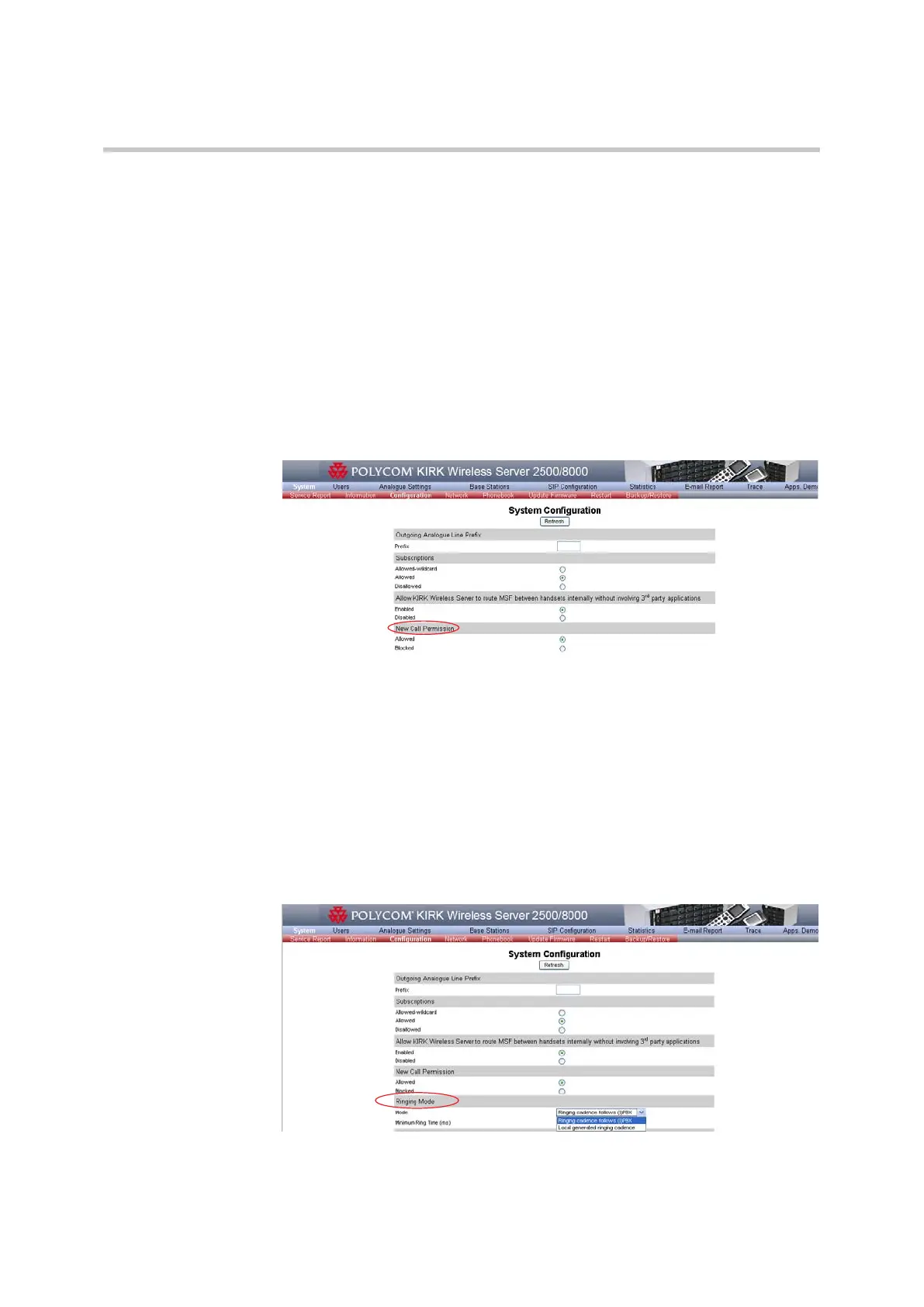Polycom KIRK Wireless Server 8000 & KIRK Wireless Server 2500 Configuration Guide System Configuration
19 Polycom, Inc.
Allowing or Blocking New Calls
The system allows blocking new calls. The active calls are unaffected by this
setting.
To allow or block new calls
1 From the System menu, go to Configuration and on the System
Configuration page under the New Call Permission section, click
Allowed or Blocked.
2 Click Save to write the changes to the system.
Figure 4-6 New Call Permission settings
Setting the Ringing Mode
The system allows setting the ringing mode and maximum ring time (ms) for
incoming analogue calls.
To set the ringing mode
1 On the System menu, click Configuration. The System Configuration
page is displayed.
Figure 4-7 Ringing Mode settings