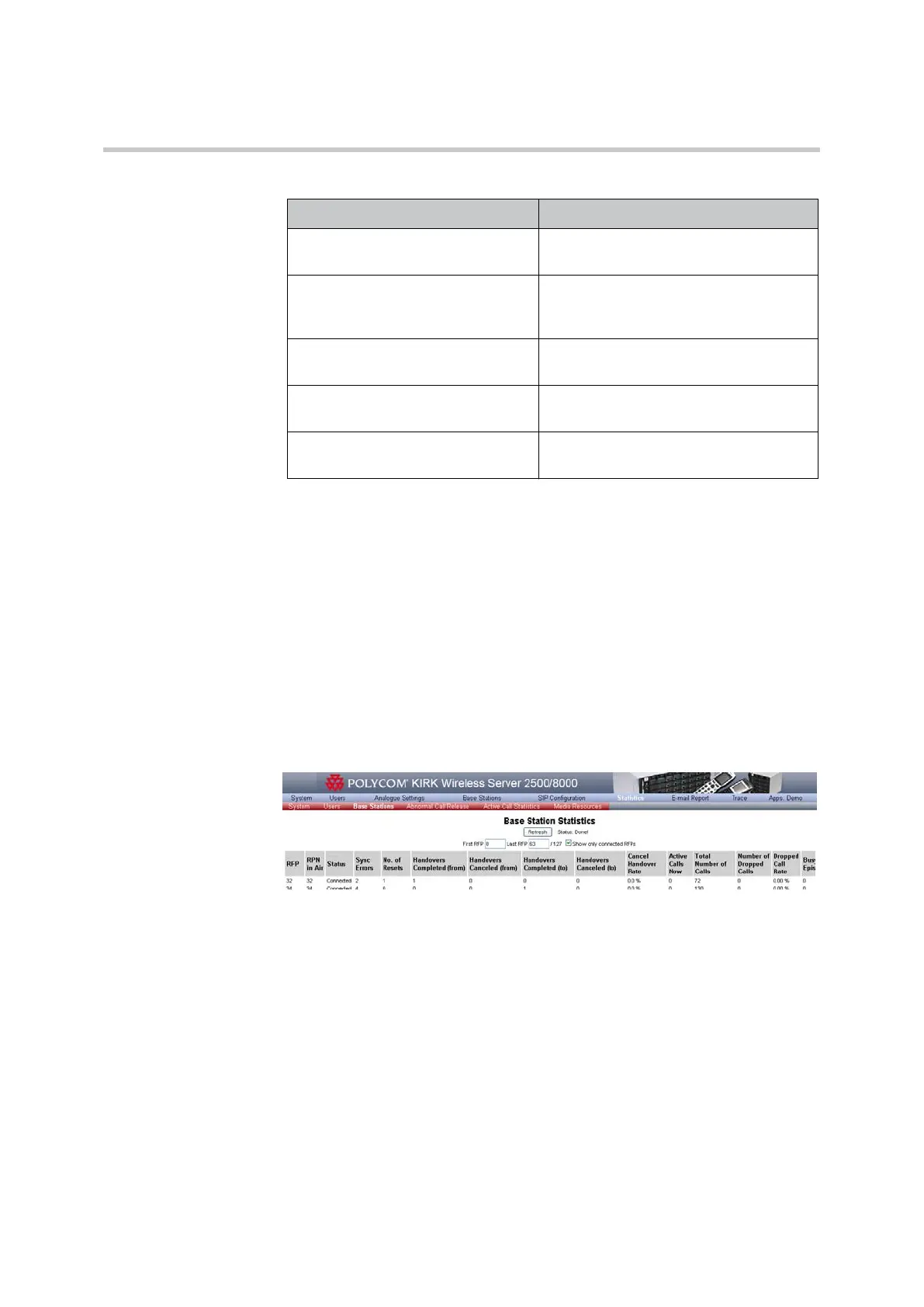Polycom, Inc. 76
Statistics System Statistics
Base Station Statistics
To Read Base Station(RFP) Statistics
1 On the Statistics menu, click the Base Stations tab.
2 Click the Refresh button to view information about the base stations.
Use the First RFP and Last RFP field to specify the range of RFPs from
which you want to obtain statistical information. The default setting is 0 to
63.
Figure 7-3 Base Station Statistics
3 If you only want to display the base stations that are connected, select
Show only connected RFP’s check-box and click the Refresh button.
The following information is displayed.
Calls Total number of incoming and outgoing
calls on the handset.
Handover Total number of handset successful
handovers and the number of failed
handovers attempts.
Dropped Calls The total number of calls that were
unintentionally disconnected.
Handover Cancel Rate The rate of handovers that did not
succeed.
Dropped Calls Rate The rate of calls that are terminated
unexpectedly.
Table 7-2 PP Statistics
Parameter Description