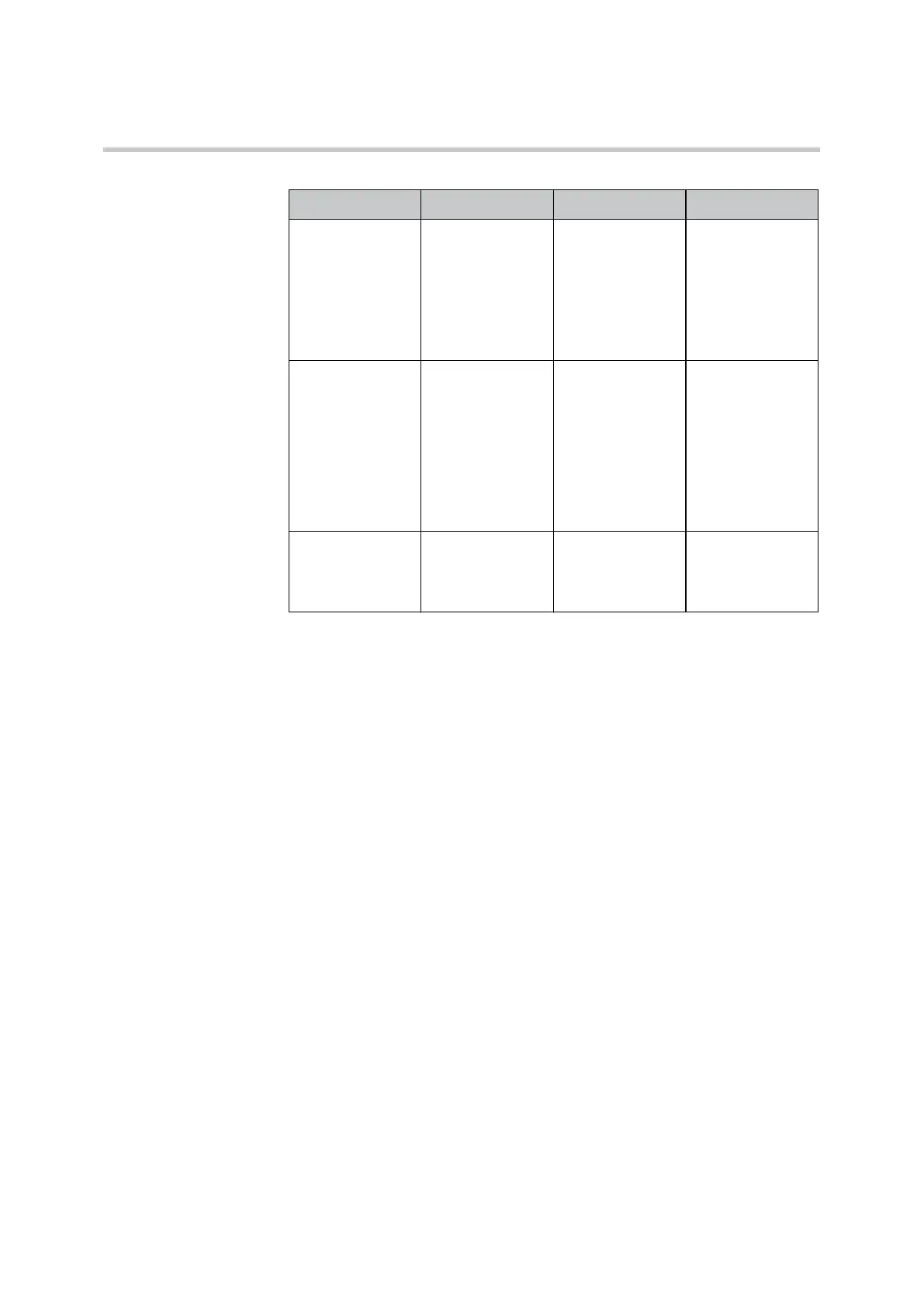Polycom, Inc. 10
KIRK Wireless Server 8000 and KIRK Wireless Server 2500 System Overview Overview
Table 2-6 Media Resource card
Base Station Interface Card Placement
In a KIRK Wireless Server 8000 multi shelf system, if you have one to eight
BIF08 cards, then place all cards in shelf no. 1, and if you have between nine and
sixteen then place all BIF08 cards in shelves no. 1 and no. 2.
LED Name Location Color Description
Card Status Upper half • Red
• Green
Steady red light in
case of error.
Steady green light
when the power is
on and the card is
running.
Call Activity Upper half Green Steady green
when there are no
active calls.
Slow green flash
when there’s at
least one active
call using the
Media Resource
Card.
Idle Channels Upper half Green Steady green
when there are
Idle channels
available.