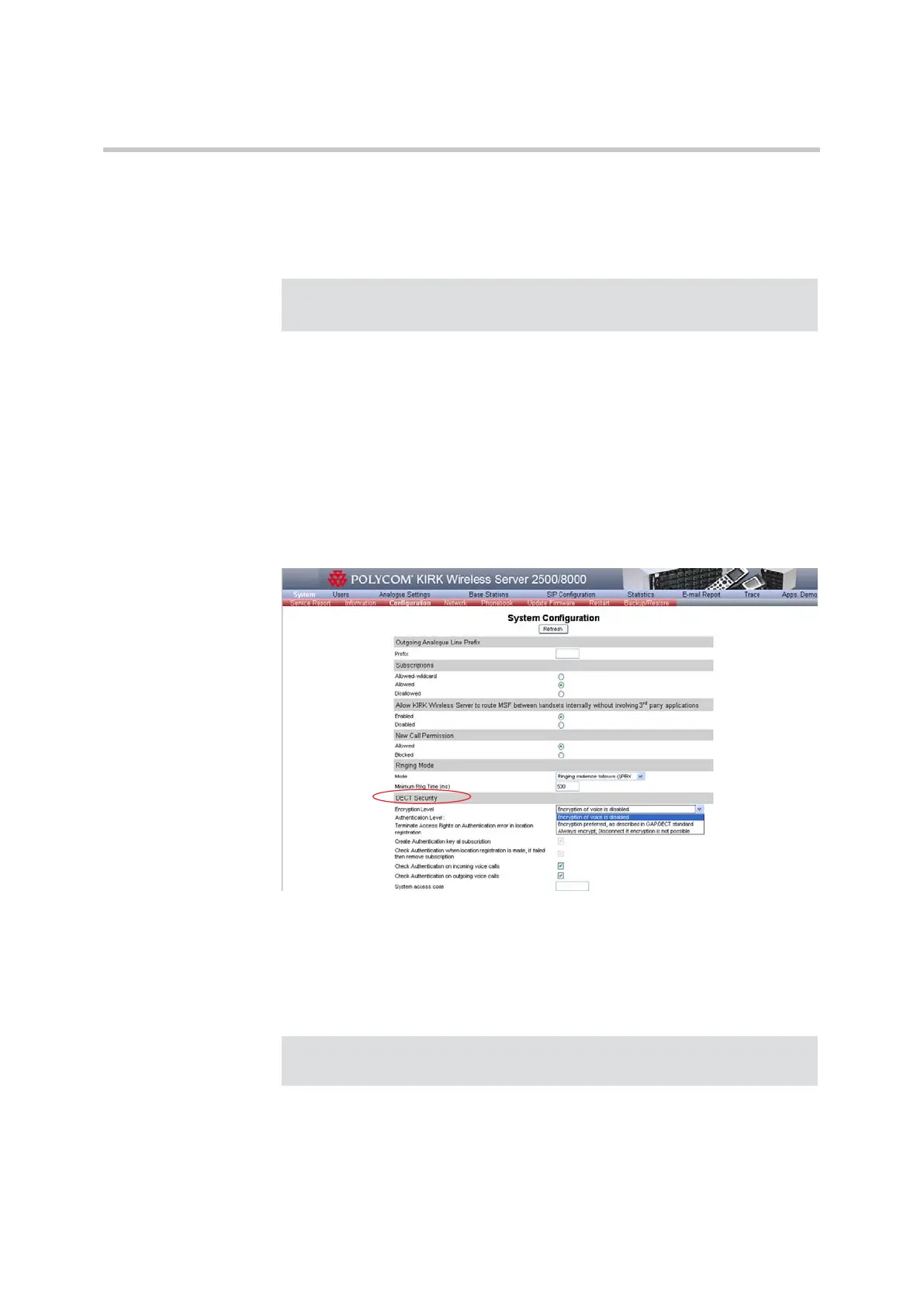Polycom, Inc. 20
System Configuration General System Settings
2 On the Ringing Mode section, from the Mode drop-down list select one of
the following options: Ringing cadence follows (I)PBX or Local
generated ringing cadence.
3 Select the Minimum Ring Time (ms) value: minimum length of each
alerting period, as seen by KIRK Wireless Server 8000 (default is 500).
4 Click Save to write the changes to the system.
Setting the Security Level
You can specify the voice encryption level and the authentication level for the
system.
1 On the System menu, click Configuration. The System Configuration
page is displayed.
Figure 4-8 Security Level settings
2 Under DECT Security, select the Encription Level and the Authentication
Level.
3 Select or deselect Check Authentication on incoming voice calls and
Check Authentication on outgoing voice calls check-boxes.
4 Enter the System access code in the corresponding field and then click
Save to write the configuration to the system.
Note
If a new ring start is seen within MinRingTime then it will be ignored (Valid
values are between 40 and 120 units of 10 milliseconds.)
Note Repeaters (WRFPs) do NOT support voice encryption. If voice encryption is
enabled all the RFPs (base stations) need to be of the RFP5 generation.