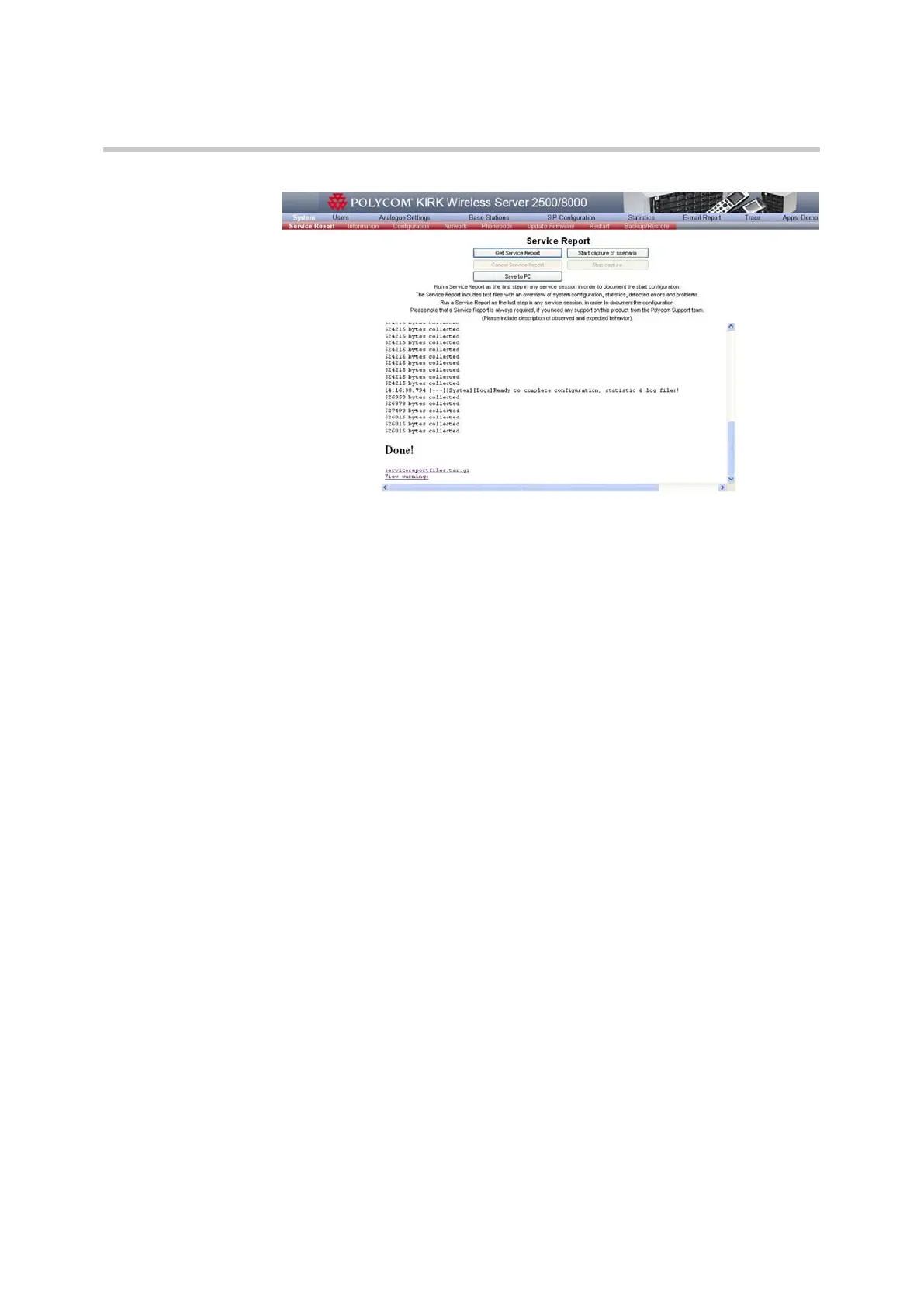Polycom KIRK Wireless Server 8000 & KIRK Wireless Server 2500 Configuration Guide Service Report
15 Polycom, Inc.
Figure 4-1 Service Report archive
4 Click the Save to PC button to save the archive. The Opening
servicereportfiles.tar.gz page is displayed.
5 Click Save File to download the file to your PC.
KIRK Wireless Server 8000 and the KIRK Wireless Server 2500 generate the
following files:.
• configuration.txt
• eng1.tar.gz
• gain_data.txt
• level_2_trace.txt
• level_3_trace.txt
• pp_statistic.csv
• restart_data.txt
• rfp_statistic.csv
• settings.txt
• statistics.txt
• trace_start_up.txt
• user_data.txt
• Warnings.txt
If more shelves are present in the system, the system will generate
additional “eng<n>.tar.gz”files for each shelf (n represents the shelf
number).
The first action on a site inspection should be to get those System
Configuration and Trace files.
The last thing to do before leaving a site should also be to take the System
Configuration and Trace files.