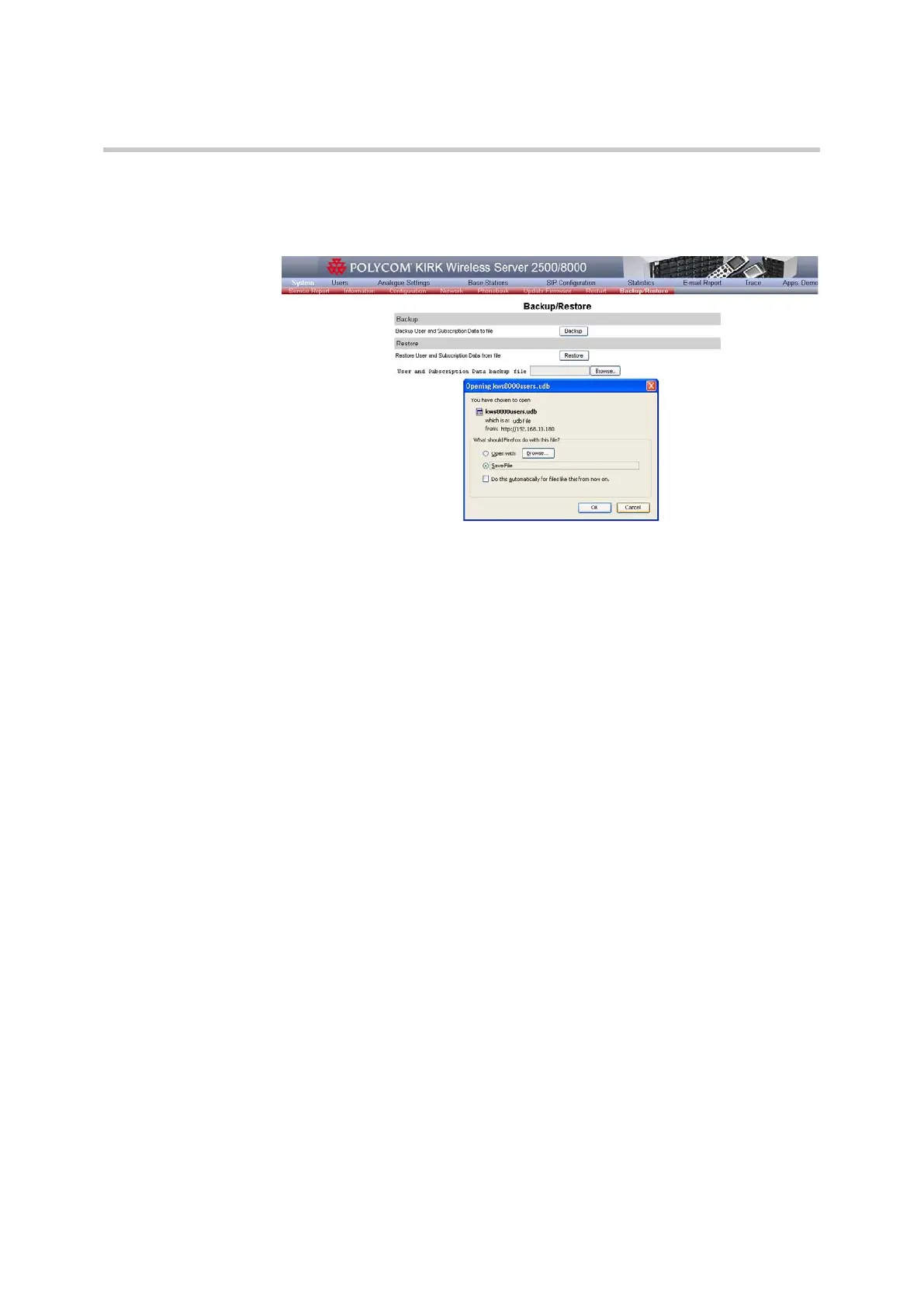Polycom KIRK Wireless Server 8000 & KIRK Wireless Server 2500 Configuration Guide
39 Polycom, Inc.
To Backup Registrations to file
1 On the Sytem menu, click Backup/Restore.
Figure 4-25 Backup Registration to file
2 Click the Backup button. The Opening kws8000users.udb dialog box is
displayed.
3 Click the Save file radio box and then click OK. Now your registered
users are backed to a file.
To Restore Registration from file
1 On the Sytem menu, click Backup/Restore.
2 Click Browse... to select a User backup file.
3 Click Restore. The following message is displayed: ‘System will
automatically restart after restoring registrations. do you want to
continue?’
4 Click OK to start the restoring.
-or-
5 Click Cancel if you don’t want to restore registrations.