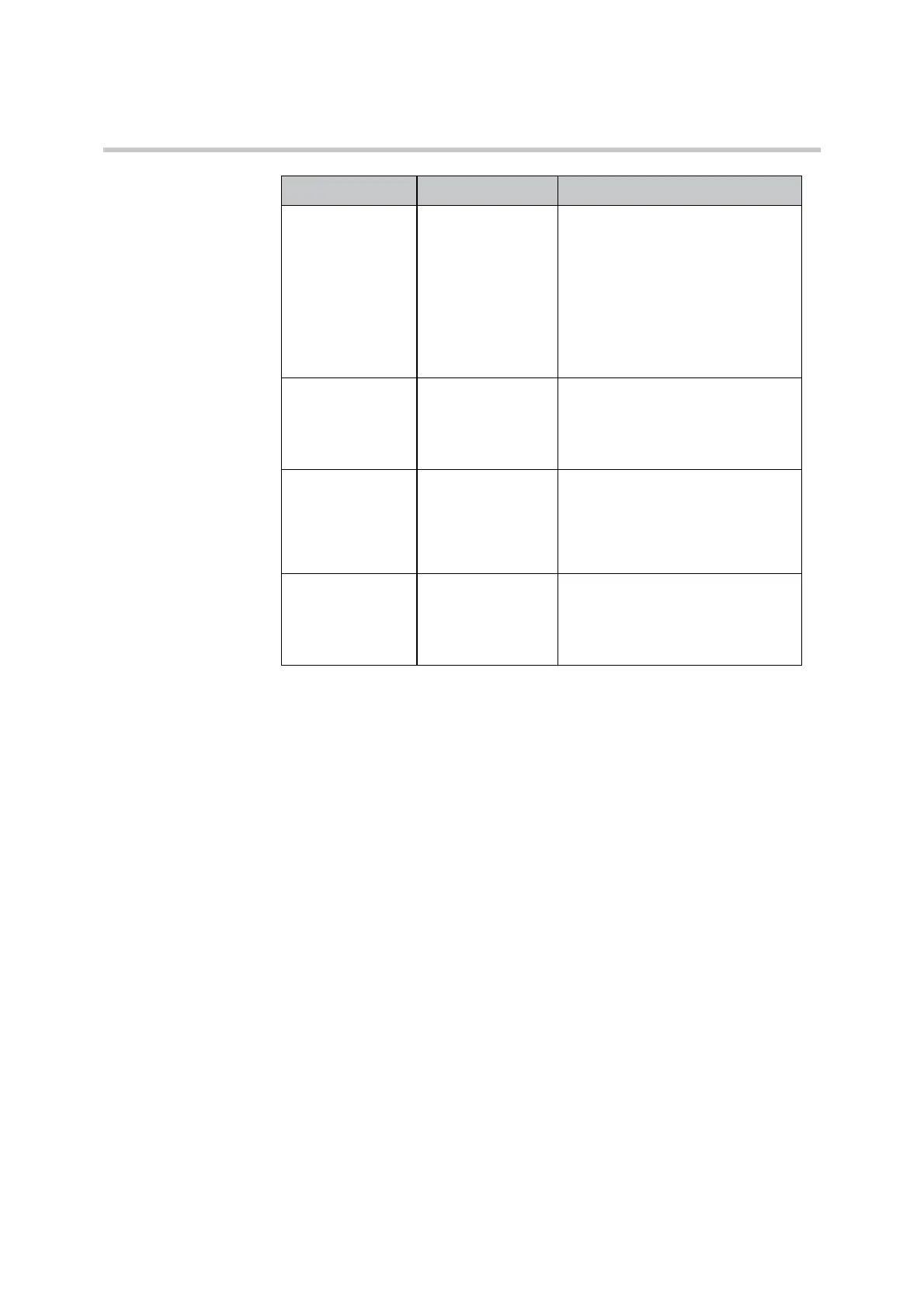Polycom KIRK Wireless Server 8000 & KIRK Wireless Server 2500 Configuration Guide SIP Configuration
59 Polycom, Inc.
Send all
messages to
current registrar
Specifies how requests outside a
dialog are sent if a list of SIP
servers is received via DNS SRV. If
enabled, it sends each request to
the server currently holding the
registration; if disabled, it
performs a DNS SRV lookup for
each request and determines the
destination from this.
Registration
Expire (sec) *
Enter the number of seconds
before a SIP registration will be
renewed. The default value is 3600
Max Forwards *
It refers to the maximum number
of proxys or gateway jumps,
maximum number of times the
SIP messages can be forwarded.
The default value is 70.
SIP type of
service * **
Defines IP type of service used for
SIP messages. The default setting
is 96.
Parameter Details Description