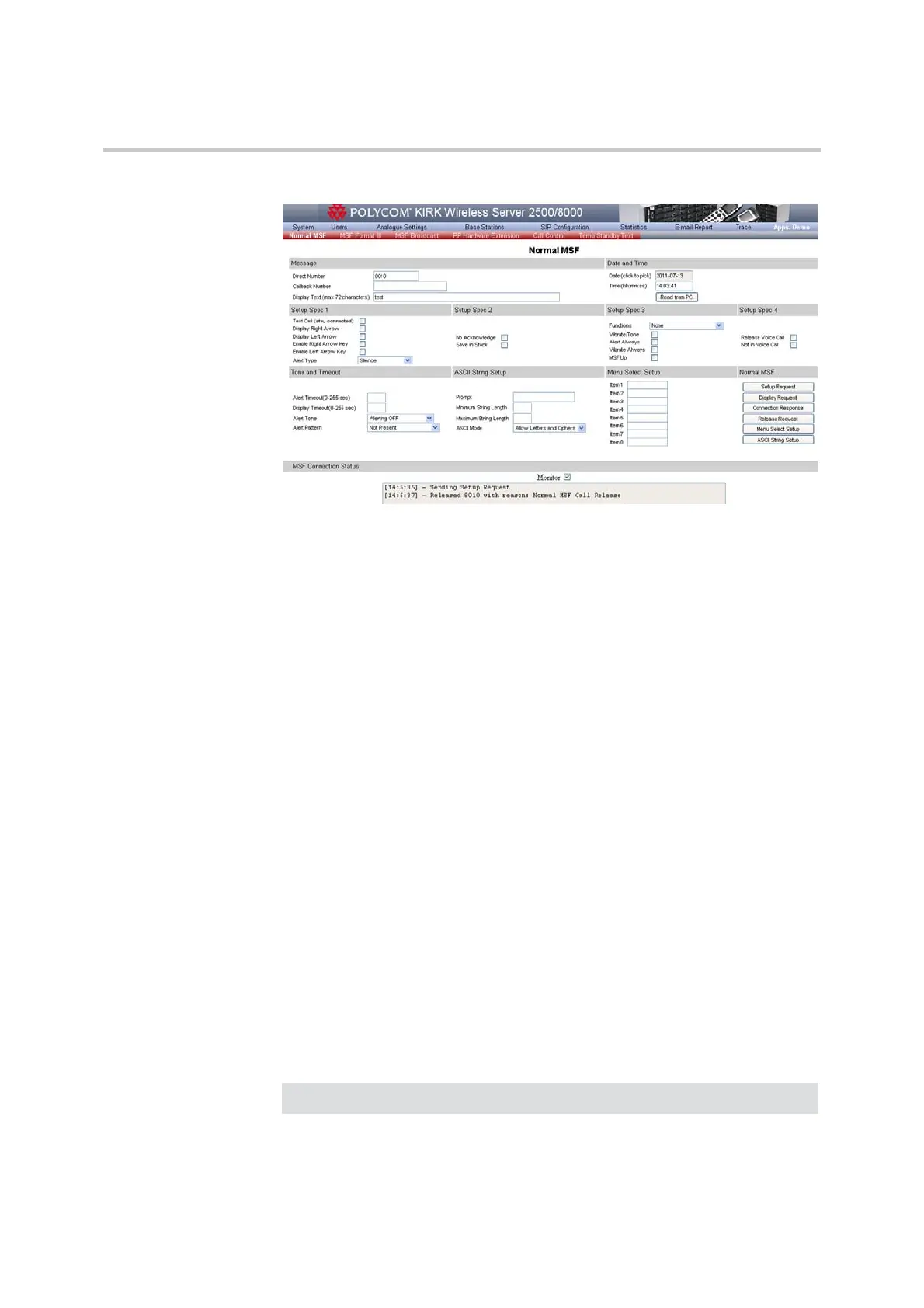Polycom, Inc. 64
MSF Messages (Message Service Function) System Management
Figure 6-6 Normal MSF tab
2 In the Message pane, type the directory number of the receiver handset in
the Direct Number field, and then type the message you want to send in
the Display Text field.
3 If you want the receiver to call you back, type a number in the Callback
Number field.
4 Use the Setup Spec panes to define different settings for the receiver
handset.
— Setup Spec 1: Use these fields to define how the display on the receiver
handset behaves when receiving a text message.
— Setup Spec 2: Use these fields to define how the receiver handset
handles the text message.
— Setup Spec 3: Use these fields to define how the receiver handset acts
when receiving a text message.
— Setup Spec 4: Use these fields to define how the receiver handset
handles voice calls when receiving a text message.
5 In the Tone and Time-out pane specify the type of tone the receiver
handset sends when receiving a text message.
6 In the Date and Time pane click the Date field to select the date, and in the
Time field type the time to include the information in the text message.
-or-
7 Click the Read from PC button to read the date and time from your PC.
8 The Menu Select Setup box demonstrates the facilities of the API.
9 The ASCII String Setup pane, demonstrates the facilities of the API.
Note To obtain the API specifications, please contact Polycom (Denmark).