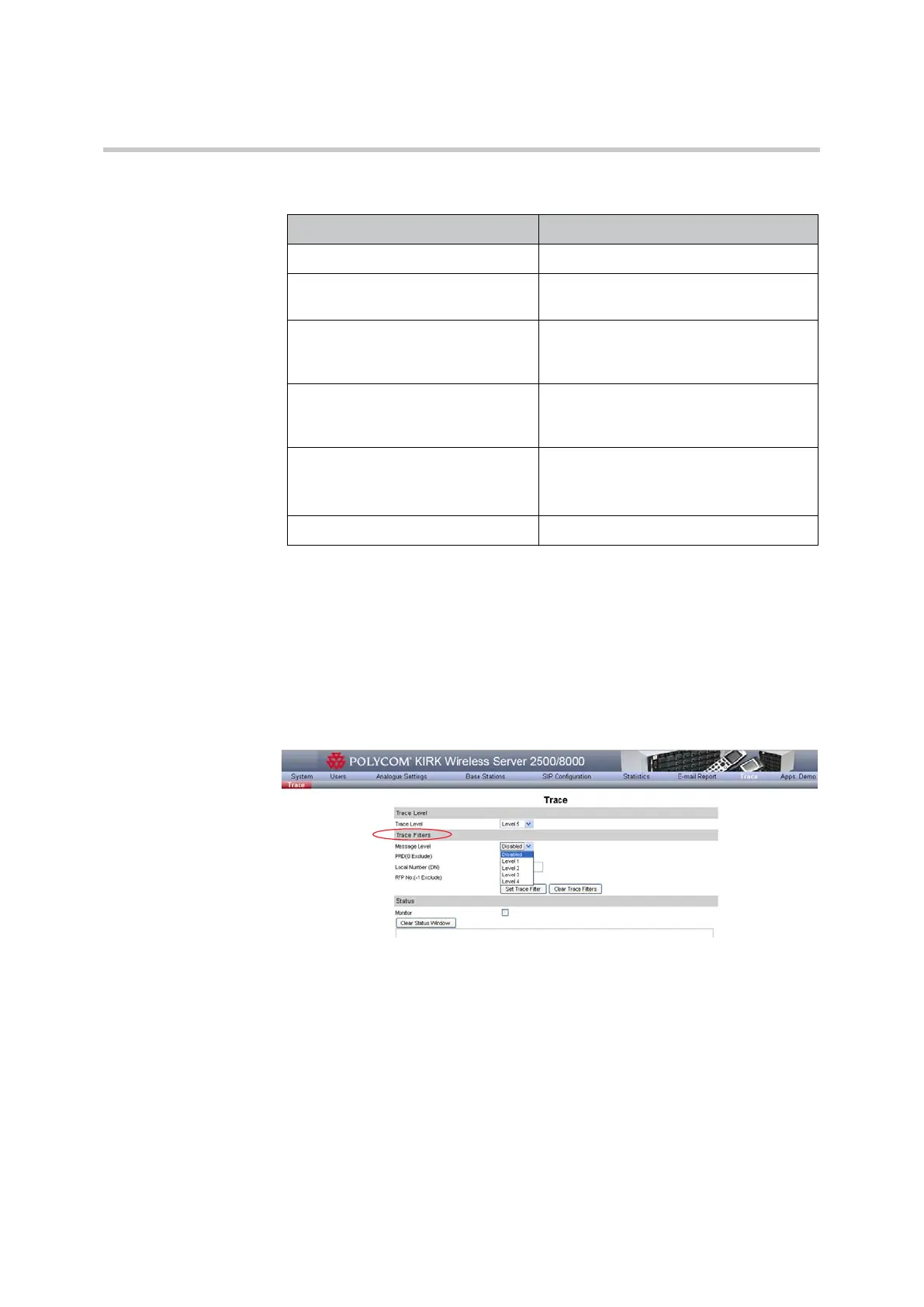Polycom KIRK Wireless Server 8000 & KIRK Wireless Server 2500 Configuration Guide Tracing
85 Polycom, Inc.
The following options are displayed:
To further limit the amount of information that is displayed, you can set a trace
filter.
To Specify a Trace Filter
1 On the Trace menu, go to Trace Filters and in the Message Level list,
select the trace level on which you want to add a trace.
Figure 8-2 Specifying Trace Filters
2 To include a specific PPID in the filter, select the number from the PPID
list, otherwise select 0 Exclude.
3 To include a specific local number in the filter, type the number in the
Local Number field.
4 To include a specific RFP number in the filter, select the preferred number
from the RFP Number list, otherwise select -1 Exclude.
5 When you have defined all your filter preferences, click the Set Trace
Filter button.
Table 8-1 Trace Levels
Trace level Description
Disabled Displays no trace messages.
Level 1 Displays subscription and location
registration information.
Level 2 Displays subscription, location
registration, abnormal calls, and
messaging information.
Level 3 Displays subscription, location
registration, abnormal calls, messaging,
and normal voice information.
Level 4 Displays information related to SIP
communication (for SIP users only).
Level 5