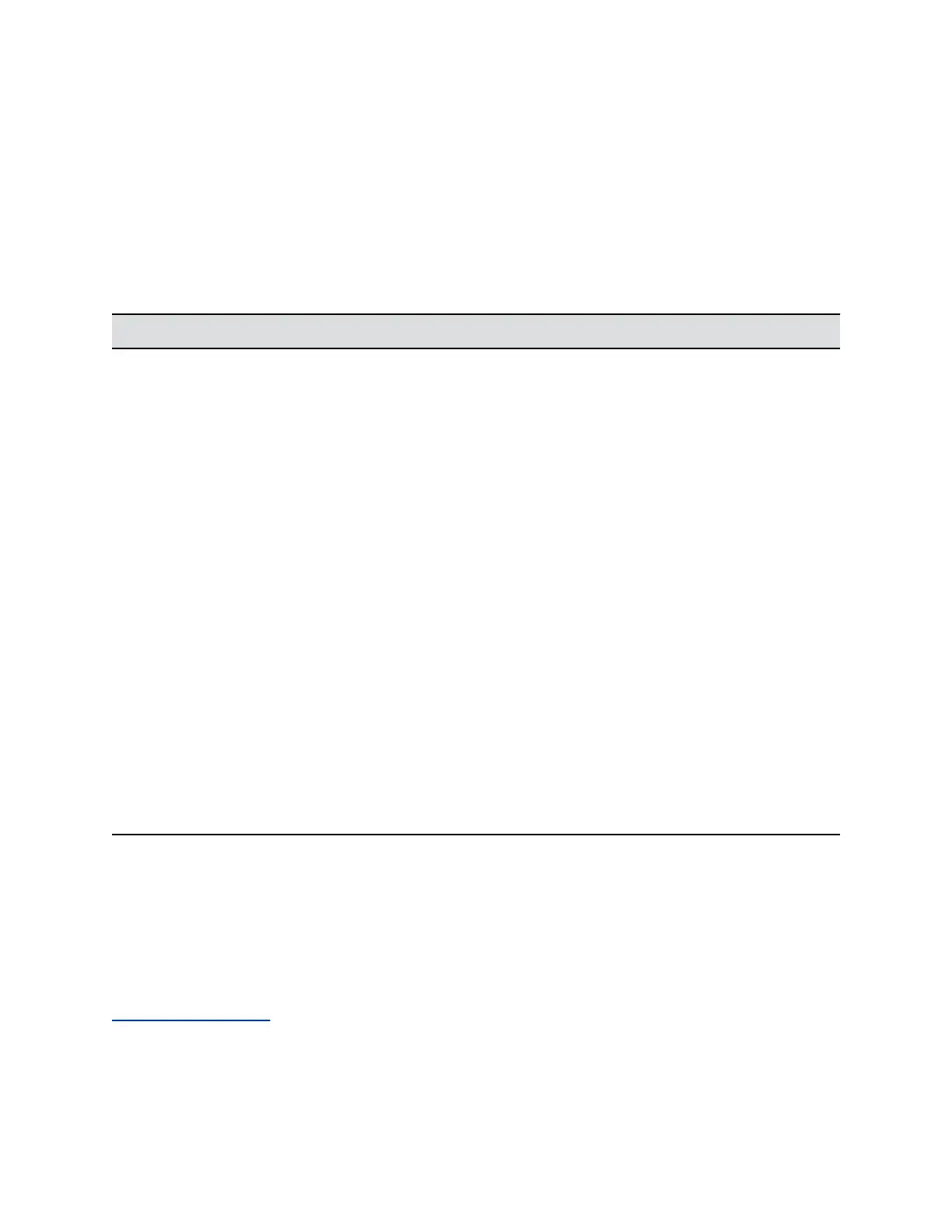Configure the LDAP Directory Server
You can register your system with an LDAP directory server.
Procedure
1. In the system web interface, go to Admin Settings > Servers > Directory Servers and select the
LDAP Server Type.
2. Configure these settings on the Directory Servers screen.
Setting Description
Server Address Specifies the address of the LDAP directory server.
When provisioned, this setting is read-only.
Server Port Specifies the port for connecting with the LDAP server.
When provisioned, this setting is read-only.
Base DN (Distinguished Name) Specifies the top level of the LDAP directory where
searches begin. When provisioned, this setting is read-
only.
Multitiered Directory Default Group DN Specifies the top-level group of the LDAP directory
required to access its hierarchical structure. When
provisioned, this setting is read-only.
Authentication Type Specifies the protocol for authenticating with the LDAP
server: NTLM, Basic, or Anonymous.
Use SSL (Secure Socket Layer) When enabled, encrypts data to and from the LDAP
server.
Domain Name Specifies the domain name for registering with the
LDAP server.
User Name Specifies the user name for registering with LDAP
server.
Password Specifies the password for registering with the LDAP
server.
Managing Favorites Contacts and Groups
RealPresence Group Series system local interface users can select Contacts from the menu to view
favorites and the directory. Users can add favorites from the directory, create new favorite contacts, and
create favorite groups.
Related Links
Call a Favorite Contact on page 212
Registering with a Directory
Polycom, Inc. 133
