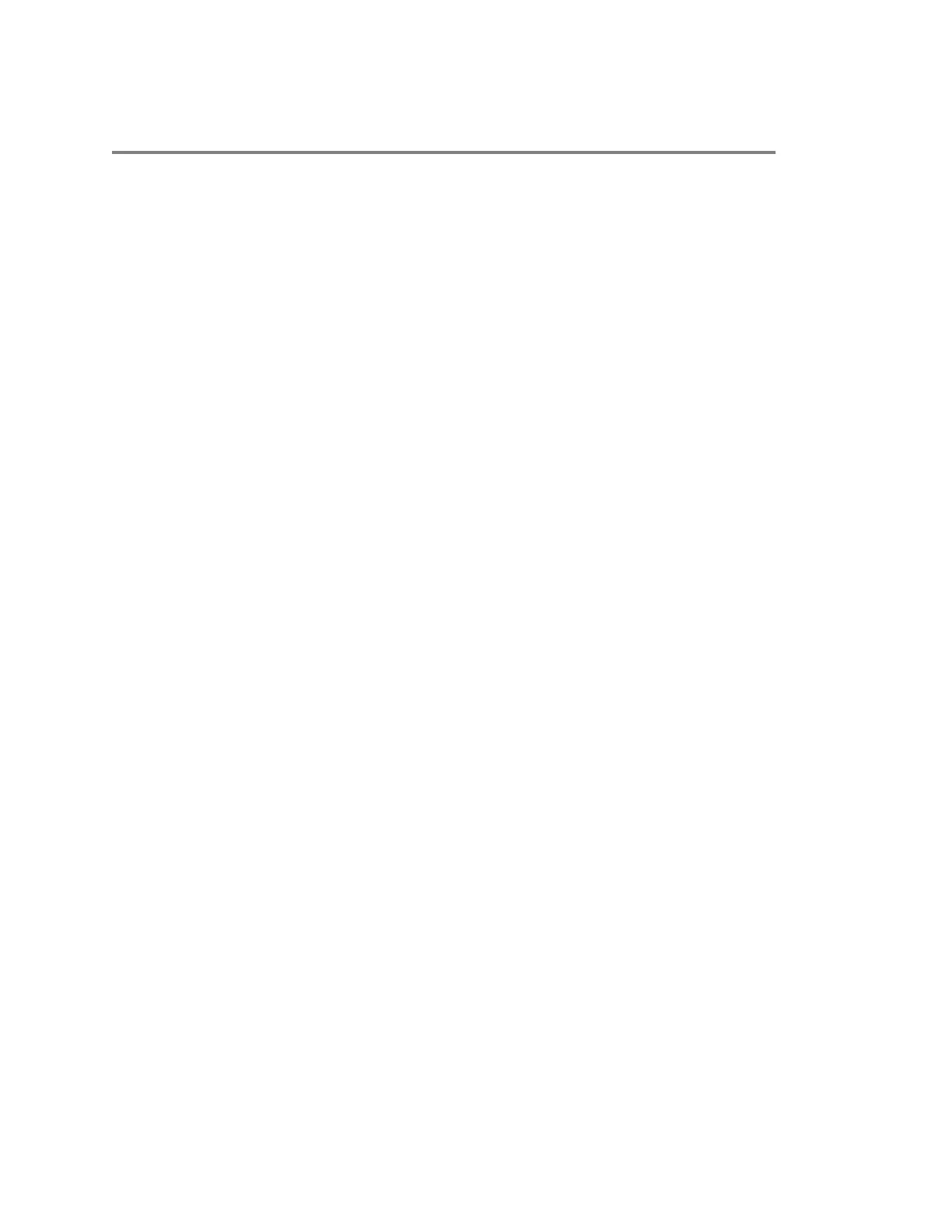Contents
Before You Begin..............................................................................................14
Getting Help...................................................................................................................... 14
Polycom and Partner Resources............................................................................14
The Polycom Community....................................................................................... 14
Getting Started................................................................................................. 16
High Definition Video Conferencing.................................................................................. 16
User Interface Customization............................................................................................17
Security Setting Management........................................................................................... 17
Call Setting Configuration................................................................................................. 18
Powering On and Off.........................................................................................................18
Power On the System............................................................................................ 18
Power Off the System.............................................................................................18
Powering On the RealPresence Group 700 System.............................................. 19
Navigating the System...................................................................................................... 19
Access the System Web Interface..........................................................................19
Changing a Password............................................................................................ 20
Search the Web Interface.......................................................................................20
Setting Up System Hardware.......................................................................... 21
Mount and Position the System........................................................................................ 21
Setting Up a Microphone...................................................................................................22
Available Microphone Inputs by System................................................................ 22
Set Up Third-party Microphones............................................................................ 22
SoundStructure Digital Mixer..................................................................................23
Setting Up the Polycom StereoSurround Kit..................................................................... 23
Adding a Touch Monitor.................................................................................................... 25
Touch Monitor Support........................................................................................... 25
Adding a Polycom SoundStation IP 7000 Conference Phone.......................................... 26
Running the Setup Wizard...............................................................................27
Run the Setup Wizard Locally...........................................................................................27
Run the Setup Wizard from a Remote Location................................................................27
Configuring General System Settings............................................................29
Name the System..............................................................................................................29
Polycom, Inc. 1