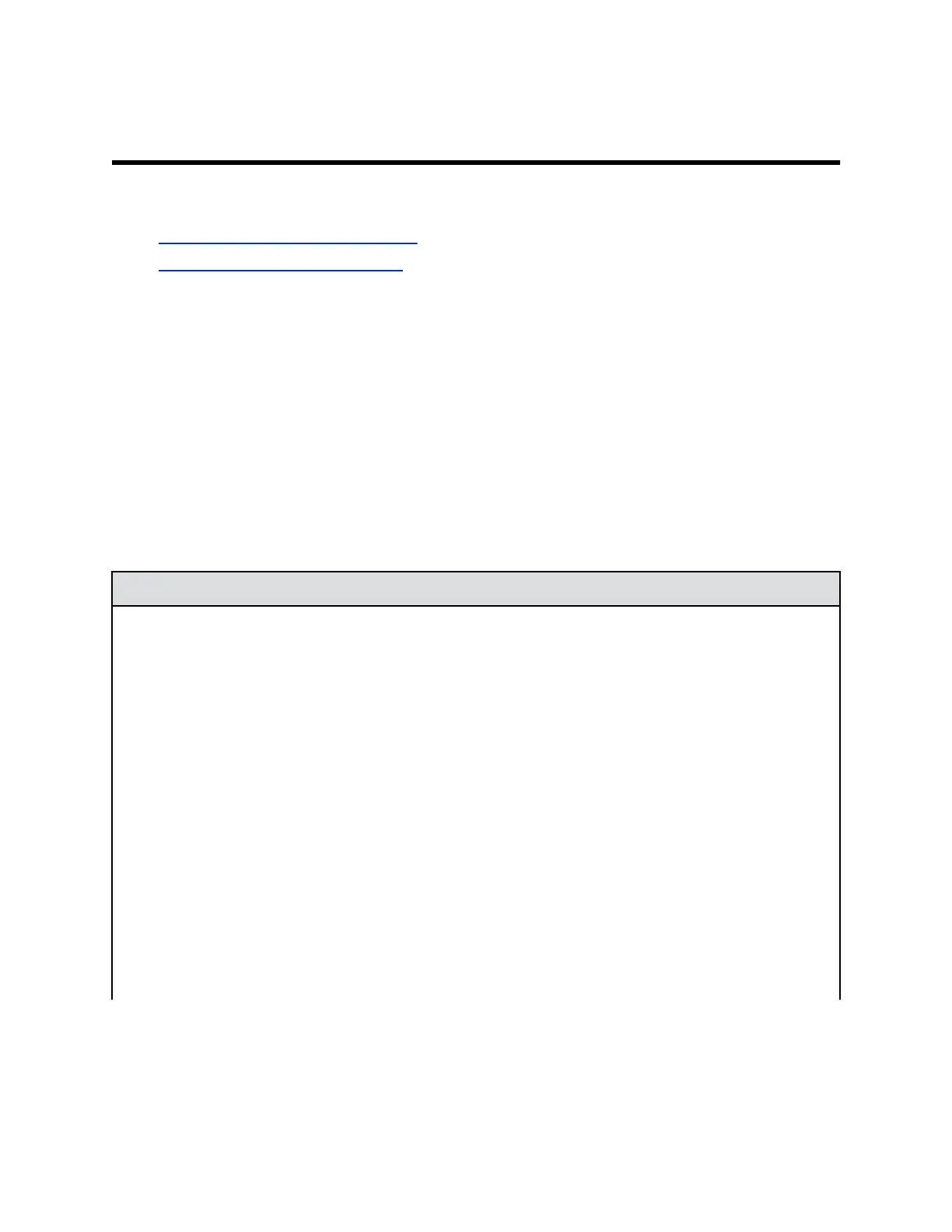Configuring Remote Control Behavior
Topics:
• Configure Remote Control Behavior
• Programming the Remote Control
You can configure the behavior of your remote control.
Configure Remote Control Behavior
You can customize how the remote control paired to your system behaves.
When you configure your system for a Zoom environment, the remote control must use DTMF tones by
default.
Procedure
1. In the system web interface, go to Admin Settings > General Settings > System Settings >
Remote Control, Keypad, and Power.
2. Configure the following settings:
Setting Description
Keypad Audio Confirmation Specifies whether to play a voice confirmation of
numbers selected with the remote control or keypad.
Enable this setting when using your system in a Zoom
environment.
Numeric Keypad Function Specifies whether pressing number buttons on the
remote control or keypad moves the camera to presets
or generates touch tones (DTMF tones). If you set this
option to Presets, you can generate DTMF tones by
pressing the # key on the remote control while in a call.
Choose Tones if your system is in a Zoom
environment.
Use Non-Polycom Remote Configures the system to accept input from a
programmable, non-Polycom remote control. In most
cases the Polycom remote works as designed, even
when you enable this feature. However, try disabling
this feature if you experience difficulty with the Polycom
remote. For more information about system IR codes,
refer to the Polycom RealPresence Group Series
Integrator Reference Guide.
Polycom, Inc. 192
