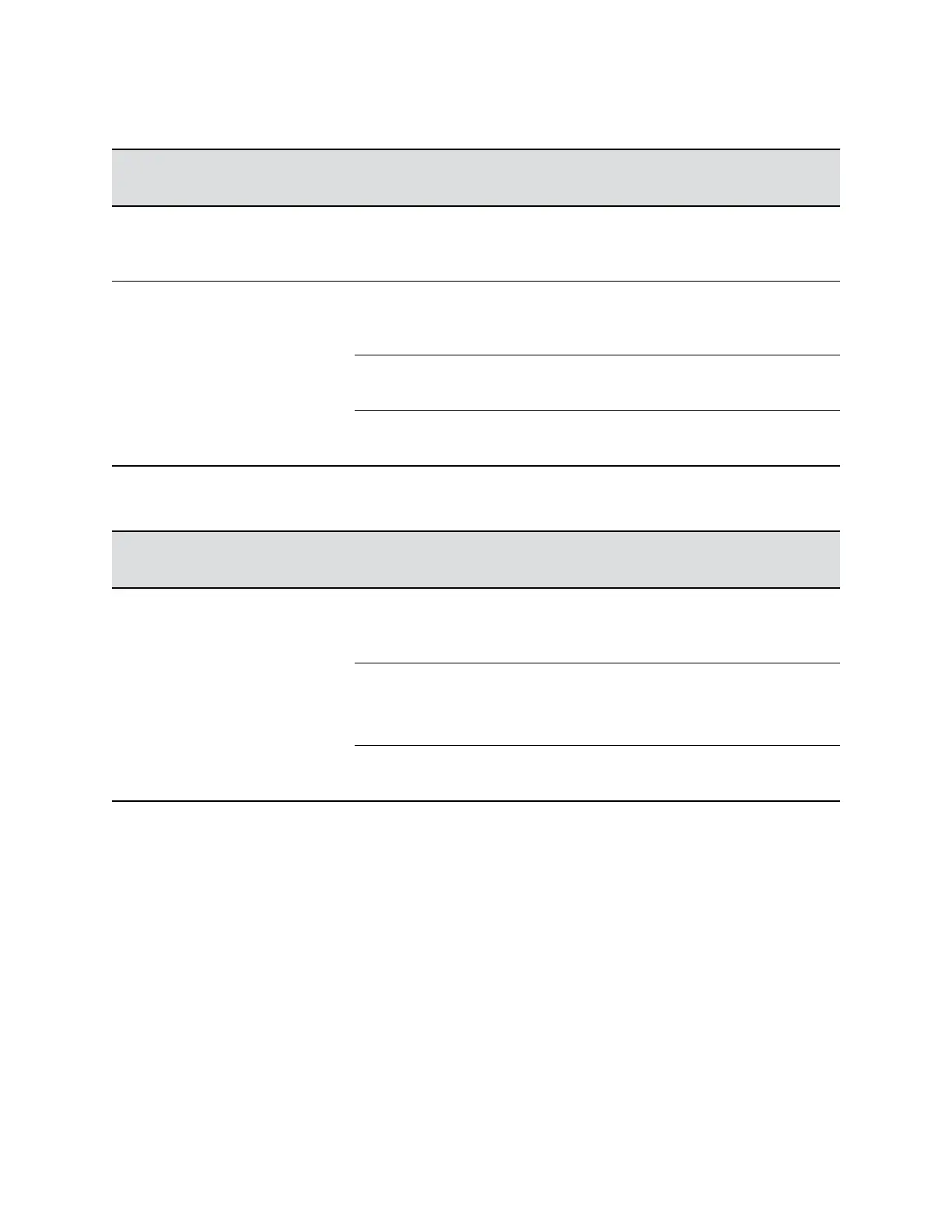The following table shows the Monitor 2 Resolution Rates.
RealPresence Group System
Type
NTSC Video Standard PAL Video Standard
RealPresence Group 300/500 HDMI/DVI: 1080p60,
1280x1024p60,720p60, 1080i60,
1024x768p60
HDMI/DVI: 1080p50,
1280x1024p60,720p50, 1080i50,
1024x768p60
RealPresence Group 700 HDMI/DVI: 1080p60,
1280x1024p60,720p60, 1080i60,
1024x768p60
HDMI/DVI: 1080p50,
1280x1024p60,720p50, 1080i50,
1024x768p60
VGA: 1080p60, 1280x1024p60,
720p60, 1024x768p60
VGA: 1080p60, 1280x1024p60,
720p60, 1024x768p60
Component: 1080p60, 720p 60,
1080i60
Component: 1080p50, 720p
50,1080i50
The following table shows the Monitor 3 Resolution Rates.
RealPresence Group System
Type
NTSC Video Standard PAL Video Standard
RealPresence Group 700 HDMI/DVI 1080p60, 1280x1024p
60,720p60, 1080i60, 1024x768p60
HDMI/DVI 1080p50,
1280x1024p60,720p50, 1080i50,
1024x768p60
VGA: 1080p60, 1280x1024p60,
720p60,
1024x768p60
VGA: 1080p50, 1280x1024p60,
720p60, 1024x768p60
Component: 1080p60, 720p 60,
1080i60
Component: 1080p50, 720p 50,
1080i50
Full-Motion HD
With RealPresence Group Series systems, Polycom sets a higher bar for video and audio performance.
Seeing participants in full 1080p 60 fps, or full-motion HD, brings video to a new level of realism. Full-
motion HD provides those clear, vibrant visuals and flawless audio that are critical to replicating an “in the
same room” experience.
In group collaboration, the quality of content is as important as the quality of the people on video. Content
that is grainy, pixelated, or slow to update makes it hard to get the most out of your meetings. With
RealPresence Group Series systems, you share full-motion HD people and content at the same time,
which helps eliminate compromises when sharing across distances.
Configuring Video Settings
Polycom, Inc. 150