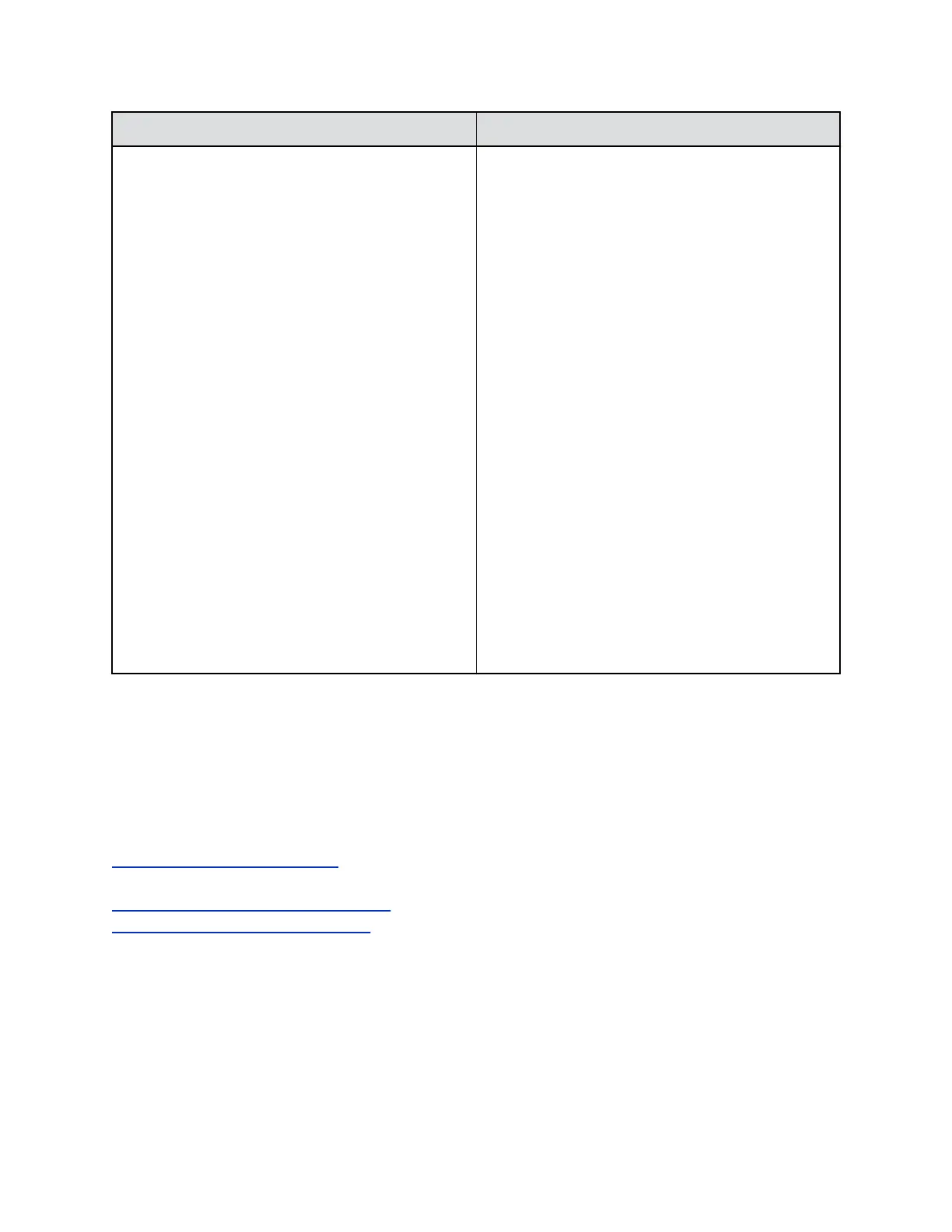Setting Description
Require AES Encryption for Calls Specifies how to encrypt calls with other participant
systems that support AES encryption.
• Off: AES encryption is disabled.
• When Available: AES encryption is used with
systems that support it, but the system also allows
unencrypted calls. For multipoint calls, this means
some systems might connect through AES
encryption while others don’t.
• Required for Video Calls Only: AES encryption is
used in all video calls. Calls with systems that don’t
support it fail. Audio calls using an attached
SoundStation IP 7000 can connect.
• Required for All Calls: AES encryption is used in
all types of calls. Calls with systems that don’t
support it fail. Audio calls using an attached
SoundStation IP 7000 aren’t allowed to connect,
since these calls aren’t encrypted.
Require FIPS 140 Cryptography When set, the system uses only FIPS 140-2-approved
cryptographic modules. Cipher suites and protocols not
approved by FIPS 140-2 are disabled.
Disable TLS v1.0 Disables the TLS v1.0 application. By default, they
system enables Disable TLS v1.0 in Maximum, High,
and Medium Security Profiles, which means that TLS
v1.0 is disabled. The default for the Low Security
Profile is disabled, which means that the system
enables TLS v1.0.
Configuring Encryption Settings for SVC Calls
You must complete two tasks to enable encryption for SVC calls on your RealPresence Group Series
system:
• Set the transport protocol.
• Set AES encryption.
Related Links
Setting Call Preferences for SVC on page 122
Related Links
Set the Transport Protocol for SVC Calls on page 98
Set Up AES Encryption for SVC Calls on page 99
Set the Transport Protocol for SVC Calls
You can set up the transport protocol for SVC calls for your RealPresence Group Series system.
Procedure
1. In the system web interface, go to Admin Settings > Network > IP Network.
Securing the System
Polycom, Inc. 98
