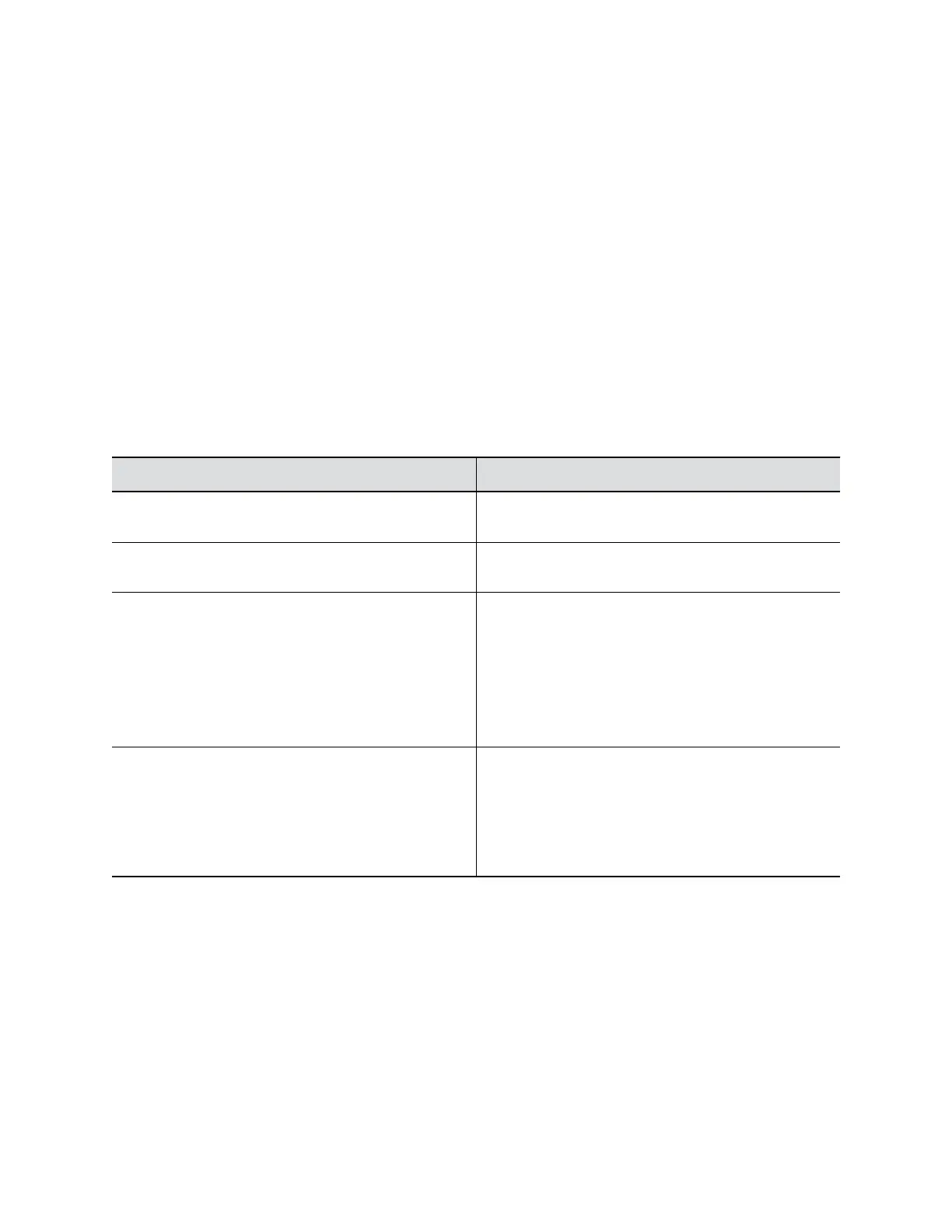IP Network Settings
You can configure the following IP network protocols in the RealPresence Group Series system web
interface.
• H.323
• SIP
Configure H.323 Settings
If your network uses an H.323 gatekeeper, the system can automatically register its H.323 name and
extension. Others can then call the system using its H.323 name or extension instead of its IP address.
Procedure
» In the system web interface, go to Admin Settings > Network > IP Network > H.323 Settings to
configure the following settings:
Setting Description
Enable IP H.323 Enables the system to display H.323 settings and
configuration options.
Registration Status Read-only setting shows if your system is registered
with an H.323 gatekeeper.
H.323 Name How gatekeepers and gateways identify your system.
You can make point-to-point calls using H.323 names if
both systems are registered to a gatekeeper.
The H.323 Name is the same as the device name
unless you change it.
Your organization’s dial plan might define the name you
can use.
H.323 Extension (E.164) You can place point-to-point calls using this extension if
both systems are registered with a gatekeeper.
Gatekeepers and gateways also use the extension to
identify your system.
Your organization’s dial plan might define the
extensions you can use.
Configure the System to Use a Gatekeeper
A gatekeeper manages functions such as bandwidth control and admission control. The gatekeeper also
handles address translation, which allows RealPresence Group Series system users to make calls using
static aliases instead of IP addresses that can change.
Procedure
1. In the system web interface, go to Admin Settings > Network > IP Network > H.323 Settings.
2. Configure the following settings.
Configuring Network Settings
Polycom, Inc. 65
